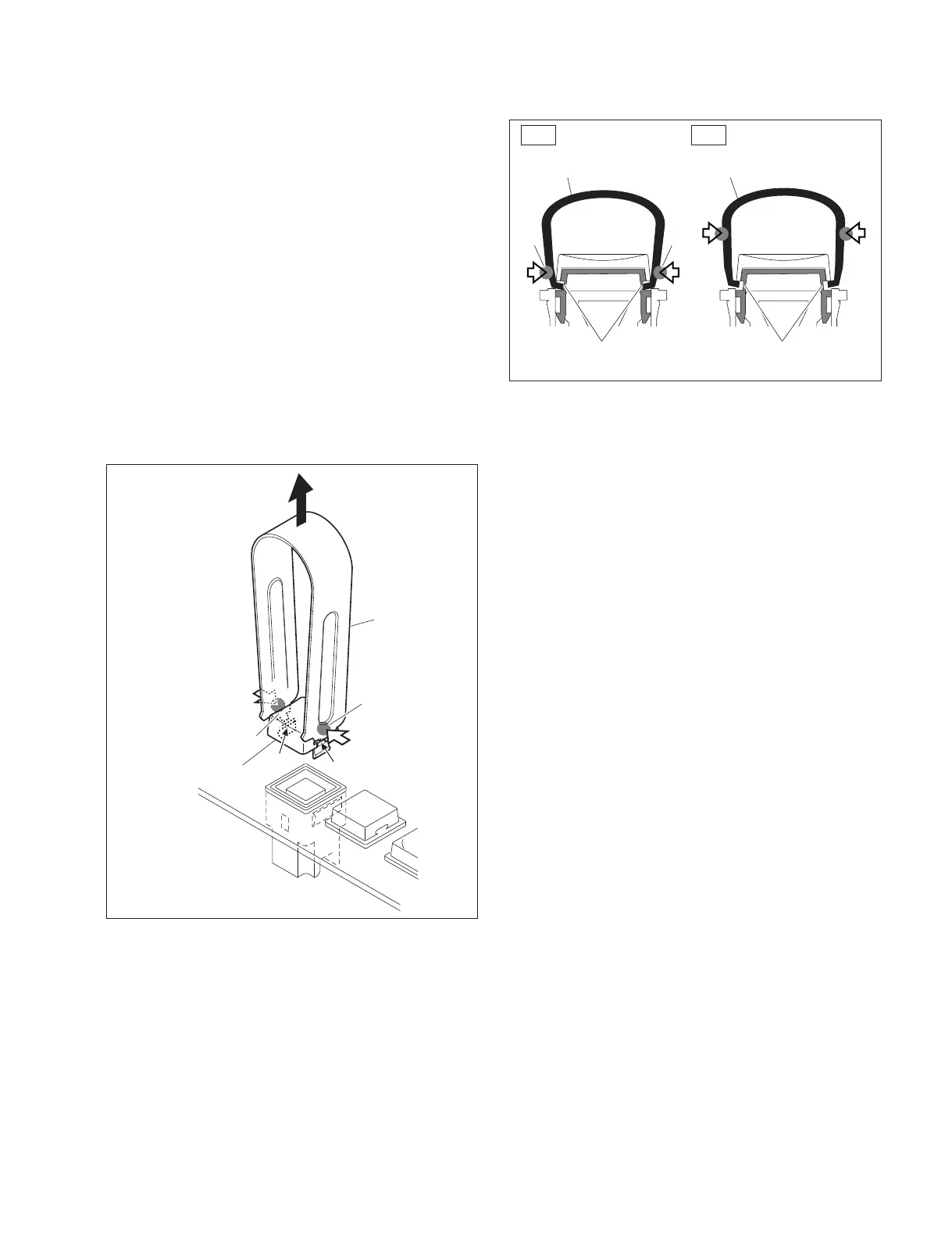ICP-X7000
1-21 (E)
1-7. Removing and Installing Cap/Diffu-
sion Plate
1-7-1. Removing and Installing Cap/Diffusion
Plate of Switch without Switch Guard
1. Hook the supplied Cap pull tool to the two grooves of
the cap/diffusion plate.
2. Hold and push portion A (two locations) near the end
of the Cap pull tool in the direction of arrow B, and
pull out the cap/diffusion plate.
n
If you hold above portion A (two locations) near the end of
the Cap pull tool, the tip of the Cap pull tool does not reach
the groove of the diffusion plate and the cap/diffusion plate
may not be pulled out.
Groove
Groove
Cap/diffusion plate
Cap pull tool
A
B
B
A
Cap pull tool Cap pull tool
OK
Grooves of the
diffusion plate
Grooves of the
diffusion plate
A
BB
B
B
A
NG
3. Install the removed parts by reversing the steps of
removal.
