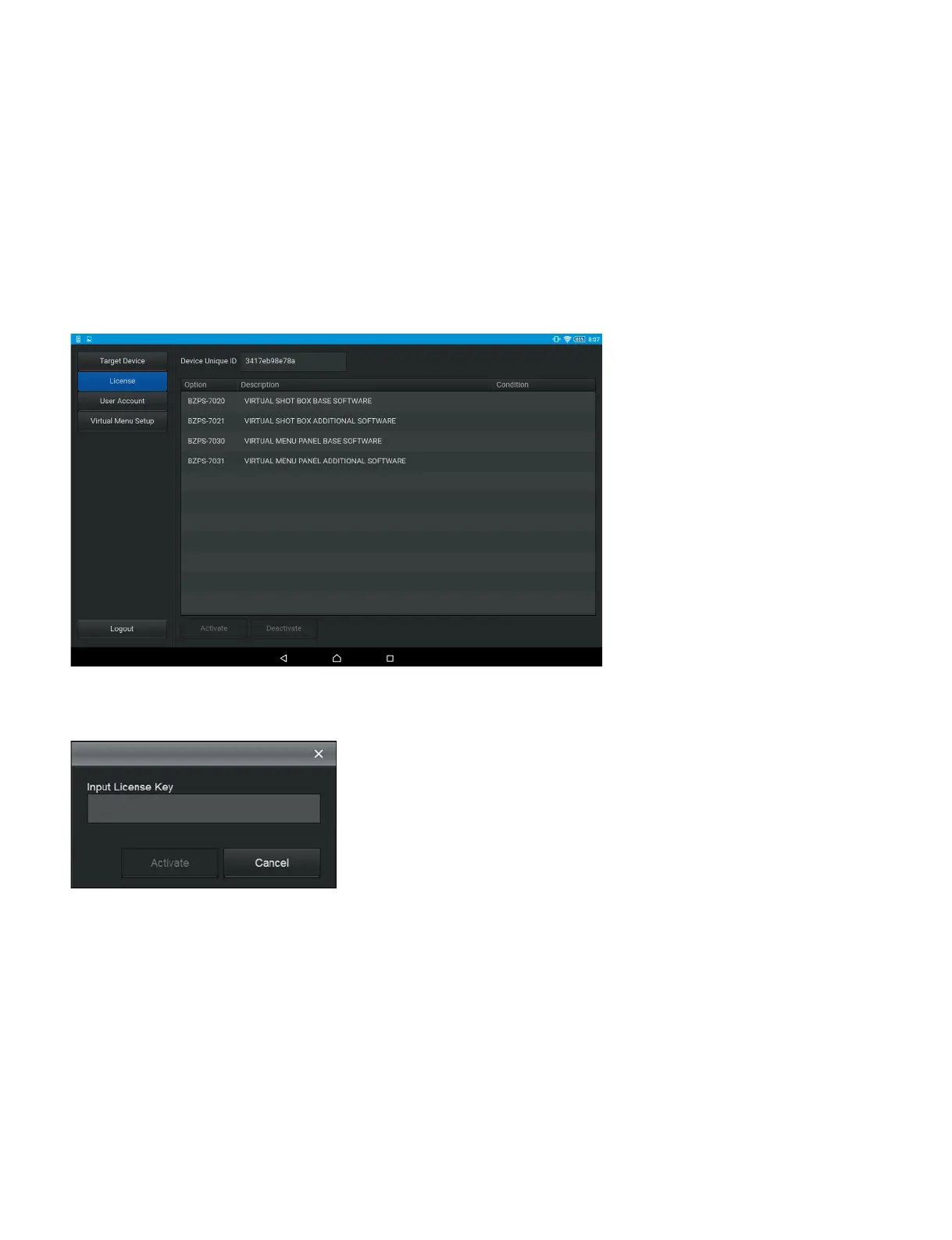ICP-X7000
1-84 (E)
2. Enter the administrator user name in [User Name] and a password in [Password], and then tap the
[Login].
t
The following user name and password were set in the factory default setting.
User name: admin
Password: None
Procedure
1. Tap [License] on the left of the window.
The License menu appears.
2. Select the software license you want to activate, and then tap [Activate].
A dialog box to activate software license appears.
3. Enter the license key in [Input License Key] and tap [Activate].
t
For how to obtain the license key, contact your local Sony Sales Office/Service Center.
A model-specific ID may be required to obtain the license key
Model-specific IDs are shown in [Device Unique ID] of the License menu.
