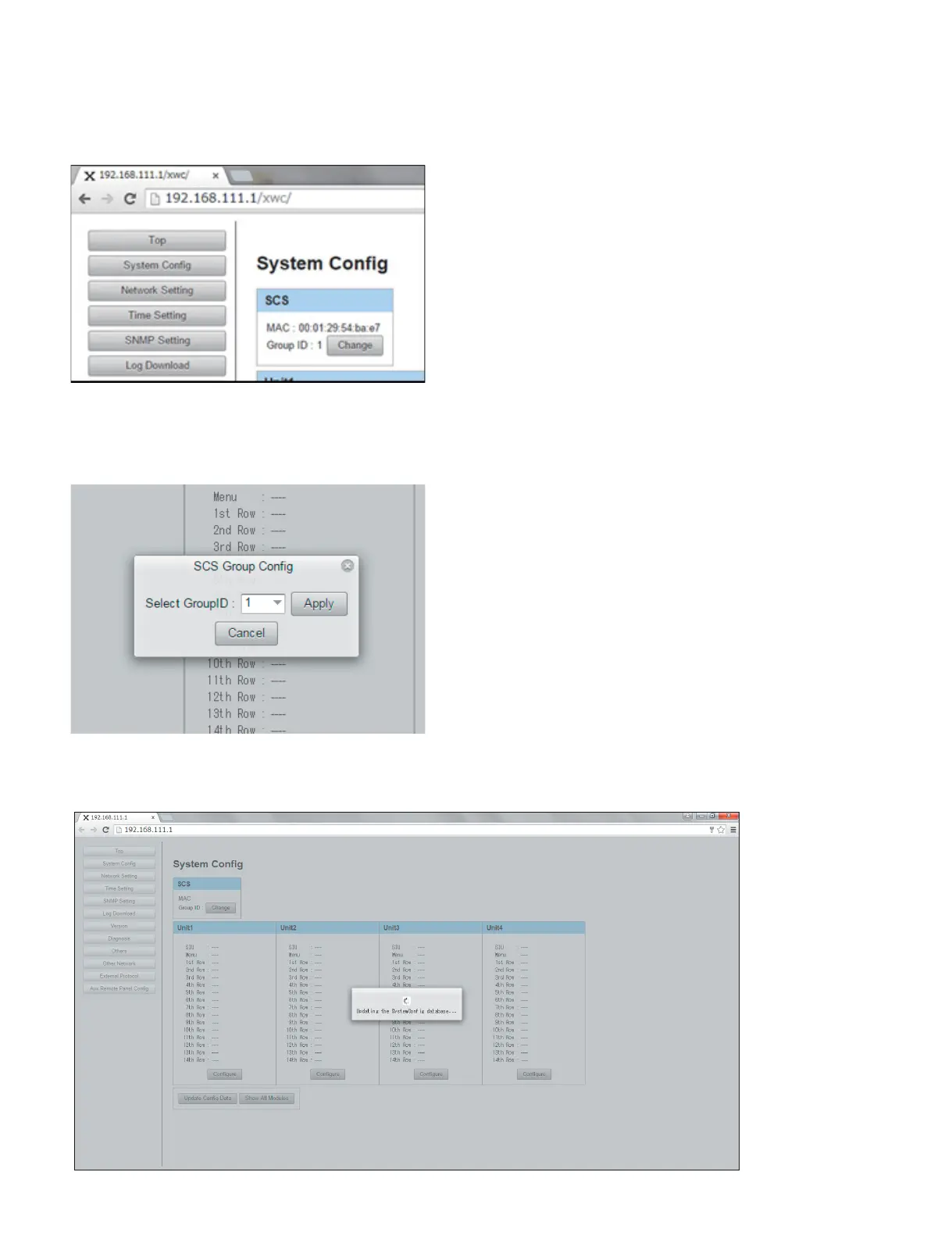ICP-X7000
1-68 (E)
3. Set SCS Group Config to 1.
(1) Click [Change] in the SCS field.
(2) The setting change (SCS Group Config) window opens.
(3) Select “1” in Group ID and click [Apply].
After [Apply] is clicked, the setting is applied.
4. Register devices in the unit.
(1) On the System Config window, click [Configure] in the unit section to be set.
