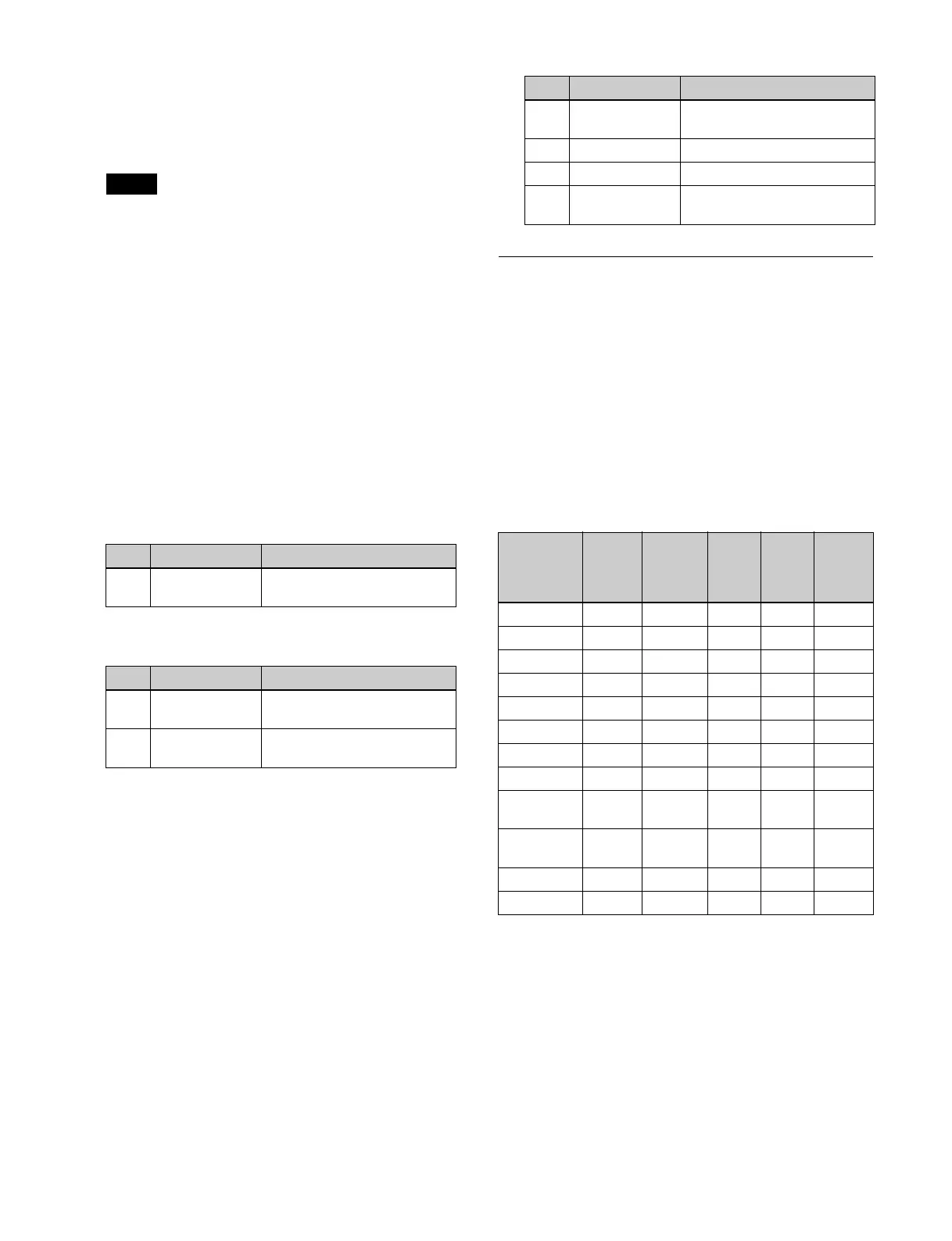151
2
Open the Home > M/E-1 > Bus/Transition > Wipe >
Sub Pattern menu (11109.32) and select a sub pattern.
Select a wipe pattern in the same way as for the main
pattern
.
• Rotary wipe patterns cannot be selected.
• Some patterns may not be available for a sub
pat
tern, depending on the selected main pattern.
For details, see “Relationship between main pattern
and sub pattern” (page 150).
3
Open the Home > M/E-1 > Bus/Transition > Wipe >
Pattern Mix/Edge/Direction menu (11109.33).
4
In the [Pattern Mix] group, select a type of pattern
mix.
Mix: Mi
x
+ NAM: Posi
tive NAM
– NAM: Negative NA
M
Morphing: M
orphing
When the [Mix] button
, [+ NAM] button, or [– NAM]
button is selected, set the following parameter.
When the [Morphing] button
is selected, set the
following parameters.
5
In the [Main/Sub Link] group, configure the modifier
link.
Full: Full
link mode
Semi: Semi link mode
To disable modifier link, set both the [Full] button
a
nd [Semi] button to the off state.
Setting a dust mix
You can set a dust mix for a selected wipe pattern.
1
Open the Home > M/E-1 > Bus/Transition > Wipe >
Pattern Mix/Edge/Direction menu (11109.33).
2
Set the [Dust Mix] button to the on state and set the
following parameters.
Setting Modifiers
You can add modifiers to modify a wipe pattern.
Relationship between wipe pattern and
modifiers
Some modifiers may not be available, depending on the
wipe pattern.
The following table shows the supported modifiers for
ea
ch wipe pattern.
a: Available
×: Not available
a) Pattern numbers 1 to 16, 19, and 20 are not available.
b) Pattern numbers 300 to 303 are not available.
c) Pattern numbers 100 to 103, 150, 151, 156, 158, 604, and 606 are not
ava
ilable.
d) Pattern numbers 1 to 8, 17,
and 18 are not available.
e) Pattern numbers 220 to 223 are not available.
f) Pattern numbers 19 to 20 are not available.
g) Pattern numbers 1 to 20 and 22 are not available.
h) Pattern numbers 1 to 20, 22, and 24 are not available.
Notes
No. Parameter Adjustment
1 Mix Ratio Proportion of sub pattern
relative to
main pattern
No. Parameter Adjustment
1 Start Point in the transition at which
the main
pattern is at 100%
2 End Point in the transition at which
the sub pattern is at 100%
No. Parameter Adjustment
1 Mix Ratio Proportion of diamond dust
wip
e pattern
2 H Size Particle width
3 V Size Particle height
4 Flash Rate Rate of generation of
pa
rticles
Modifier Standard
wipes
Enhanced
wipes
Rotary
wipes
Mosaic
wipes
Random/
diamond
dust
wipes
Direction
a a a a a
Split
a a
×
a a
Edge
a a a a a
Position
a
a)
a
b)
a
c)
× ×
Rotation
a a a
c)
× ×
Aspect
a
d)
a
× × ×
Multiplication
a a a a
e)
×
Pairing
a
f)
a
× × ×
Modulation
(H, V)
a a a
× ×
Modulation
(Fringe)
a
g)
a
× × ×
Spring
a
g)
a
× × ×
Spiral
a
h)
a
× × ×