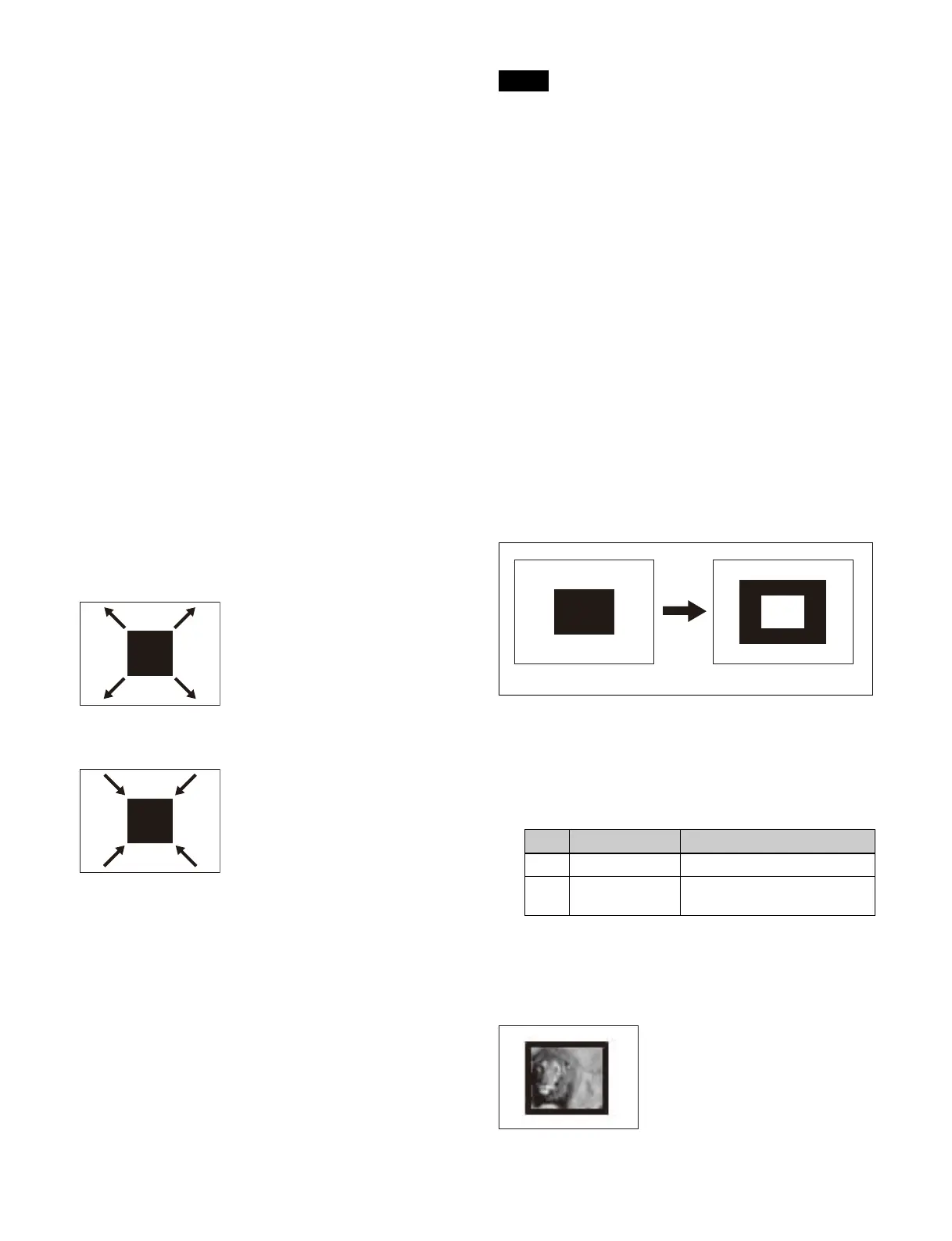152
Main pattern and sub pattern modifiers
The following modifiers are common to the main pattern
and sub pattern.
• Direction
•Split
•Edge
The following modifiers can be set separately for the
main pattern
and sub pattern.
Modifiers for the main pa
ttern are set in the Main Modify
menu, and modifiers for the sub pattern are set in the Sub
Modify menu.
• Position
• Rotation
•Aspect
• Multiplication
•Pairing
• Modulation
•Spring
•Spiral
This section describes the menu
for setting modifiers for
the main pattern as an example.
Setting the wipe direction (Direction)
Set the direction of travel of the wipe.
Normal
Wipe in the normal direction.
Reverse
Wipe in the opposite direction of the normal direction.
Normal/Reverse
Alternate directions between normal
and reverse after
each transition.
1
Open the Home > M/E-1 > Bus/Transition > Wipe >
Pattern Mix/Edge/Direction menu (11109.33).
2
In the [Direction] group, select a wipe direction.
To set the wipe direction using buttons in the
transitio
n control block
You can set the wipe direction using the
transition control
block/transition control block (simple type) of the target
switcher bank.
The buttons used for configuring the wipe direction must
be assi
gned to the transition control block/transition
control block (simple type) beforehand.
For details about assign
ing buttons, see “Assigning
Control Panel Buttons” (page 397).
On the transition control block, use the following wipe
direct
ion selection buttons.
[NORM] button: Normal
[NORM/REV] button: Normal/
Reverse
[REV] button: Reverse
On the transition control block (simple type), use the
fo
llowing wipe direction selection buttons.
[NORM/REV] button: Normal/
Reverse
[REV] button (when not lit): No
rmal
[REV] button (when lit): Re
verse
Splitting a wipe pattern (Split)
You can split a wipe pattern, making the parts of the wipe
move in opposite directions.
1
Open the Home > M/E-1 > Bus/Transition > Wipe >
Pattern Mix/Edge/Direction menu (11109.33).
2
Set the [Split] button to the on state and set the
following parameters.
Modifying a wipe pattern edge (Edge)
Border
Adds a border to a pattern.
Note
No. Parameter Adjustment
1 Split No. Number of splits (1 to 4)
2 Spacing Spacing between adjacent
pa
tterns
Split disabled Split enabled