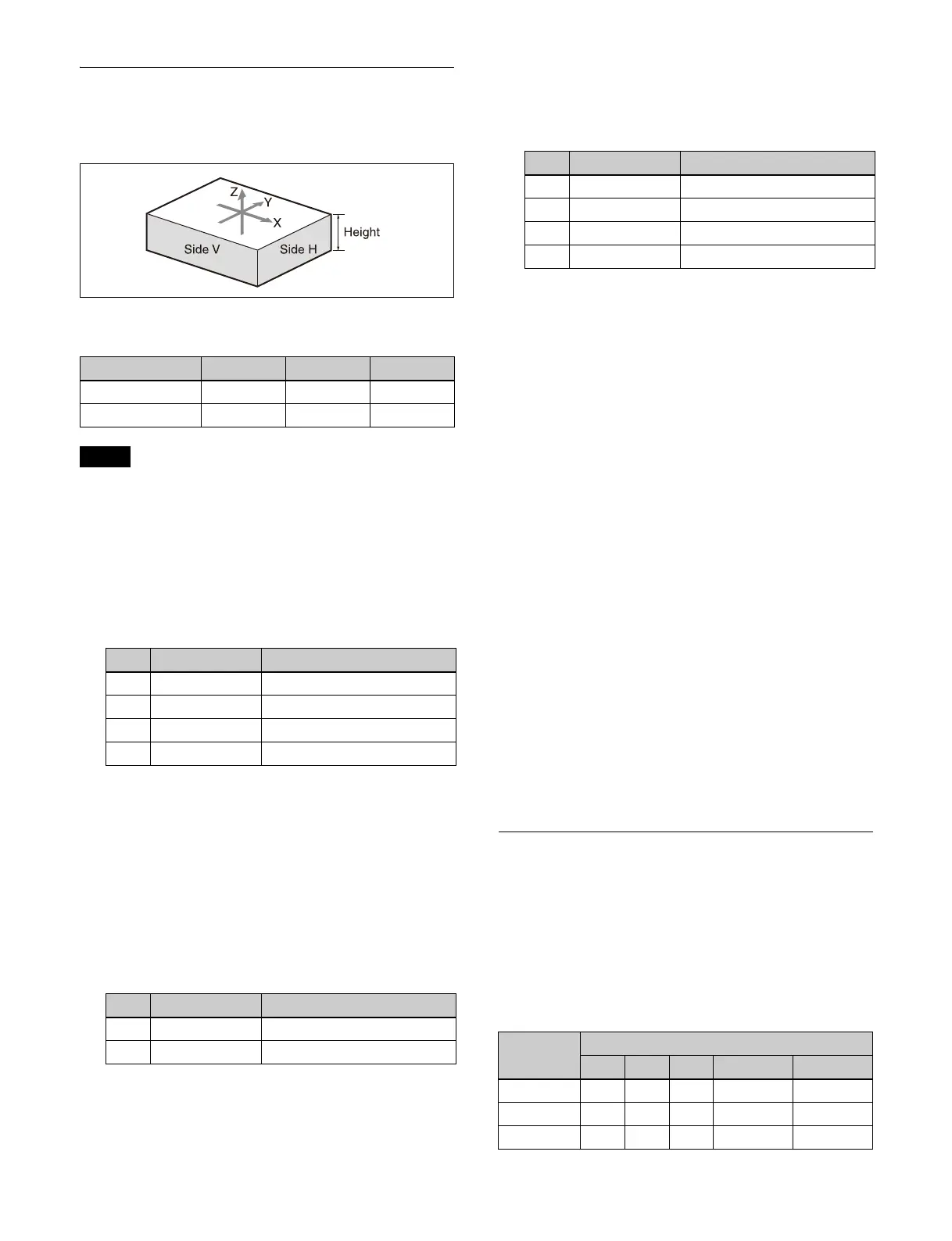215
Setting a Brick
Images selected on three DME channels can be combined
into a brick shape.
The selected channels (Ch1 to Ch4) a
re assigned to the
surfaces of the brick as follows.
When the system signal format is 21
60P, Brick cannot be
set.
1
Open the Home > DME > Global Effect > Brick
menu (15109.21).
2
Set the [Brick] button to the on state and set the
following parameters.
3
In the [Side H] group, select how to fit the image on
side H.
Crop:
Crop the parts that do not fit into the side
without shrinking the picture.
Compress: Re
duce the image to fit.
When the [Crop] button is se
lected, set the following
parameters.
The position of the image set by t
he parameters is the
top left of side H. The bottom right is set
automatically.
When the [Compress] button is selected, set the
foll
owing parameters.
The image with ranges set by the parameters is
enl
arged/reduced to match the size of side H.
4
In the [Side H Rotation] group, set the angle of
rotation of the image on side H.
0: No
rotation
90: 90
° rotation
180: 18
0° rotation
270: 27
0° rotation
5
In the [Side V] group, select how to fit the image on
side V.
Configure in the same way as for side H.
6
In the [Side V Rotation] group, set the angle of
rotation of the image on side V.
Configure in the same way as for side H.
To invert the image on the front side
In the [Side H Front] group for side H or [Side V Front]
gr
oup for side V, select the direction of inversion.
Invert H: I
nvert horizontally.
Invert V: In
vert vertically.
To invert the image on the back side
In the [Side H Back] gr
oup for side H or [Side V Back]
group for side V, select the direction of inversion.
Invert H: I
nvert horizontally.
Invert V: In
vert vertically.
Setting a Shadow
You can add a shadow to the image using two DME
channels.
The channel with the higher n
umber from among the two
channels is used as the shadow.
The following channels can be used as the shadow,
d
epending on which channels (Ch1 to Ch4) are combined.
a: Shadow can be set
Channel Top side Side V Side H
Ch1 + Ch2 + Ch3 Ch1 Ch2 Ch3
Ch2 + Ch3 + Ch4 Ch2 Ch3 Ch4
Note
No. Parameter Adjustment
1 Height Height of brick
2 Front Overlap Front overlap
3 Side H Overlap Side H overlap
4 Side V Overlap Side V overlap
No. Parameter Adjustment
1 H Position of left edge
2 V Position of top edge
No. Parameter Adjustment
1 Top Position of top edge
2 Left Position of left edge
3 Right Position of right edge
4 Bottom Position of bottom edge
Channel Shadow setting
Ch1 Ch2 Ch3 Ch1 + Ch2 Ch2 + Ch3
Ch1 + Ch2 a – – – –
Ch2 + Ch3 – a – – –
Ch3 + Ch4 – – a – –
