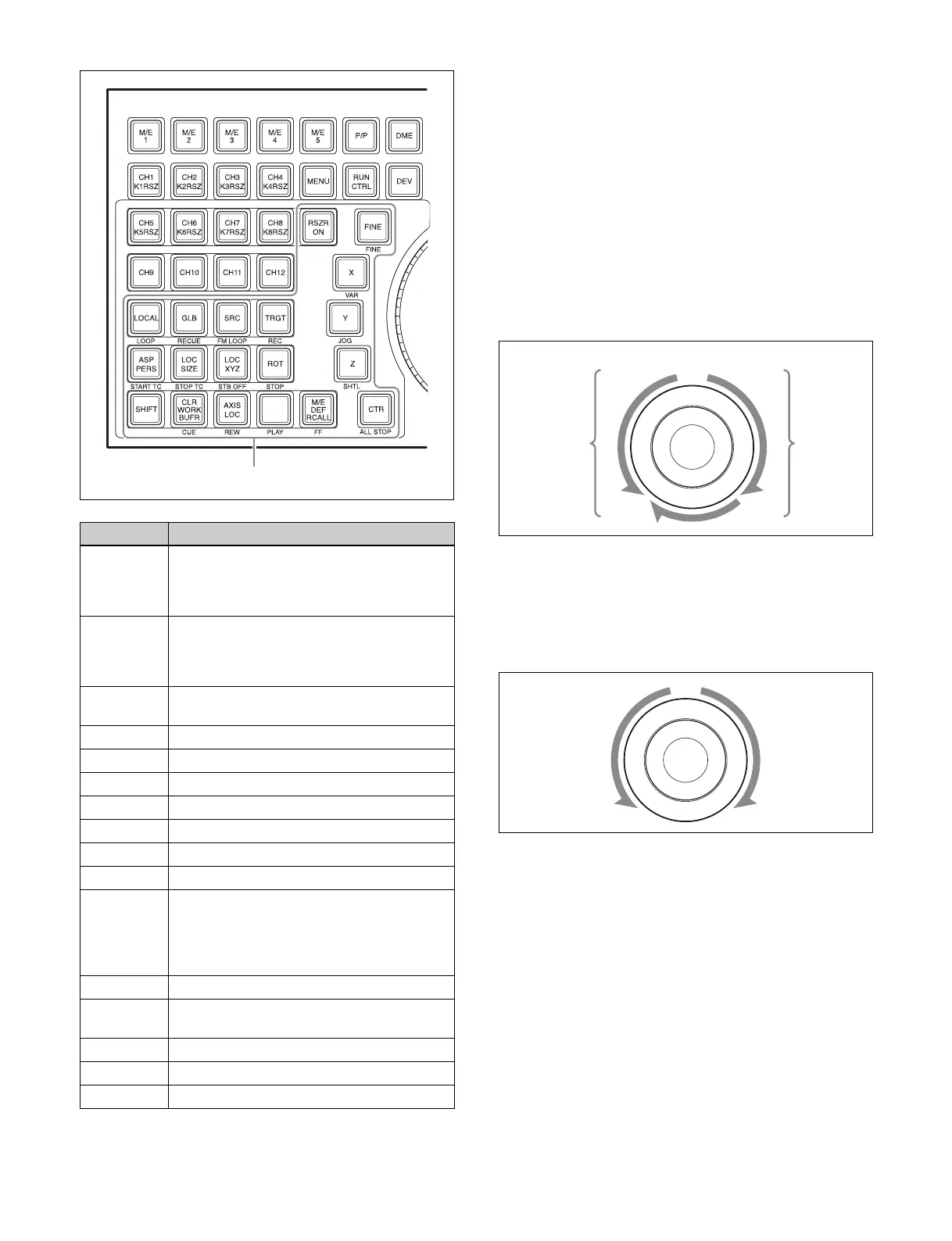219
To change the playback speed
Press the [VAR] button, [SHTL] b
utton, or [JOG] button,
then turn the Z-ring during playback. Turn the Z-ring
clockwise to play in the normal direction, or
counterclockwise to play in the reverse direction. The
playback speed varies according to the angle.
To cancel variable-speed playback, press the [STOP]
b
utton. You can also press the [STB OFF], [CUE],
[REW], [PLAY], [FF], or [ALL STOP] button to cancel.
Variable mode:
Press the [VAR] button, turning the bu
tton on amber, to
set the Z-ring to variable mode.
The playback speed varies accordi
ng to the rotation angle
of the Z-ring from –1 to +3 times normal speed.
Jog mode:
Press the [JOG] button, turning t
he button on amber, to
set the Z-ring to jog mode.
You can advance the content frame by frame at a speed
proportiona
l to the rotation speed of the Z-ring. To show
a still image, stop turning the Z-ring.
Shuttle mode:
Press the [SHTL] button, turning the button on amber, to
set the Z-ring to shuttle mode.
The playback speed varies in st
eps according to the
rotation angle of the Z-ring, up to a maximum of 50 times
normal.
Button Operation
LOOP (Enabled only for the video disk
communi
cations protocol)
Return to the start point when playback
finishes, and repeat playback in a loop.
RECUE (Enabled only for the video disk
communications protocol)
Return to the start point when playback
finishes and stop.
REC Press the [REC] button and [PLAY] button
simultaneously to start recording.
START TC Set current position as the start point.
STOP TC Set current position as the stop point.
STB OFF Set standby off.
STOP Stop the tape/disk.
CUE Move to the start point.
REW Rewind.
PLAY Play.
FINE (Enabled only for the video disk
communi
cations protocol)
Enable fine adjustment using the Z-ring
while the [SHTL] button or [JOG] button is
pressed (fine mode).
FF Fast forward.
VAR Set variable-speed playback in variable
mode.
JOG Set variable-speed playback in jog mode.
SHTL Set variable-speed playback in shuttle mode.
ALL STOP Stop all operations.
Reverse
direction
Forward
direction
Still image
–1×
+1×
+3×
Low speed
Low speed
Reverse
direction
Forward
direction
