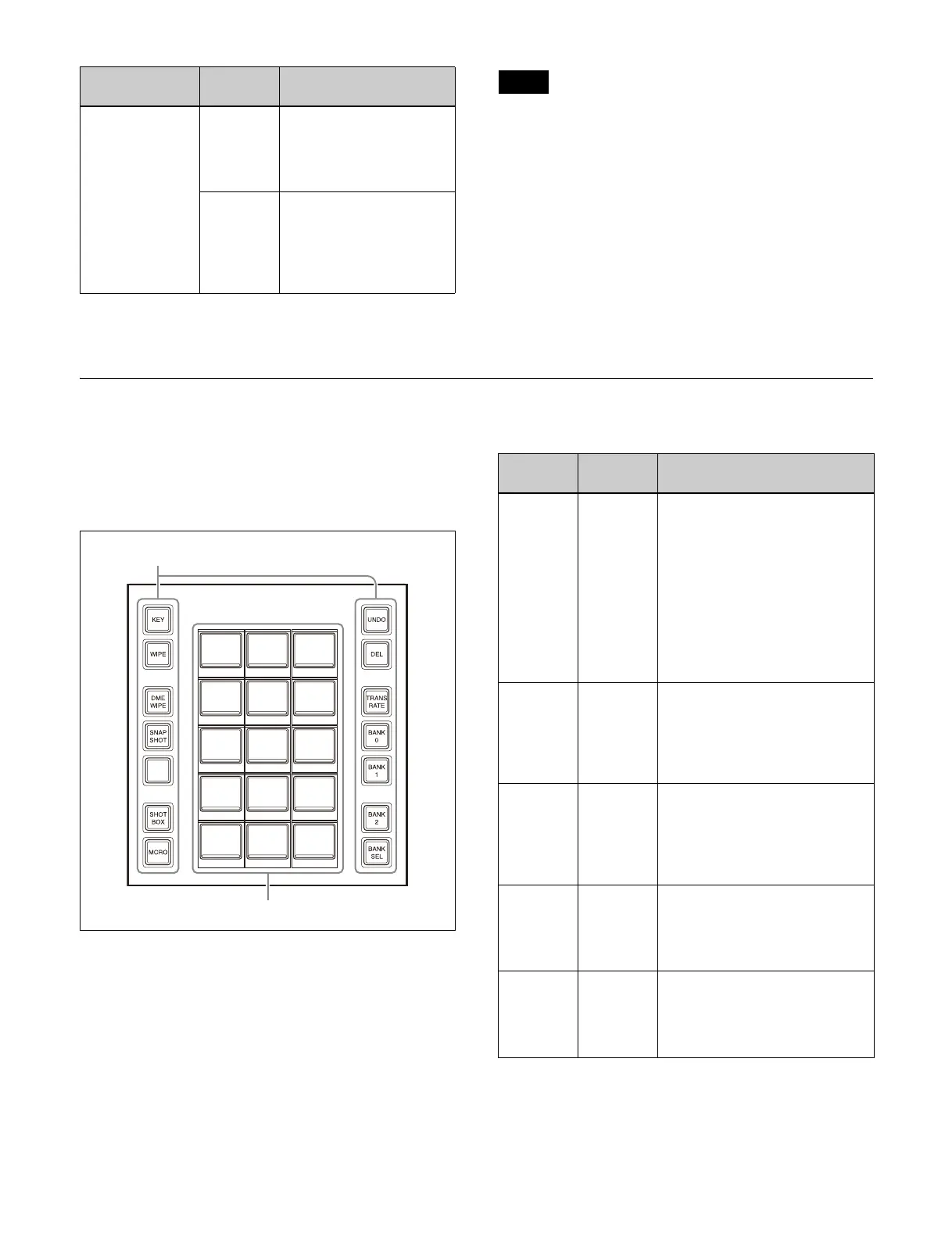27
• The [KEYx ON] button (x = 1 to 8) and the [AUTO
TRANS] button for the same key are assigned as a set.
• You can also assign keys of any switcher banks (M/E-1
to M/E-5, P/P).
b Di
splay
Displays the following informa
tion for each key assigned
to an independent key transition execution button.
• Key content name (key source name when a key source
i
s selected on a cross-point control block key bus)
• Currently used DME channel or resizer
• Transition rate
• Transition type
Flexi Pad Control Block
The Flexi Pad control block is used for recalling and
saving snapshots, wipe snapshots, DME wipe snapshots,
and key snapshots, for recalling and creating macros, for
recalling shotboxes, for entering the transition rate, and
for other tasks.
a Mod
e selection buttons / operation buttons / bank
selection buttons (assignable buttons)
You can assign mode/bank selection buttons and
o
peration buttons in the Home > Setup > Panel > Module
> Button Assign menu (19104.21).
For details about assign
ing buttons, see “Assigning
Control Panel Buttons” (page 397).
Mode selection buttons
Other Banks:
M/E-x Key 1
Transition
to
M/E-x Key 8
Transition
(M/E-x = M/E-1 to
M/E-
5)
P/P Key 1
Transition to P/P
Key 8 Transition
KEY1 ON
to KEY8
ON
Inserts or removes a key
i
nstantaneously.
If a key is currently
inserted, the button is lit
amber.
AUTO
TRAN
S
Inserts or removes a key
automatically with the set
transition rate and
transition type.
During the transition, the
button is lit amber.
Function name Button
name
Description
Notes
Function
name
Button
name
Description
Key KEY Switches to key operation mode.
In key operation mode, you can
carry
out the following
operations.
• Saving and recalling key
sn
apshots
• Selecting independent key
tran
sition type
• Selecting the key fill signal or
ke
y source signal in the cross-
point control block
Wipe WIPE Switches to wipe snapshot
ope
ration mode.
In wipe snapshot operation
mode, you can save an
d recall a
wipe snapshot and select a wipe
pattern.
DME Wipe DME
WIPE
Switches to DME wipe snapshot
operation mode.
In DME wipe snapshot operation
mode, you can save and recall a
DME wipe snapshot and select a
DME wipe pattern.
Snapshot
SNAPSHOT
Switches to snapshot operation
mode.
In snapshot operation mode, you
can save and recall snapshots,
and add attributes.
Shotbox SHOTBOX Switches to shotbox operation
mode.
In shotbox operation mode, you
can recall
and execute
shotboxes.