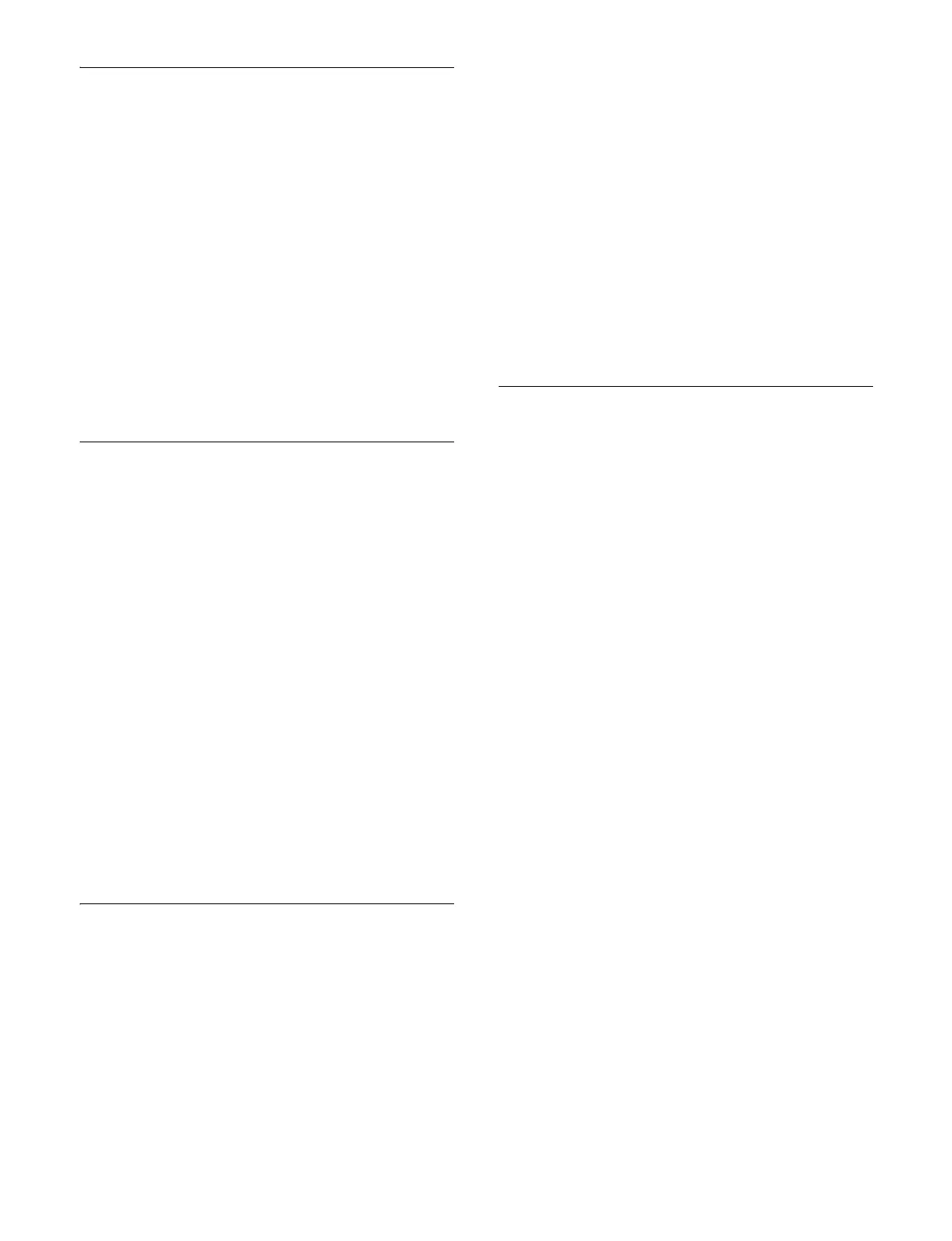322
Executing a Macro (Utility/Shotbox
Control Block)
You can recall a macro using the memory recall section in
a utility/shotbox control block assigned to a bank.
1
Select a bank.
For details about selec
ting a bank, see “Selecting a
bank” (page 235).
2
Press the button for the target register to recall.
When a button assigned with
a macro register is
pressed, the button is lit orange and the macro is
recalled.
In normal execution mode, the macro is executed
au
tomatically.
Executing a Macro (Utility Control
Block)
You can recall a macro using the utility control block in
utility/shotbox operation mode.
1
Press the [UTIL/SBOX] button.
The memory recall section switches to utility/shotbox
op
eration mode.
2
Select a bank.
For details about selec
ting a bank, see “Selecting a
bank” (page 236).
3
Press the button for the target register to recall.
When a button assigned with
a macro register is
pressed, the button is lit orange and the macro is
recalled.
In normal execution mode, the macro is executed
au
tomatically.
Executing a Macro (Cross-Point
Control Block)
You can recall a macro using a cross-point button row
assigned with a utility/shotbox bank.
1
Select a bank.
The target utility/shotbox bank is assigned to a cross-
po
int button row.
For details about selec
ting a bank, see “Selecting a
bank” (page 236).
2
Press the button for the target register to recall.
When a button assigned wit
h a macro register is
pressed, the button is lit amber and the macro is
recalled.
In normal execution mode, the macro is executed
a
utomatically.
To recall a macro using cross-point pad buttons
You can assign the macro register recall function to
butt
ons in the cross-point pad of a cross-point control
block/AUX bus control block on the ICP-X7000.
Press the button for the target re
gister to recall the macro.
For details about assigning buttons, see “Setting a Cross-
Point Pad” (page 405).
Executing a Macro (Numeric
Keypad Control Block)
You can recall a macro using the numeric keypad control
block in macro operation mode.
1
Press the [MCRO] button.
The [MCRO] button and [RCALL] button turn on
ambe
r, and the numeric keypad control block
switches to macro operation mode.
2
Enter the target register number to recall in the
numeric keypad area and press the [ENTER] button.
For details about selecting a register, see “Selecting
a register” (page 258).
The macro is recalled.
In normal execution mode, the macro is executed
a
utomatically.
If the macro is interrupted during macro execution,
the
[RCALL] button flashes amber.