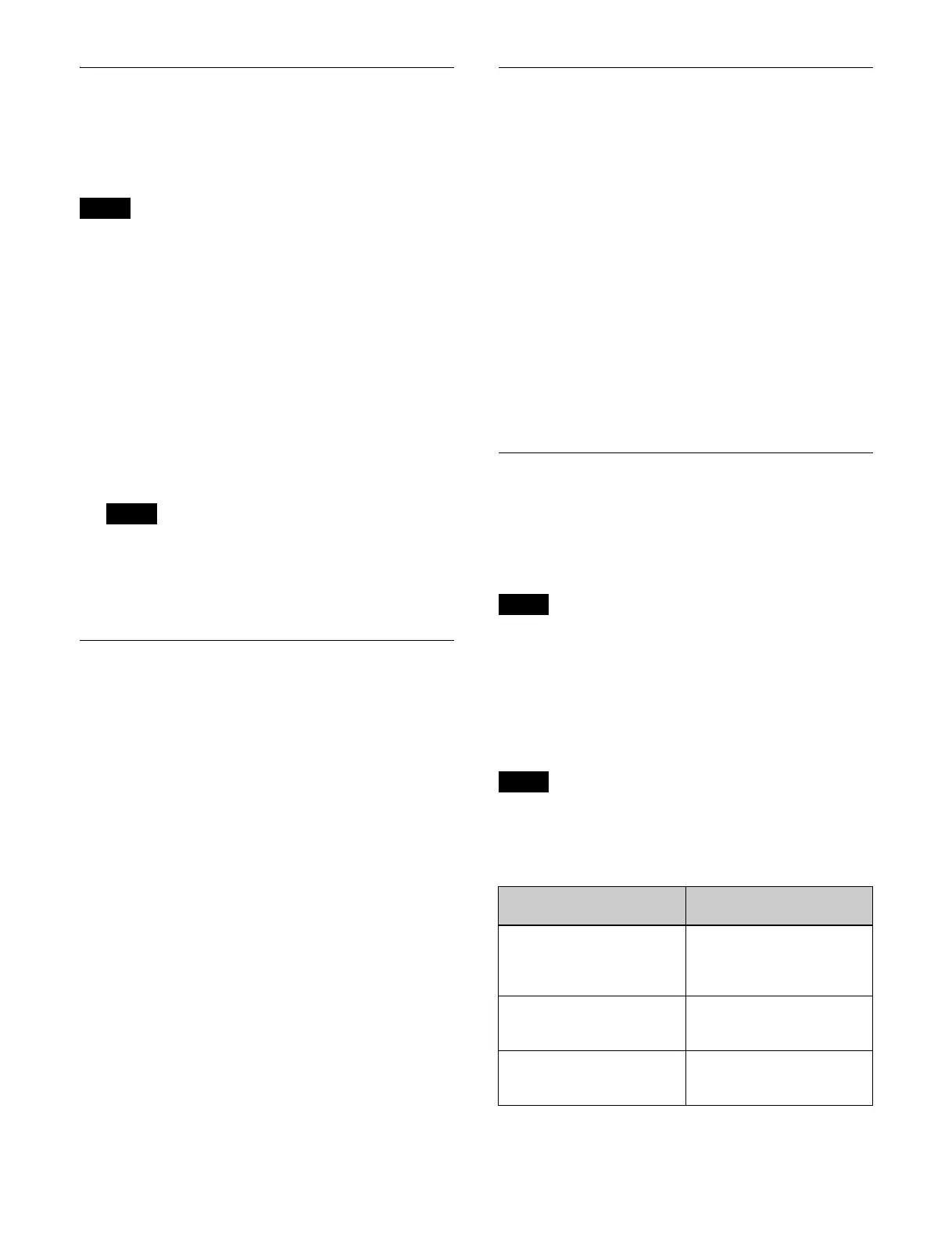369
Selecting Inputs Configurable with
a Color Corrector/HDR Converter
You can set inputs that can be configured with a color
corrector/HDR converter.
• Configurable only when the system signal format is
21
60P.
• Up to six inputs can be configured with a color
corre
ctor/HDR converter.
1
Open the Home > Setup > System > Input > Input
Adjust menu (19101.31).
2
Select the target input to set.
To select and set multiple inputs, place a check mark
beside
the target inputs to set.
3
Set the [CCR/HDR] switch to the on state.
If the maximum number of inputs that can be
c
onfigured has been reached, set the [CCR/HDR]
switch for one of the inputs to the off state and then
configure the inputs.
Setting a Frame Delay
1
Open the Home > Setup > System > Input > Input
Adjust menu (19101.31).
2
Select the target input to set.
To select and set multiple inputs, place a check mark
beside
the target inputs to set.
To select and set all inputs, pl
ace a check mark in the
Select All checkbox.
3
Set the [Frame Delay] switch to the on state.
To disable a frame delay, set the [Frame Delay]
swit
ch to the off state.
4
Press the button on the right of the [Frame Delay]
switch and enter a delay value in the numeric keypad
window.
The delay value that can be set will vary depending
on
the signal format of the input signal.
2160P, 1080P, 720P: 1 to 11 frames
1080i, 576i, 480i: 1 to 4 frames
Setting a Frame Synchronizer
When a frame synchronizer is enabled, unsynchronized
input signals are synchronized.
1
Open the Home > Setup > System > Input > Input
Adjust menu (19101.31).
2
Select the target input to set.
To select and set multiple inputs, place a check mark
besi
de the target inputs to set.
To select and set all inputs, plac
e a check mark in the
Select All checkbox.
3
Set the [Frame Synchronizer] switch to the on state.
To disable a frame synchronizer, set the [Frame
Sy
nchronizer] switch to the off state.
Setting a Format Converter
When the system signal format is 2160P, you can use a
format converter on odd-numbered inputs.
When the system signal format is 1080P or 1080i, you can
use a
format converter on inputs 1 to 24.
When the system signal format is 720P, a format
converte
r cannot be used.
Setting the conversion format
You can set the signal format of an input signal to convert
by the format converter.
Field frequency and frame frequency conversion is not
su
pported.
The signal formats that can be
converted are given below.
Notes
Note
Note
Note
System signal format
(frequency)
Signal format of input
signal
2160P 2SI
(59.94, 50)
1080i
1080P
2160P 2SI 3G
a)
2160P 2SI 12G
1080P
(59.94, 50)
720P
1080i
1080P
1080i
(59.94)
480i
720P
1080i