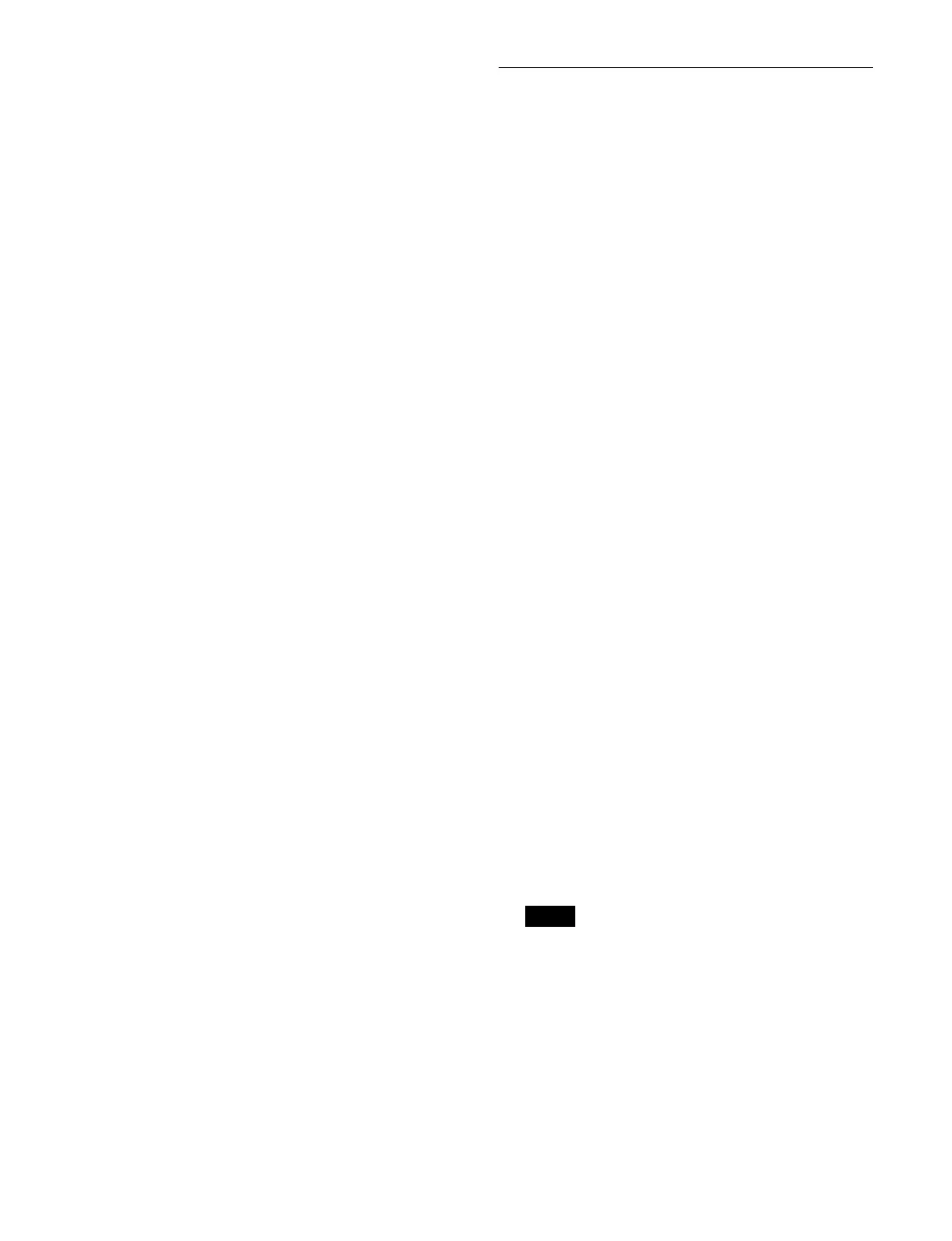399
6
Press [OK].
The [Select Function] window for selecting
a region
number reappears.
To set another region number, repeat steps 4 to 6.
7
Press [OK].
Inhibiting operation in a key fader control
block
When multiple key fader control block modules are
connected (up to four), you can set to inhibit operation for
each module.
1
Open the Home > Setup > Panel > Module > Button
Assign menu (19104.21).
2
Press within the white frame of the target key fader
control block to set.
An enlarged image of the
key fader control block
appears.
3
Set the [Module Inhibit] switch to the on state.
Operation of the key fader control block is inhibited.
Inhibiting operation in a key control block
When multiple key control block modules are connected
(up to four), you can set to inhibit operation for each
module.
1
Open the Home > Setup > Panel > Module > Button
Assign menu (19104.21).
2
Press within the white frame of the target key control
block to set.
An enlarged image of the key
control block appears.
3
Set the [Module Inhibit] switch to the on state.
Operation of the key control block is inhibited.
To enable display of button lights and
indications
To enable the displays of button lights and indications
wh
en the key control block is set to inhibit operation, set
the [Module Status] switch to the on state.
Assigning Buttons (ICP-X1000
series)
You can select the functions to assign to the assignable
buttons of each control block in the control panel.
1
Open the Home > Setup > Panel > Module > Button
Assign menu (19104.21).
An image of the entire control panel appears.
Each control block is enclosed by a white frame.
2
Press within the white frame of the target control
block to set.
An enlarged image of the se
lected control block
appears.
A reduced image of the entire co
ntrol panel is shown
at the upper right with the selected control block
indicated by a blue frame.
The assignable buttons are di
splayed in white and the
button name of the currently assigned functions are
displayed.
To return to the entire display
Press the [Back] button.
3
Press the target assignable button to set.
The [Select Function] window appears.
The functions that can be assi
gned to the selected
button are displayed in the [Select Function] window.
For a cross-point control block
Select a tab to change the function to display.
[Row-x Bus] tab (x = 1 to 4): B
uttons for assigning
a bus or bank to the 1st row to 4th row
1) 2)
[Row-x Aux] tab (x = 1 to 4): Buttons for assigning
an AUX bus to the 1st row to 4th row
1) 3)
[Others] tab: Buttons for functions used in the cross-
point control block
1) Cannot be selected in key/AUX bus delegation mode.
2) [Row-3 Bus] tab and [Row-4 Bus] tab
cannot be selected in key bus
mode.
3) Cannot be selected in key bus mode.
In multi program 2 mode, you can set assignable
buttons in the cross-point control block, transition
control block, and Flexi Pad control block separately
on main and sub. When a switcher bank is set to
shared main and sub, the assignable button
assignments are also shared.
Note
