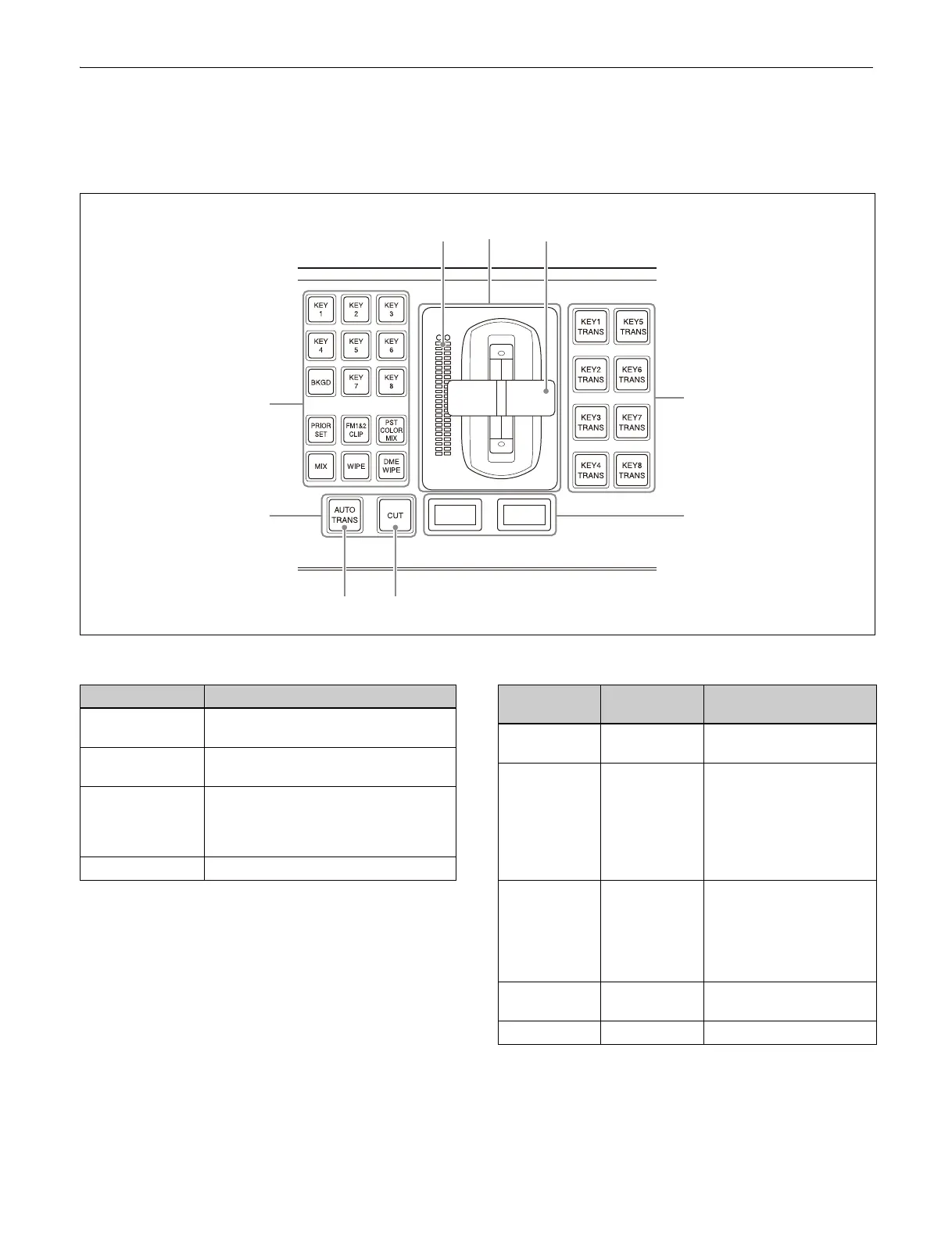48
Transition Control Block
The transition control block is used to execute transitions.
It supports common transitions and independent key
transiti
ons.
For details, see “Chapter 5 Transitions” (page 93).
a T
ransition execution section
b Transition settings
section (assignable buttons)
You can assign functions, such as selections
and settings,
for transitions in the Home > Setup > Panel > Module >
Button Assign menu (19104.21).
For details about assign
ing buttons, see “Assigning
Control Panel Buttons” (page 397).
Next transition selection buttons
Fader leverTransition indicator
AUTO TRANS button CUT button
Name Description
Fader lever Move this up or down to execute a
tran
sition.
Transition
indicator
Displays the transition progress using
LEDs.
[AUTO TRANS]
bu
tton
Executes an auto transition with the set
transition rate and transition type.
During the transition, the button is lit
amber.
[CUT] button Executes an immediate transition.
Function
name
Button name Description
Background BKGD Switches the background
for a next
transition.
Key 1 to Key 8 KEY1 to KEY8 Inserts or removes the
sele
cted key for a next
transition.
The key is inserted if a key
is currently not inserted,
or removes the k
ey if a
key is currently inserted.
Key Priority KEY PRIOR Changes the key priority
for a next
transition.
When the [PRIOR SET]
button i
s lit, the setting for
key priority after the
transition is used.
All ALL Selects multiple next
transitions simultaneously.
Priority Set PRIOR SET Sets the key priority.