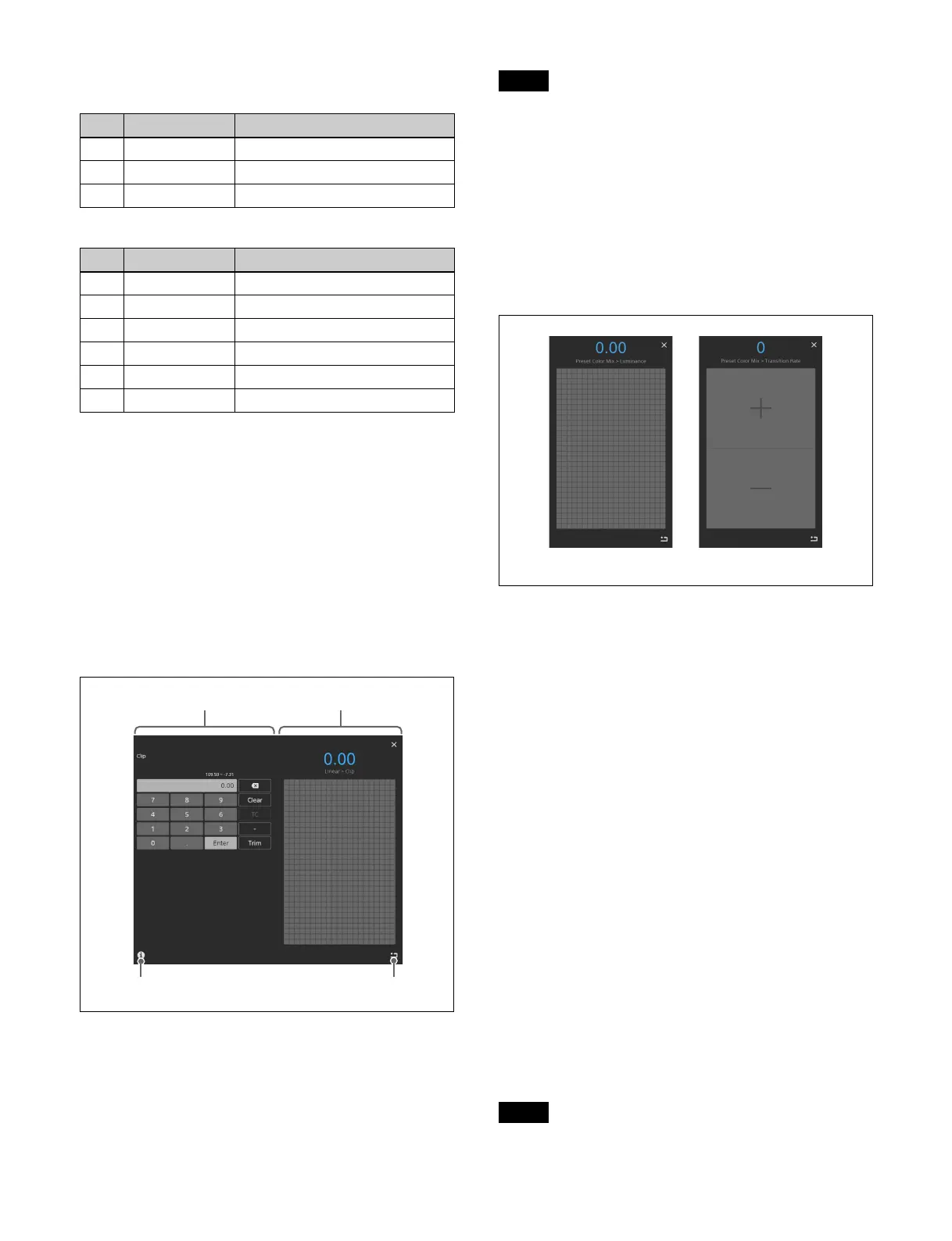73
Example:
Parameters on one page only
Parameters on two pages
When using a mouse
You can click a parameter button and set the parameter
usi
ng the following operations.
• Adjust the set value by moving the mouse wheel up/
do
wn.
• Adjust the set value by dragg
ing the bar slider on the
right side of the parameter button up/down.
Analog controls window
The analog controls window displays a numeric keypad
on left side and a parameter adjustment area on the right
side.
A guide window is displayed at the same time as the
analog
controls window which describes the operation
method of the parameter adjustment area. To close the
guide window, press [OK]. If you place a check mark in
[Don’t show this message again.], the guide window will
not be displayed.
You can display the guide window by pressing the guide
disp
lay button.
Entering parameters by touch operation
You can enter parameters in the parameter adjustment
area.
The entered numeric value is displayed at
the top center
of the parameter adjustment area.
There are two types of paramete
r adjustment area,
depending on the setting value.
Touch operation type
This type is displayed when the sett
ing value is an integer
with a narrow range of values.
Press the upper section (+) or l
ower section (–) to
increment or decrement the numeric value by 1,
respectively.
Swipe operation type
This type is displayed for all setting values other than
to
uch operation type.
Swipe up/down to increase/decrea
se the numeric value.
Swipe with two fingers to increase or decrease the
n
umeric value quickly, and swipe with one finger to
increase or decrease the numeric value slowly.
Using a mouse, press and hold the right button and then
dr
ag to increase a value or press and hold the left button
and then drag to decrease a value.
Entering parameters using the numeric
keypad
Enter a setting value for the parameter using the numeric
keypad and press [Enter].
For details about numeric keypad operations, see
“Numeric Keypad Window” (page 65).
Pressing [Enter] closes the anal
og controls window.
No. Parameter Adjustment
1 Width Width
2 Position Position
3 Density Density
No. Parameter Adjustment
1-1 Top Position of top edge
1-2 Left Position of left edge
1-3 Right Position of right edge
1-4 Bottom Position of bottom edge
2-1 H Phase Horizontal position
2-2 V Phase Vertical position
Guide display button
Default recall button
Numeric keypad Parameter adjustment area
Note
Note
Swipe operation type Touch operation type