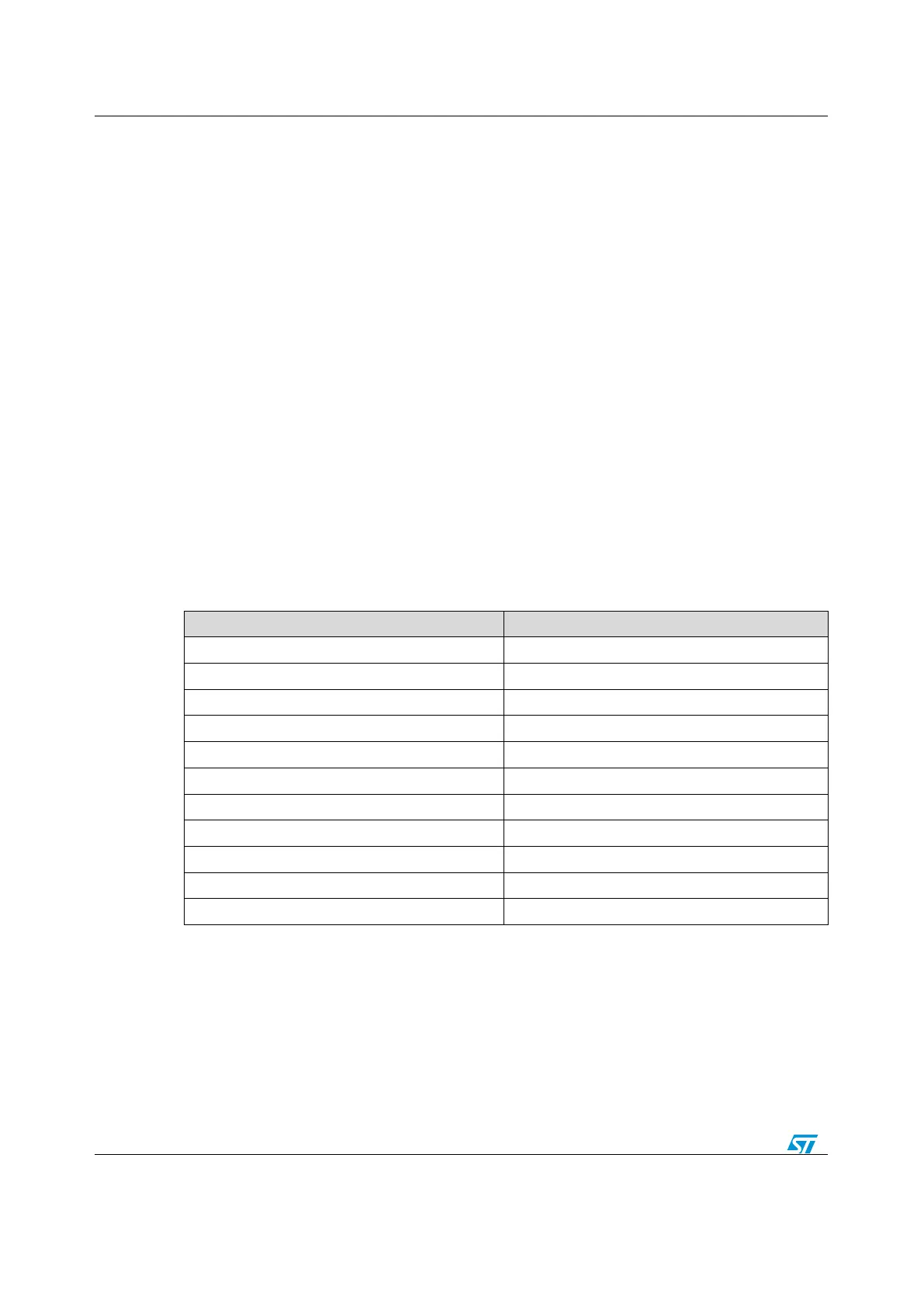How to use and customize the library
main.c: first move the template main.c file to another location (to backup the template
for future use), then create a new empty C file and rename it to main.c. This file will be
used to implement the program code as described in the section below.
stm32f30x_it.c: use this template file to add the code required to manage the EXTI
Line2 interrupt.
stm32f30x_it.h: use this template file to add the EXTI Line6 interrupt prototype.
stm32f30x_conf.h: use this template file without any change
system_stm32f30x.c: use the template file without any change
Follow the steps described in Section 2.5: "STM32F30/31xx programming model using the
library" to develop your application.
2.6.2 Library configuration parameters
To configure the library for your application, use the library default parameters as defined in
Section 2.1: "Library configuration parameters"
2.6.3 system_stm32f30x.c
This file contains the SystemInit() function that configures the system clock, system clock
source, PLL Multiplier and Divider factors, AHB/APBx prescalers and Flash settings. This
function is called at startup just after reset and before branch to main program. This call is
made inside the "startup_stm32f30x.s" file.
The clock configuration tool "STM32f30x_Clock_Configuration.xls" is used to generate
system_stm32f30x.c file that configures the device as follow. The table below shows the
default configuration of system_stm32f30xx.c provided within the library:
Table 9: Default clock configuration in system_stm32f30x.c
HSE (System Clock source )
Flash latency (number of WS)
