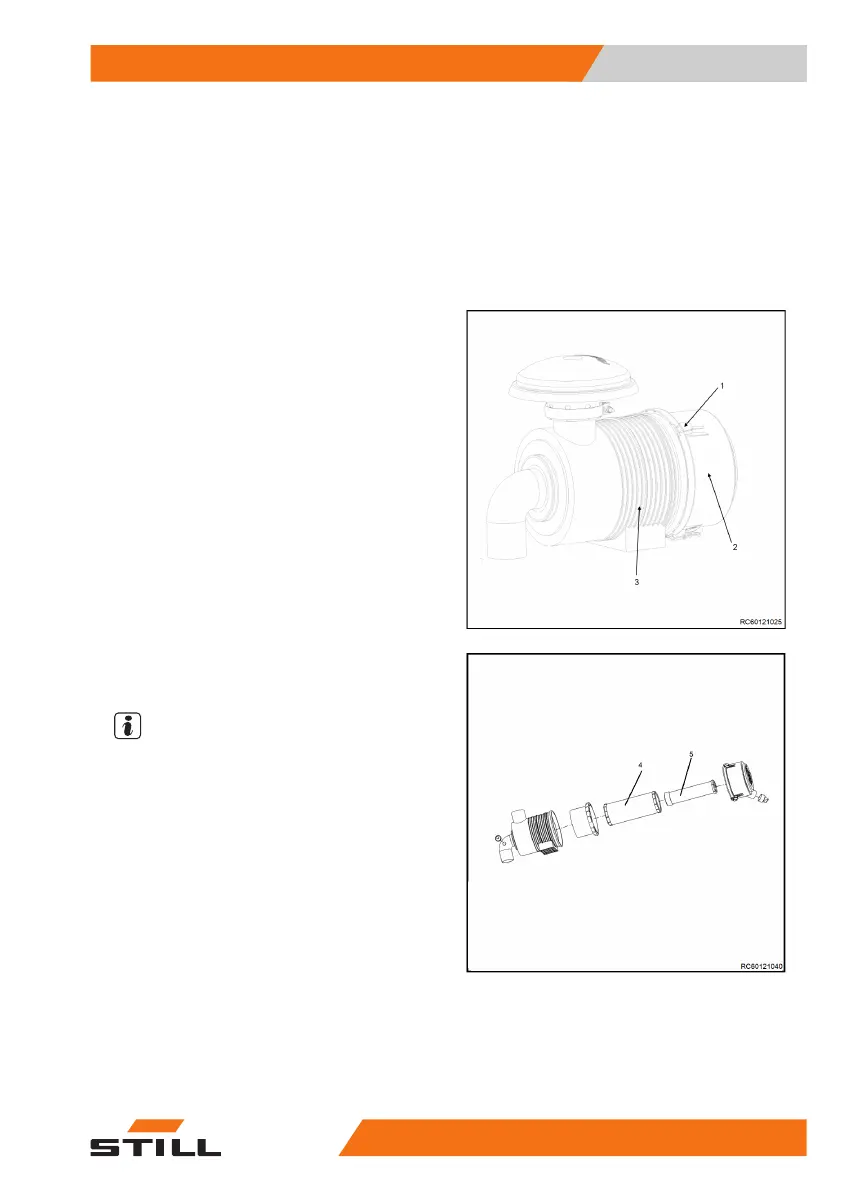– Clean the inside of the air filter head cover
(2).
– Fit the filter(4)in the air filter housing(3).
– Refit the air filter cover, and tighten the air
filter head cover onto the air filter housing.
Changing the air filter
– Open the buckle(1) and remove the air filter
head cover(2).
– Pull out the outer air filter(4) and inner filter
insert (5) in sequence.
NOTE
Thoroughly clean the inside of the filter casing.
Do not use compressed air to clean the filter
casing.
– Ensure that the filter is not damaged during
installation and that it is installed in the cor-
rect direction.
– Install the outer air filter (4) and inner air fil-
ter insert (5) back into the air filter housing
(3).
– Reinstall the air filter head cover.
– Disconnect the inlet hose form the air inlet.
– When the engine is running, cover the in-
take opening (e.g. using cardboard or a
metal plate). The air filter blockage warning
light in the display should light up. To pre-
vent damage, do not continue to block the
Maintenance
5
Maintenance service
13160128011601 EN - 03/2020