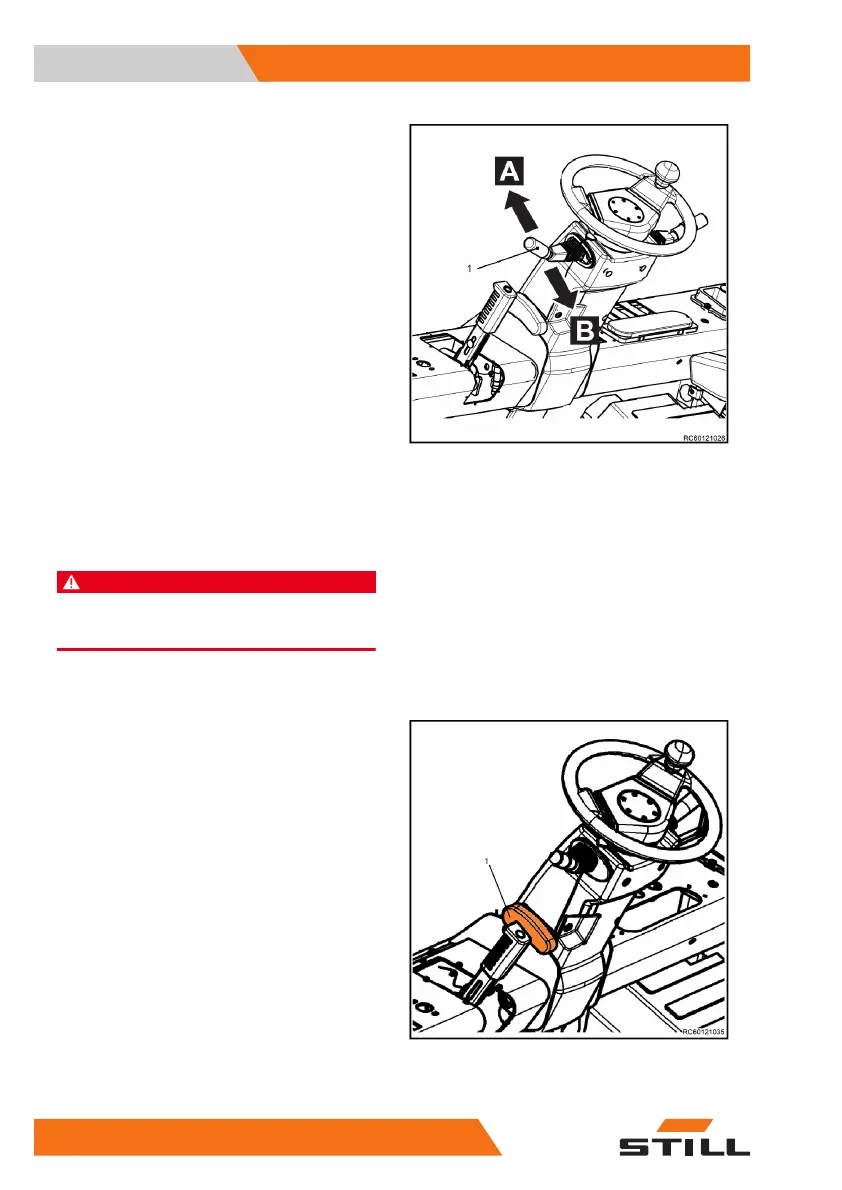Direction selection lever
Direction selection lever (1) is used to select
the required drive direction of the truck or to
switch the drive mode to idling. The direction
selection lever offers three different positions:
●
FORWARDS
— direction selection lever
pushed forwards into position "A"
●
NEUTRAL
— direction selection lever in
centre position between "FORWARDS" and
"REVERSE"
●
REVERSE
— direction selection lever
pulled backwards into position "B"
Adjusting the position of
steering wheel
DANGER
Only adjust the steering column when the truck is
stationary.
Angle adjustment
– Pull down the handle(1) clockwise.
– Move the steering column into the required
position.
– Pull back the handle anti-clockwise to its
original position.
Use and operation
4
Adjusting the position of steering wheel
62 60128011601 EN - 03/2020
