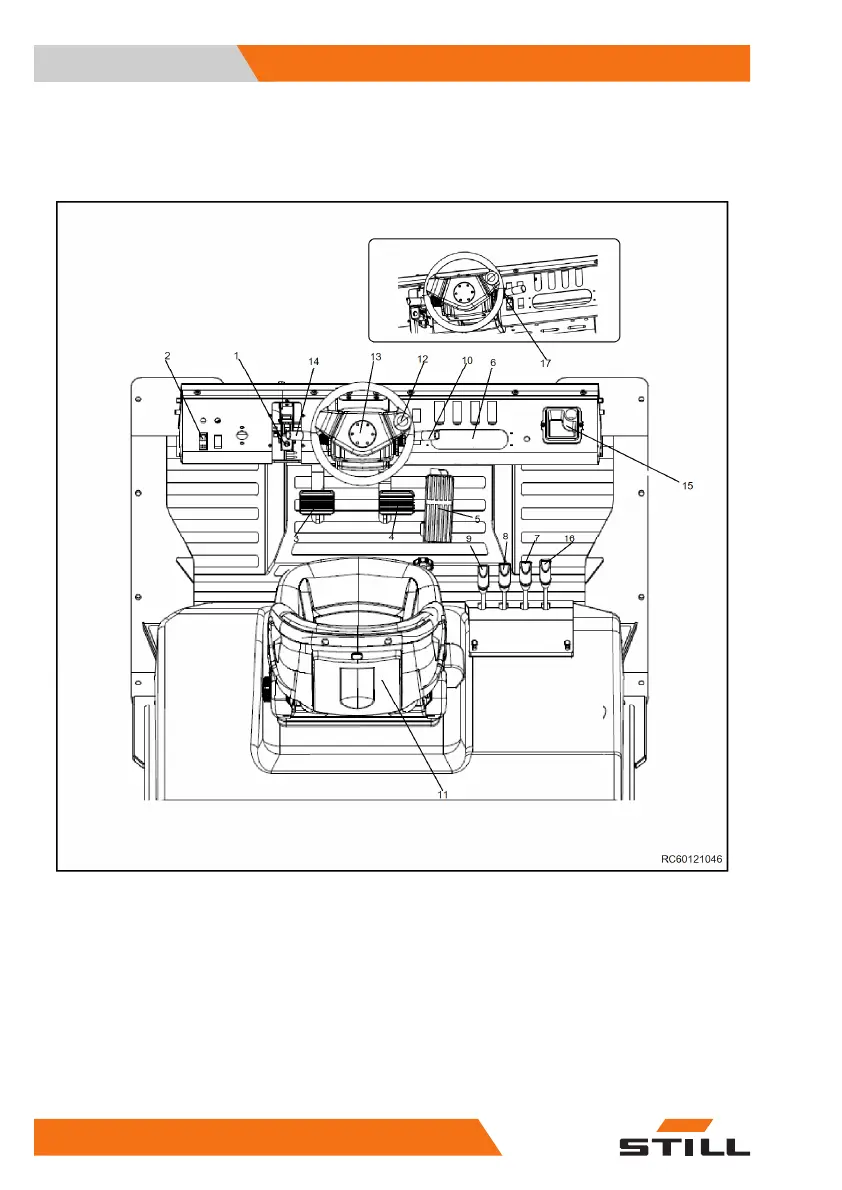Instrumentation and controls
Overview of the driver’s compartment
Parking brake
Speed switch
Inching pedal
Brake pedal
Accelerator pedal
Display unit/Control panel
Side shifter operation lever
Forward tilting and back tilting operating
handle
1
2
3
4
5
6
7
8
Lifting and lowering operating handle
Lighting and direction indicator switch
Driver’s seat
Steering wheel
Horn button
Direction selection lever
Cup holder
Fixtures operating lever
DPF reprocessing switch
9
10
11
12
13
14
15
16
17
Overview
3
Instrumentation and controls
28 60128011601 EN - 03/2020