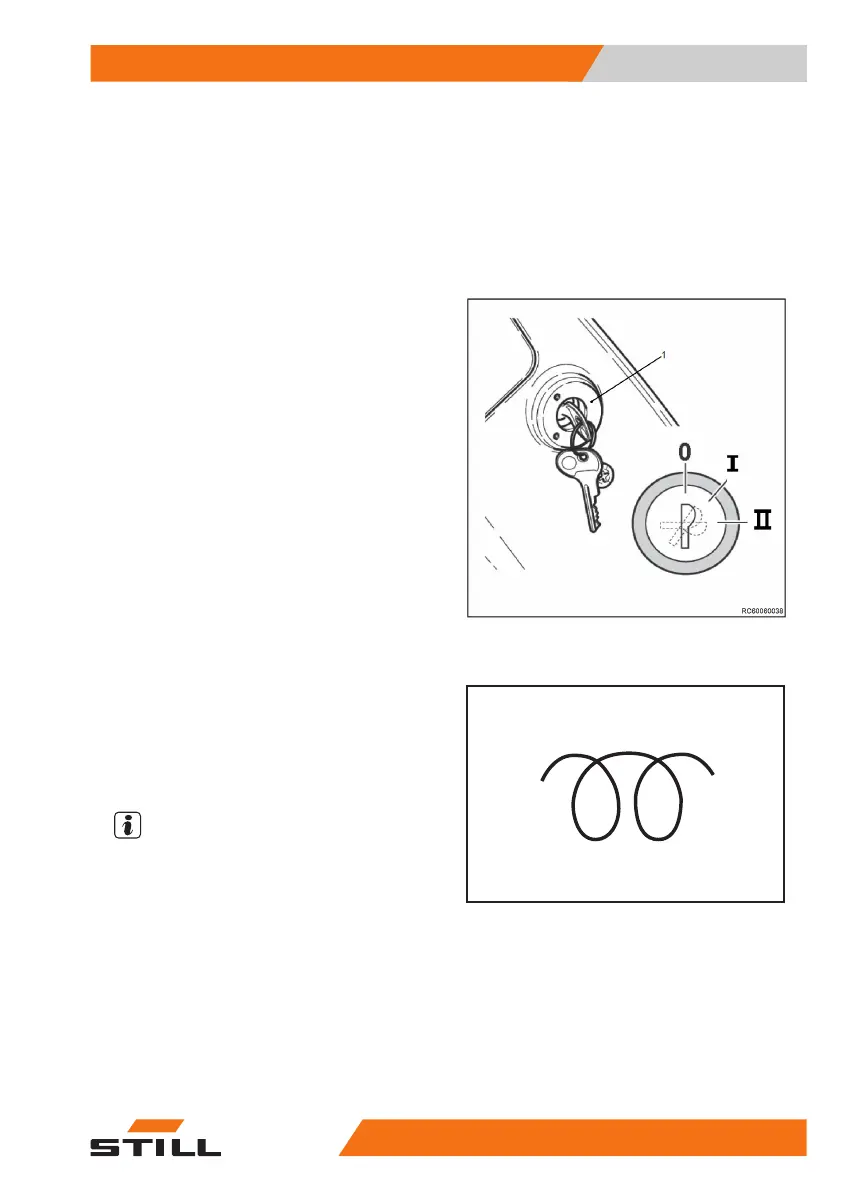Start the engine
– Sit in the driver's seat and fasten the seat
belt. Ensure that the cab doors or the driver
restraint system installed on the truck is
closed.
– Ensure that the direction selection lever (if
present) is in the central position (neutral).
– Insert the switch key (1) and turn it to posi-
tion "
Ⅱ
". Release the switch key as soon as
the engine starts.
Starting the engine at low temperatures.
– Insert the switch key (1) and turn it to posi-
tion "
Ⅰ
"; hold the switch key in this position
until the lamp (2) goes out.
– Turn the switch key to position "
Ⅱ
". Release
the switch key as soon as the engine starts.
NOTE
If the engine does not start, stop the starting
procedure and try again later. Wait at least
one minute between start attempts in order to
avoid running down the battery. If the engine
still does not start after three attempts, do not
try to start the engine again. Instead, contact
your authorised service centre.
OM1826
2
Use and operation
4
Start the engine
6360128011601 EN - 03/2020