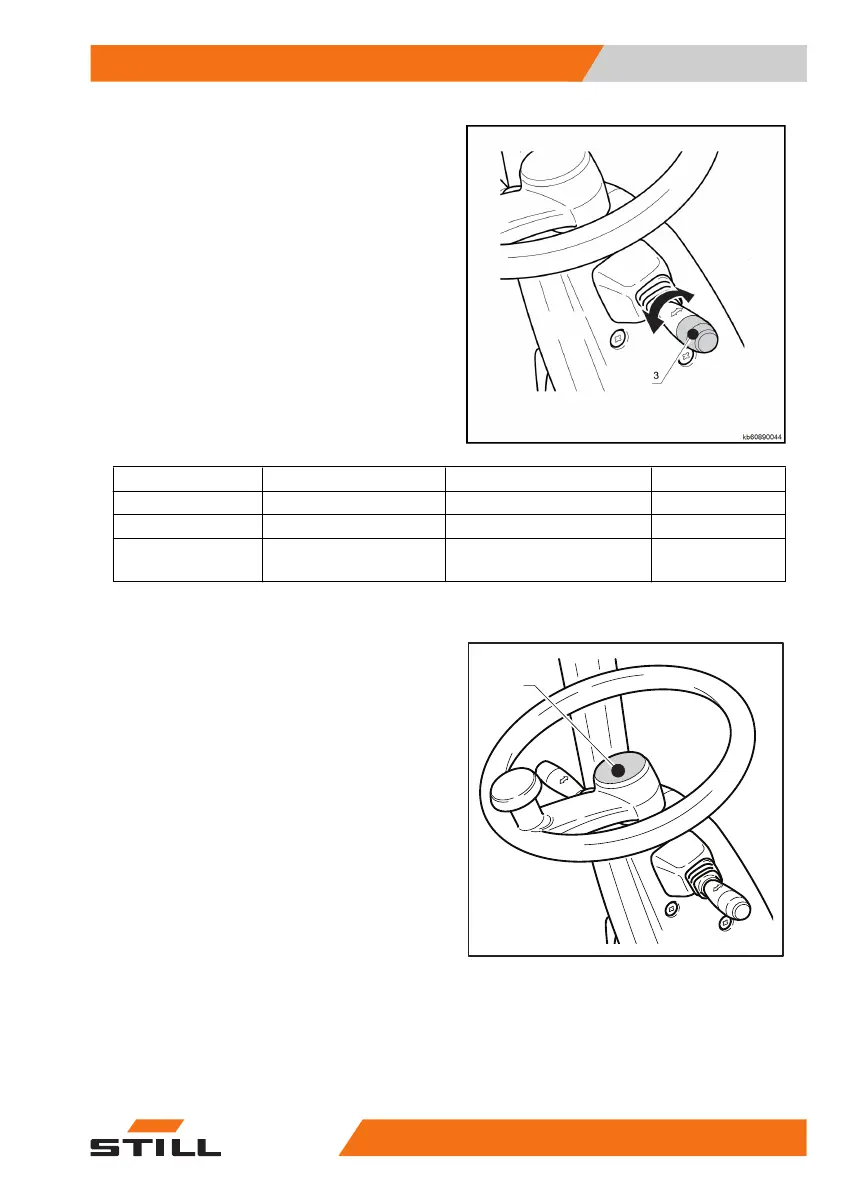Lighting
– The lighting is switched on by turning knob
(3) on the lever:
●
Turning the knob to the first click switches
on the clearance lights;
●
Turning the knob until the second click
switches on the clearance lights, front head-
lights, and also rear lights.
Lamp switch 0(OFF) 1st 2nd
Clearance lamp OFF ON ON
Front headlights OFF OFF ON
Rear combination
lights
OFF OFF ON
Warning horn;
The horn allows the driver to draw attention to
his and his truck's presence if necessary.
– Press the button (1) in the centre of the
steering wheel to actuate the horn.
OM0200_4
1
Use and operation
4
Switches
6160128011601 EN - 03/2020