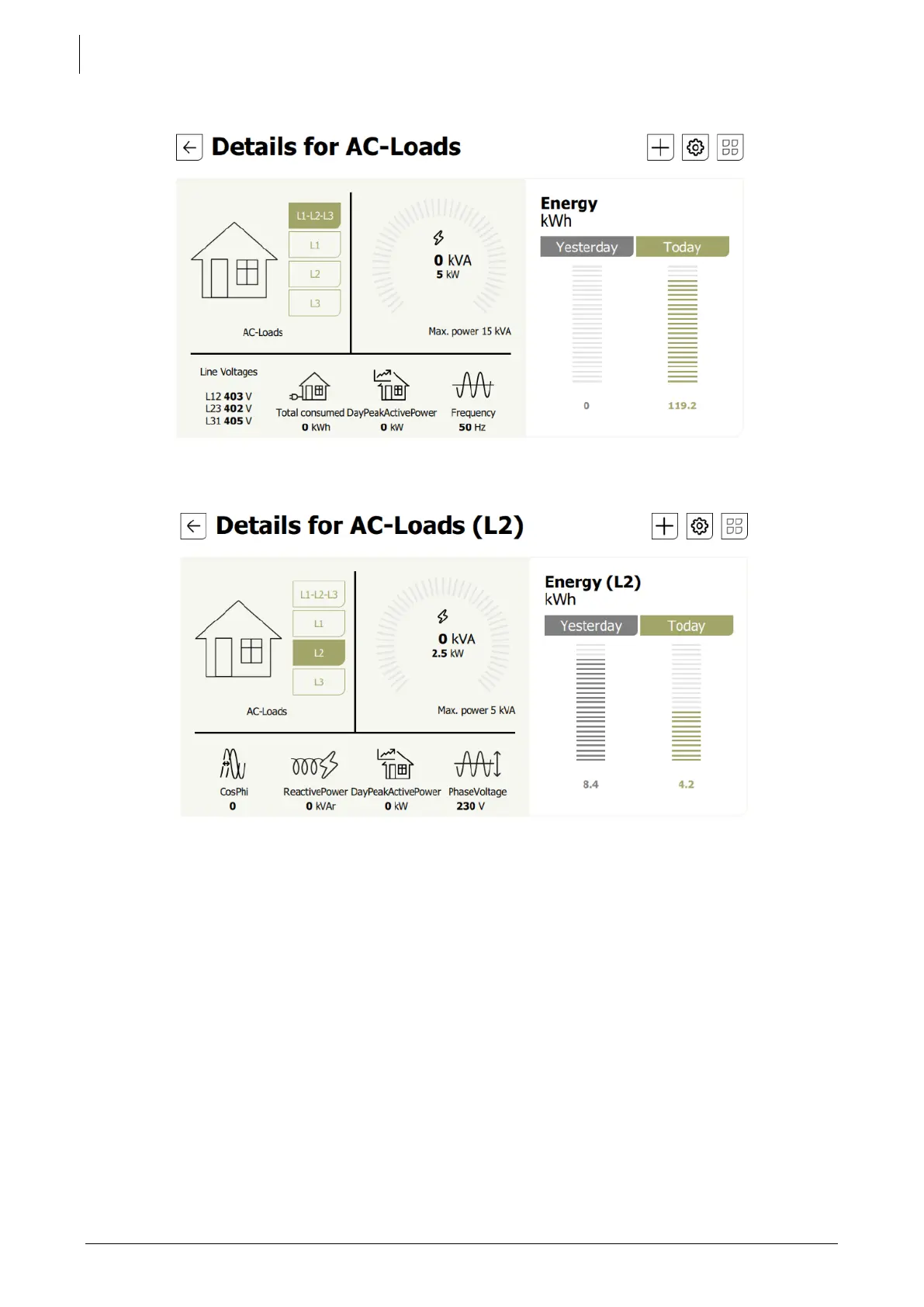Studer Innotec SA
next3
108 V 1.3 © Studer-Innotec SA next3 Tech manual
Details of each phase are available by clicking on the phase buttons:
8.6.3
AC-Loads settings
There is nothing to set in the wizard for the AC-loads.
In basic level, the available settings are:
• ON/OFF of the inverter function only. It will deactivate the inverter mode (DC to AC converter)
and still allow the solar to work. Use this to disable the inverter function only. When there is a
grid/genset connected, theirs is either a voltage at the output. Use this setting for the
wintertime for example, when you want the solar to continue to charge the battery but stop
to power supply the loads.
By deactivating this function, all the modes will be switched on/off at the same time.
• Output voltage
• Output frequency
o Change from 50Hz to 60Hz depending on your country standards
o activate frequency shift for ac-coupling (to come).
▪ Details of frequency shift settings are given in lists of settings at advanced level.
Normally there is only to activate this one.
• Behaviour In overload:
o Number of restart attempts
• Standby: to spare energy, the inverter will deliver a voltage pulse once per second. This allow