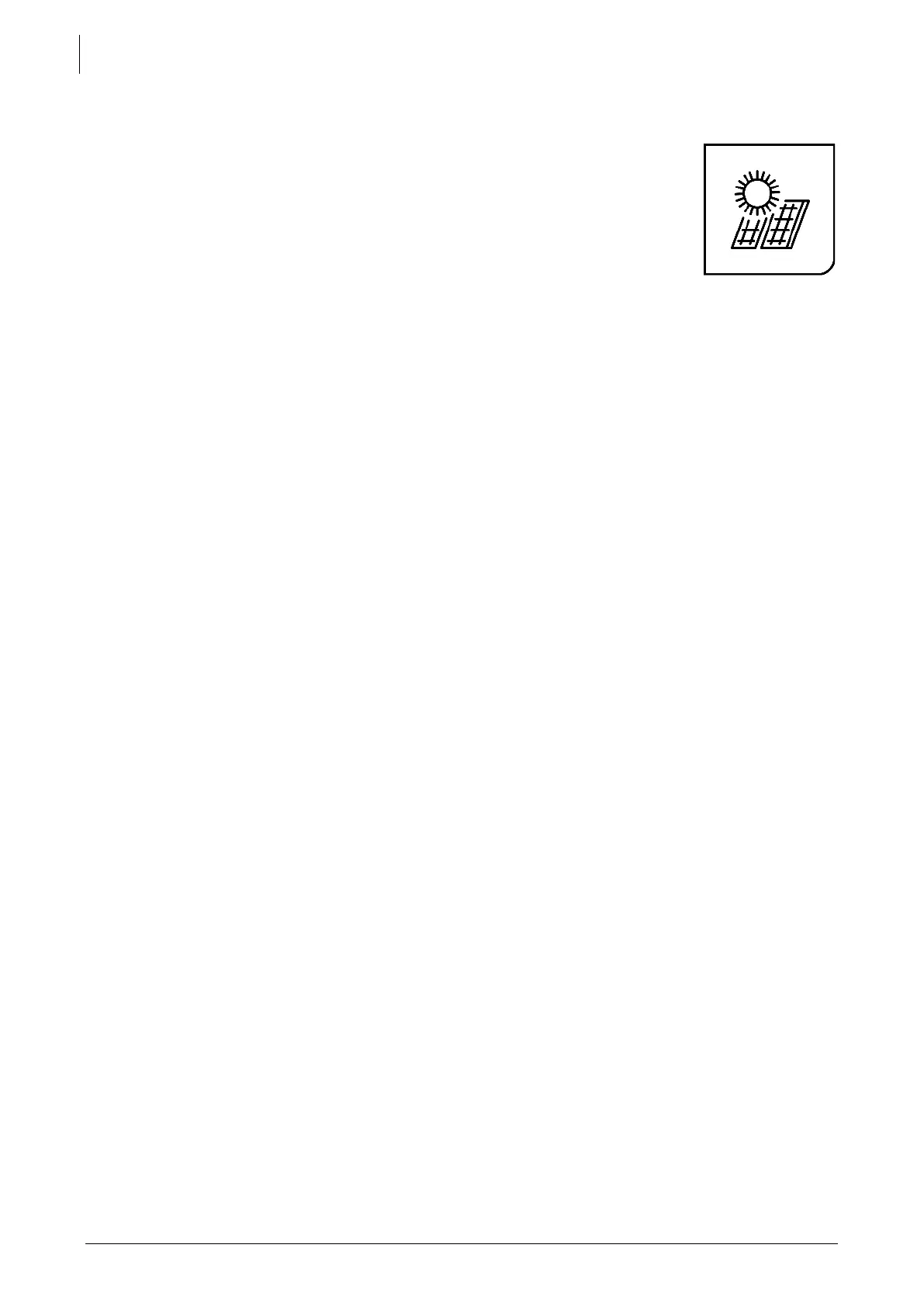Studer Innotec SA
next3
96 V 1.3 © Studer-Innotec SA next3 Tech manual
8.4 SOLAR PV
Two strings of solar photovoltaic modules can be connected to the next3 with two
independent MPPTs. Indications about the connection and dimensioning of the PV array is
given in the “Wiring” chapter 5.4. Be careful to meet the electrical specifications and never
exceed the maximal values to avoid damaging the unit.
This section explains the operation of the solar MPPTs. All information and settings are
accessible via the nx-interface.
8.4.1
General information
The next3 is a renewable energy friendly converter and always try to optimize the solar part
in the system. For a standard user, there is nothing/little to modify for the solar converter: as
soon as there is solar energy, the next tries to use it first.
All the settings about this general behaviour are set during the “Wizard settings” process.
During operation, all the limits and constraints are automatically managed by the NX3. Power
production and storage is optimally dispatched in the system thanks to the OPFD technology
(Optimal Power Flow Dispatcher®).
The solar grid feeding can be authorized or disabled depending on the AC Source type: grid
or genset. There are dedicated screens in the AC-source settings on the wizard where you
chose if grid feeding is allowed or not.
The PV production depends on the irradiance on the PV modules of course, but also on other
constraints in the system.
• If it is an off-grid system, the solar energy will directly supply the loads and charge the
batteries. However, if the battery is full and the loads are small, the solar production will be
reduced. That is because the energy can go nowhere, so the excess is lost to avoid
overcharging the battery.
• The charging limits are given by the battery settings (see Battery section 8.5). The next3 smart
inverter can be connected to lithium batteries with communicating BMS on CAN bus (see
compatible list in chapter 5.2.7). In that case the manufacturer BMS decides the voltage
levels and currents that are optimal for the battery. There are dedicated screens for the
battery settings on the wizard.
• During grid feeding, the max power will be limited according to the AC-source breaker amps
configured during the wizard.
• The solar production can be limited according to the grid code that requires grid support
function, for example the production reduction in function of the grid frequency.
To optimize the solar power use, for example with dump load connection, you can use the
AC-Flex connection or the auxiliary contacts. See the section “AC-Flex” (chapter 8.7) and
Aux-contacts” (chapter 8.8.3) to adjust their settings for solar maximization.
The proper insulation of the PV+ and PV- is checked at every start-up. An error will be shown
on the screen if there is ground fault and the inverter doesn’t work for security reasons.
8.4.2
Solar Information
The solar MPPT electrical information can be seen on the remote control nx-interface, on the
web portal and the APP (if connected) or accessed through communication (MODBUS TCP
or RTU).
On the nx-interface, the synoptic info screen shows the power fluxes in the system in kW. This
view shows the solar power sum of all devices (all solar chargers, all nexts, …) in the
communication bus.