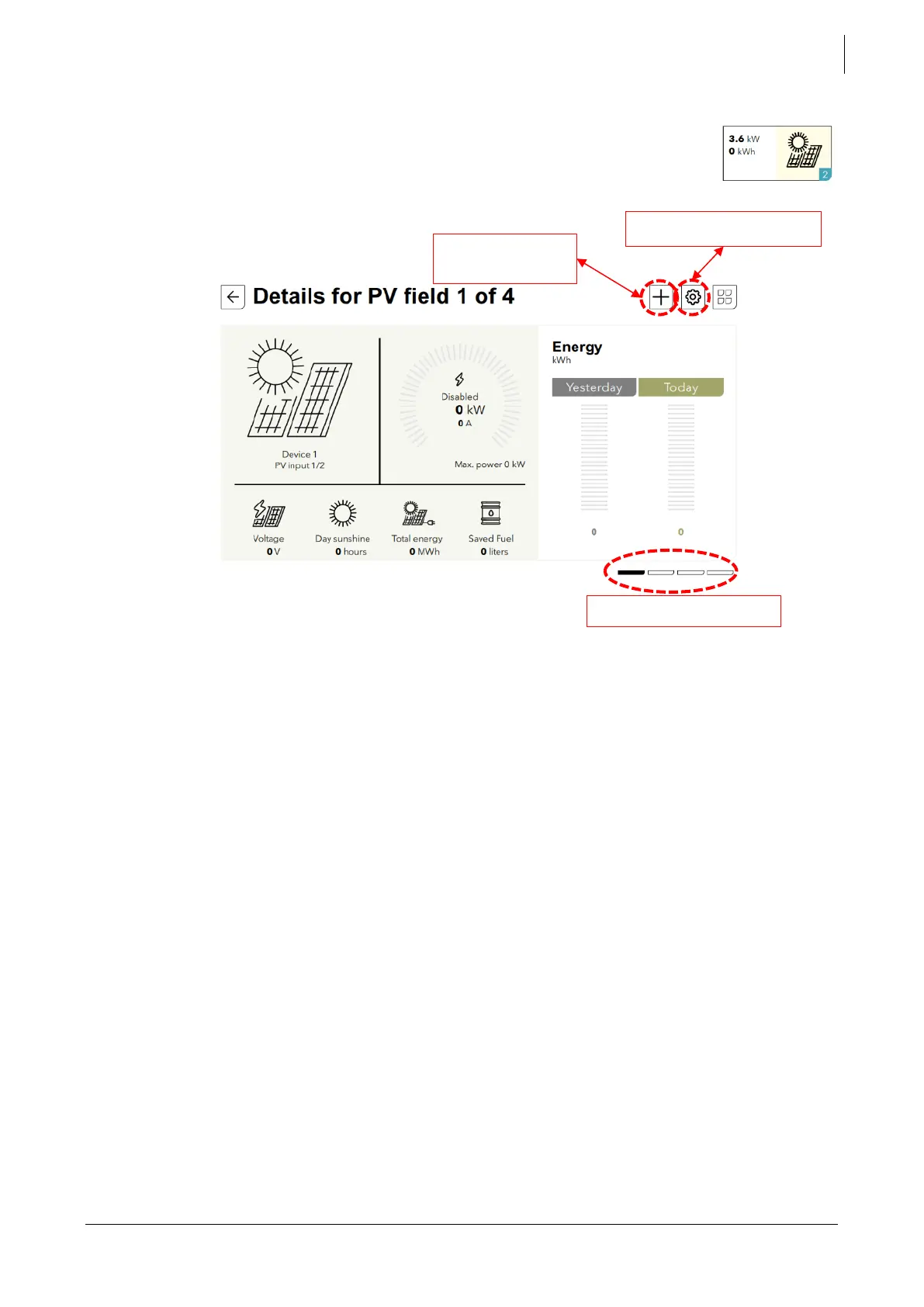Studer Innotec SA
next3
Technical user manual V1.3 © Studer-Innotec SA 97
The detailed information about all voltages and currents for each MPP entry
is available by clicking on the solar picture of the synoptic screen (see
screens map for an overview of navigation).
The detailed screen shows the information of only one MPPT channel at a
time. Swipe right or left to access the information from the other MPPTs.
Note: one nx3 device has two (2) PV MPPT inputs and there are therefore two screens. In case
of multi-inverter system, you can swipe from one solar charger to the other. The picture above
shows the case with 2 NX3 and then 4 MPPTs.
Comments about the information displayed on the nx-interface:
The power, voltage and current displayed are an average of 1second
The charged and discharged energy of the day are calculated from midnight to the actual
time. The energy of yesterday is computed from 00:00 to 23:59 the previous day.
The state information is:
Production: The converter is producing normally, without limitations
Current Limited: The converter is producing but limited because the maximum current is
reached
Temperature Limited: The converter is producing power but is limited because of the
temperature (temperature derating is applied)
Solar Excess: The converter cannot convert all the available energy because there is no way
to use it (battery full, no load, no grid feeding, etc.)
Night: The converter is not producing because there is not enough sun to work properly (night)
Dawn/Dusk: there is voltage on solar generator but not enough to start the equipment.
Disabled: The converter is disabled. The equipment is manually turned off by the operator
with the main on/OFF button, the nx-control, or communication.
Starting: The converter is starting
Error: Some errors are pending, prohibiting the converter to work properly. See the messages
list for more information.
The total energy is the recorded since the first start of the next
The saved fuel is computed on the base of a standard genset efficiency in hybrid systems
(25% efficiency on diesel).