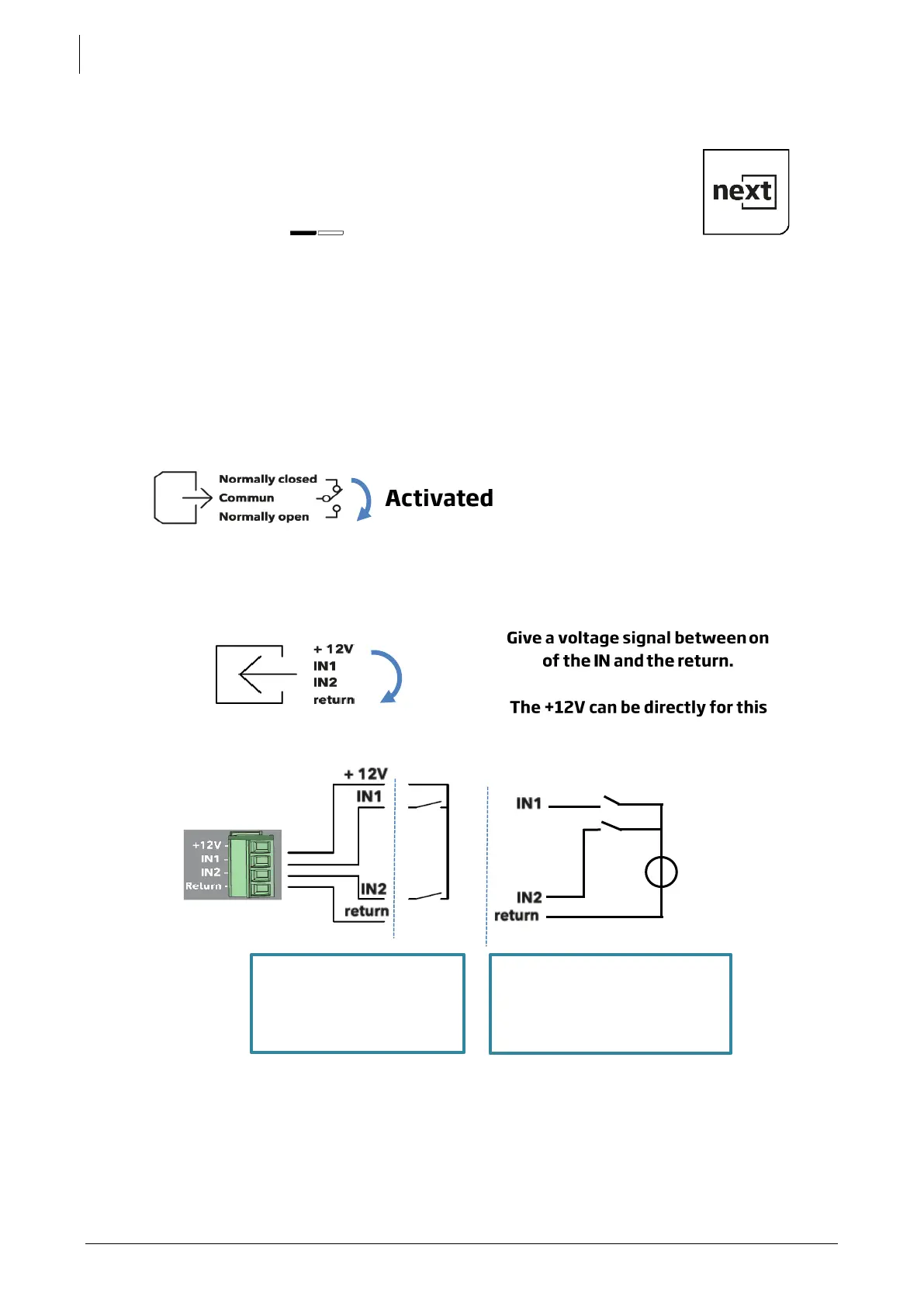Studer Innotec SA
next3
120 V 1.3 © Studer-Innotec SA next3 Tech manual
8.8 DEVICE AND I/O: AUX CONTACTS, INPUTS AND COMMUNICATION
This part is for one next unit and the hardware belonging to one unit. The
information and settings are accessed with the central sign next on the
synoptic.
There are as many screens as the number of next that can be accessed with
the left/right slide:
8.8.1
General points
One next3 inverter is equipped with following interfaces:
• 2 AUX-contacts:
o The auxiliary contacts are useful for simple automation tasks in energy systems such as
load management, automatic start of generator, simple self-consumption
optimisation, …
o The unpowered state of the relay is a contact between C (common) and NC
(normally closed). When the auxiliary relay is activated, the contacts switchover and
is between C and NO (normally open).
• 2 remote entries:
o The remote entries IN1 and IN2 are inputs that can be active with a 5 to 60Vdc voltage
to the return reference. An +12V supply is available on the connector for the use of
dry contacts. Don’t use it for other purpose than the activation of input entries.
The various possibilities are given with the schematics below
External 12V can be deactivate with settings in the device menu (on nx-interface).
• 1 RS485i for M2M communication. It is not available in gamma version and will come
with future firmware version.
• 1CANi for lithium BMS communication (setup in the battery menu, see the battery
chapter of this manual).
contact:
Supply voltage with +12V, go to
the contact and come back to
the wanted input (in1 or in2)
