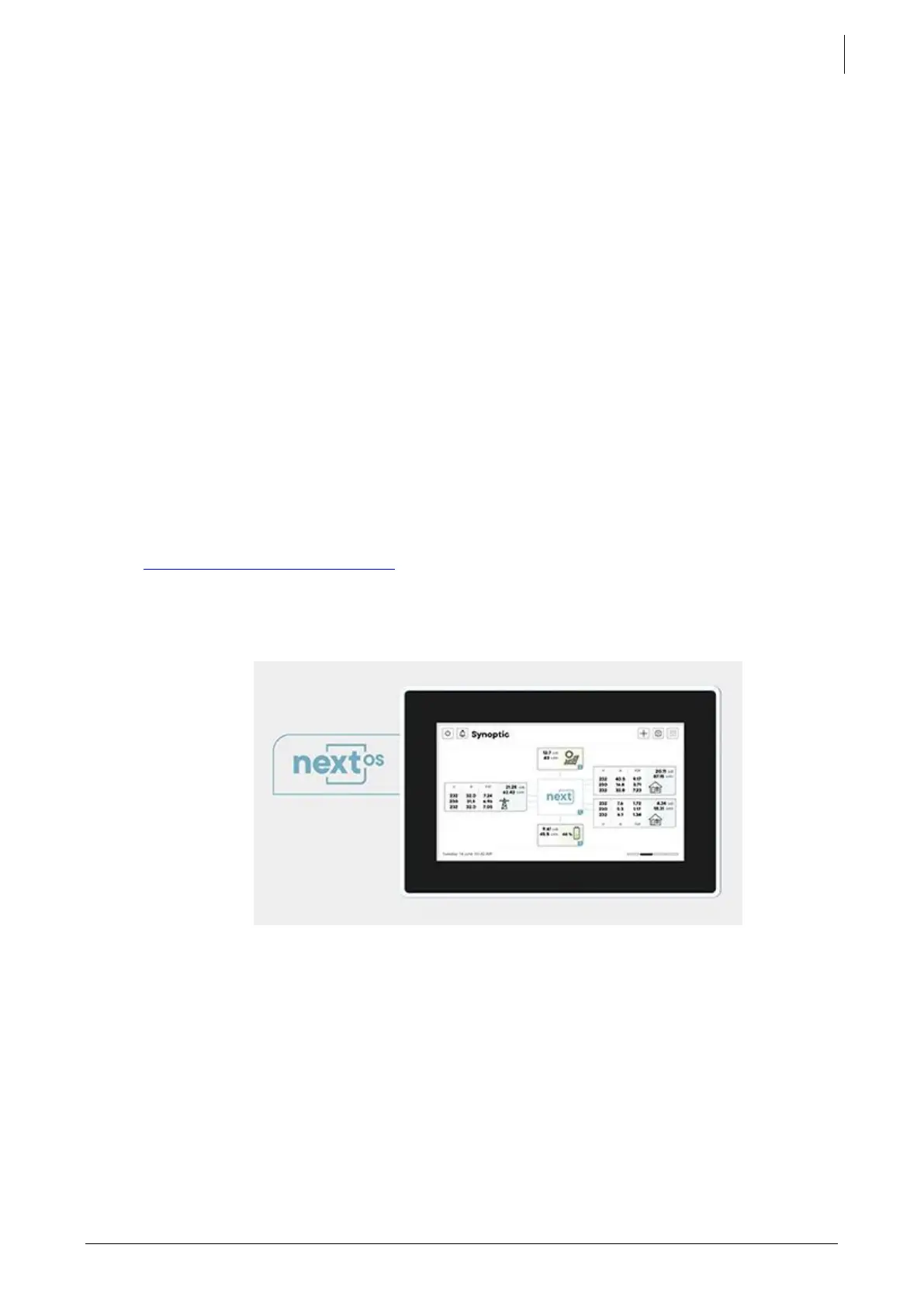Studer Innotec SA
next3
Technical user manual V1.3 © Studer-Innotec SA 57
7 HMI: USE OF NX-INTERFACE
The end-user can interact with the next3 with different interfaces: the remote control nx-interface, on
the web monitoring portal and with the APP on a smartphone/tablet. It is also possible to
communicate with the next with machine to machine via communications through Web API (to
come).and MODBUS (to come).
This chapter describes the use of the nx-interface. This device is a local interface connected to the
next with a communication/power cable and allows to:
• Visualize the state of the next3 system, present and past values, including the log of the
events that happened to the system.
• Configure the devices: The next3 configuration can be modified by the installer/user at
commissioning in order to adapt the equipment to the energy system in the best possible
way. The normal process to configure the next3 is the use of the “Configuration Wizard” at
the commissioning. This is a step-by-step procedure that helps you to configure the system in
a simple way. This avoid mistakes and is the preferred way to configure the device. Individual
settings are also accessible for each part of the next3. The factory values of these settings are
reported in the table at the end of this manual.
• Record monitoring data: In order to analyse what happed in the energy system, the nx-
interface stores measurements data in its internal memory and on a usb memory stick for later
analysis (csv files).
• Be connected: The nx-interface is also the gateway to the outside world. It allows to connect
a system to the internet and the Studer monitoring portal. If the nx-interface is connected to
the internet, the recorded data can be sent to the Studer web portal user account(
https://portal.studer-innotec.com )
A user level system allows the installer to manage the access rights and the complexity of what is
shown to the end user, from “View Only” to “Expert” with the right to modify any settings.