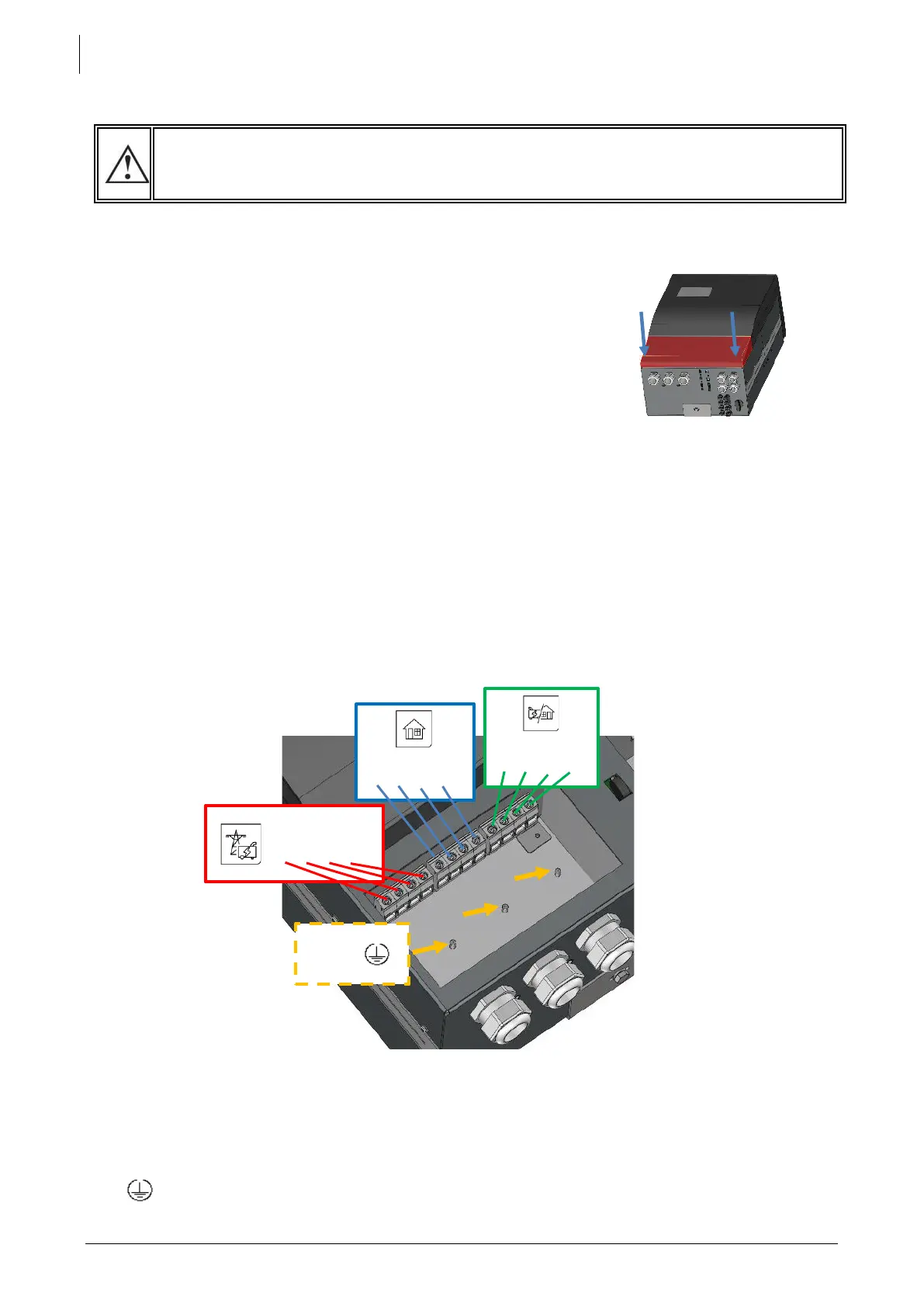On the next3 model, remove the cover plate by unscrewing the
two screws to access the AC terminals and protective earth. The
connections inside are shown on the figure below:
There are 3 AC connections:
• AC-Source: connection for the main AC source. A grid
or a generator. This input has double security relays for
disconnection according to safety and grid code
requirements like VDE-0126 and others. In case of grid
connection, always connect the grid to AC-Source.
In offgrid, a single-phase source may be used and
connected to the L1 of the AC-source. For example, for
a small single phase genset as a backup.
• AC-Loads: connection for the loads, that are supplied by the inverter. The 230 V and 400V
consumers must be connected on the "AC-Loads" connection terminals with the wire cross-
section conforming to the standards regarding the rated current at the next3 output.
• AC-Flex: this is a configurable connection to be connected to loads or to a genset. The
choice of configuration is done at the setup of the system during the Wizard procedure. The
AC-Flex configuration is fixed and cannot be changed anymore in operation for security
reasons.
On models without transfer (nx3-16000-48 and -s) there is no AC-Source and no AC-Flex connections.
Refer to the general schematics (block diagram) at the beginning of this chapter for a better
understanding.
The next3 terminals are marked in the following way:
N = neutral
L = lines (L1, L2, L3)
= protective earth (connected to the enclosure of the device).