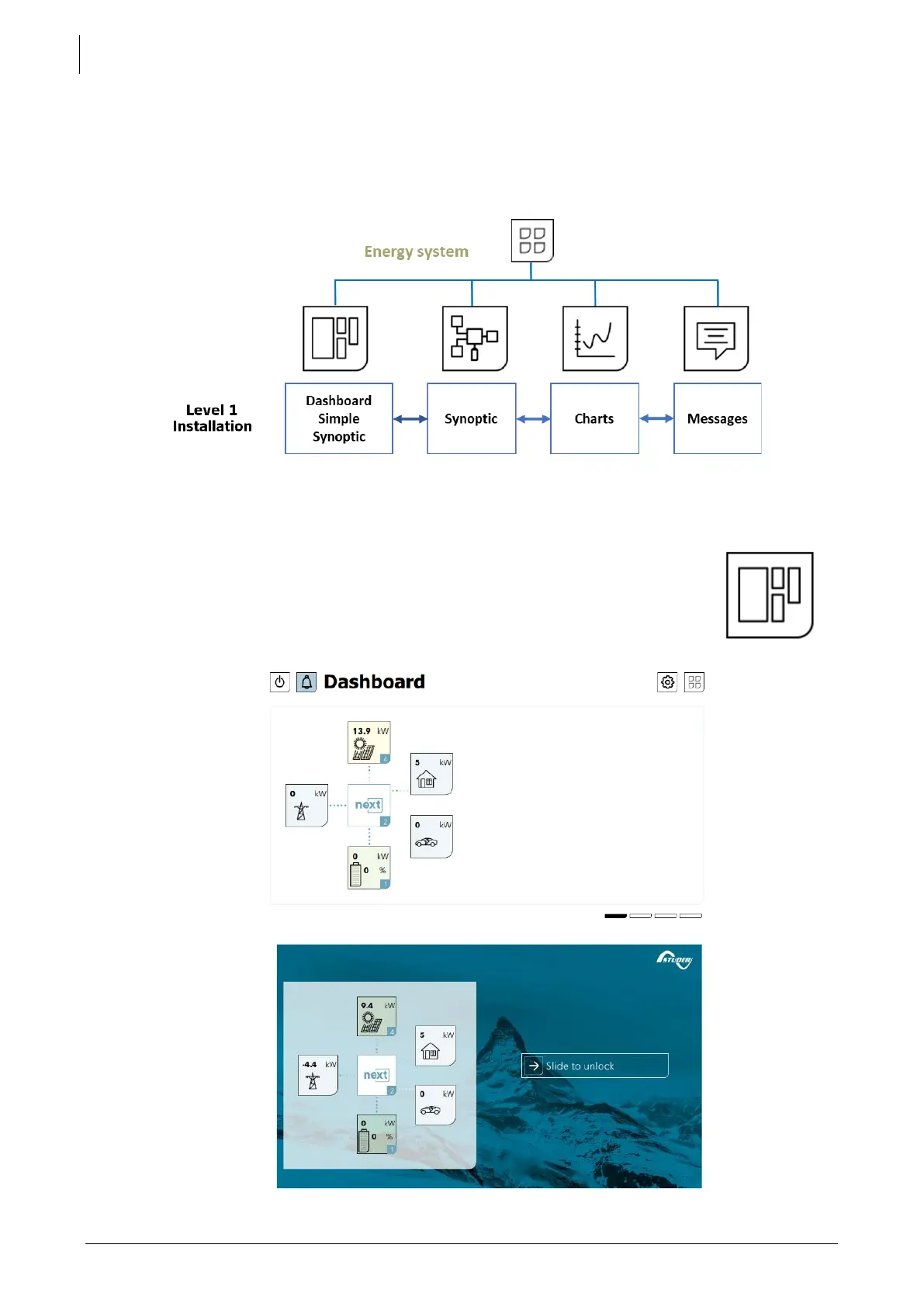Studer Innotec SA
next3
64 V 1.3 © Studer-Innotec SA next3 Tech manual
7.2 DISPLAYING THE STATE OF THE ENERGY SYSTEM ON THE NX-INTERFACE
The actual and historical state of the energy system can be seen on the screens of Level 1 of the
energy system.
The status of the energy system is seen with two screens the simplified dashboard of the synoptic
7.2.1
Simple dashboard
Power fluxes and state of the battery can be seen. In one blink you know what your
production is, consumption and general state of the system. All powers are the sum
of all devices and all phases. The same general overview is on the “locked screen”.
