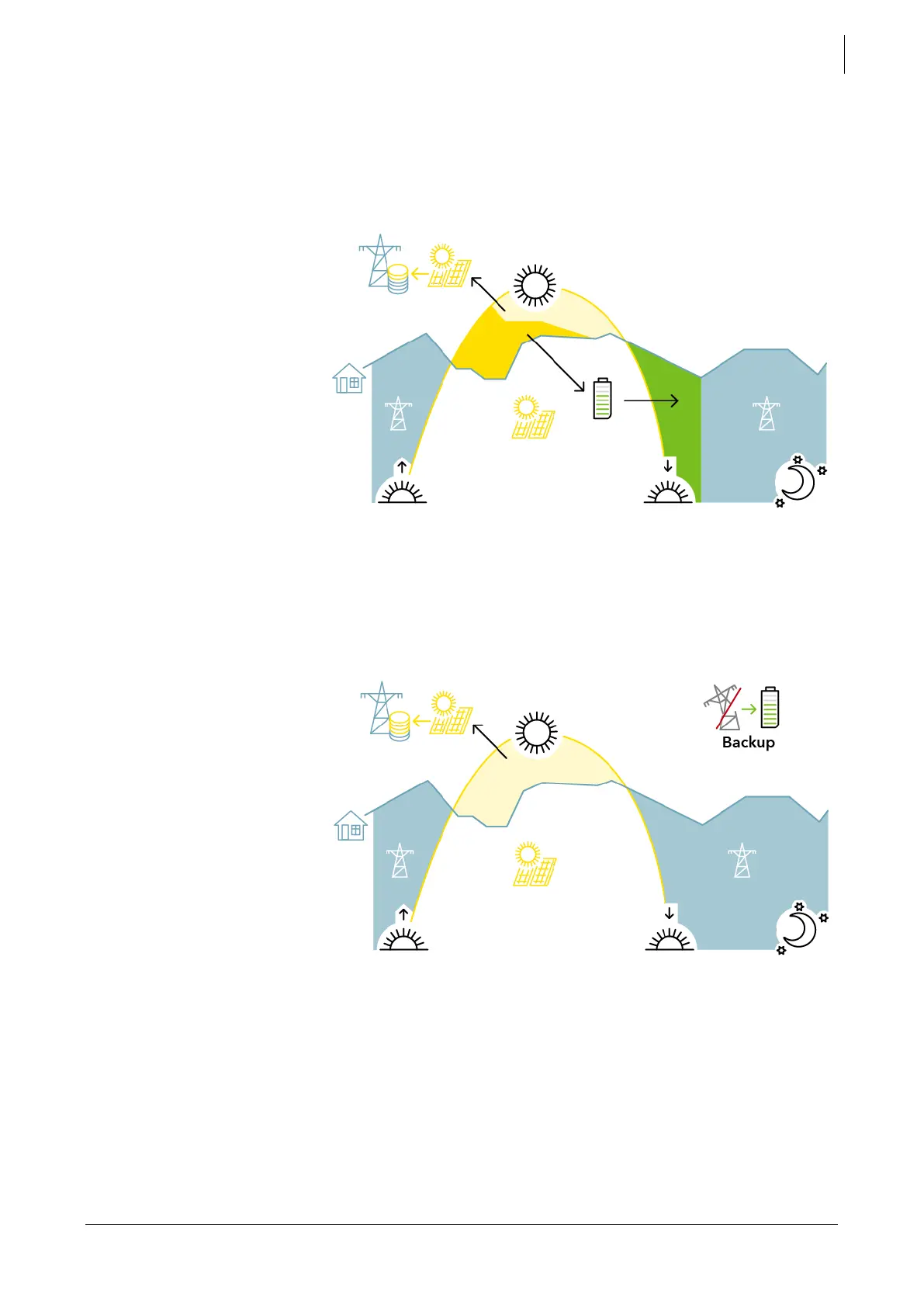Studer Innotec SA
next3
Technical user manual V1.3 © Studer-Innotec SA 81
8.1.2
Standard use cases
Illustrations are provided below for the 4 basic use cases of the next3.
Grid connected installation with grid feeding allowed and use of battery for self-consumption
optimization:
Typical answers in the Wizard:
• Grid: YES with grid
feeding
• Genset: NO
• Cycle battery: Yes
Default behaviour:
• Optimisation with
battery use between
100% (SOC for grid
feeding) and 30% (SOC
for backup)
• If the grid is connected,
the battery is charged
only up to 30% with grid
energy. Above that
level, only the solar is used to fill the battery.
• Solar is used for the loads during the day as soon as SOC is above 30%.
• When the battery is full, excess is fed to the grid
Grid connected installation with full grid feeding; the battery is not cycled (kept for backup only):
Answers in the Wizard:
• Grid: YES with grid
feeding
• Genset: NO
• Cycle battery: NO
Default behaviour:
• If the grid is connected,
the battery is fully
charged to 100% to be
ready for a blackout.
• Solar is used for the
loads during the day
and excess is fed to the
grid.
• Next3 is like a grid-
inverter when the grid is always on.
This is the configuration of UPS or backup use, with or without solar.