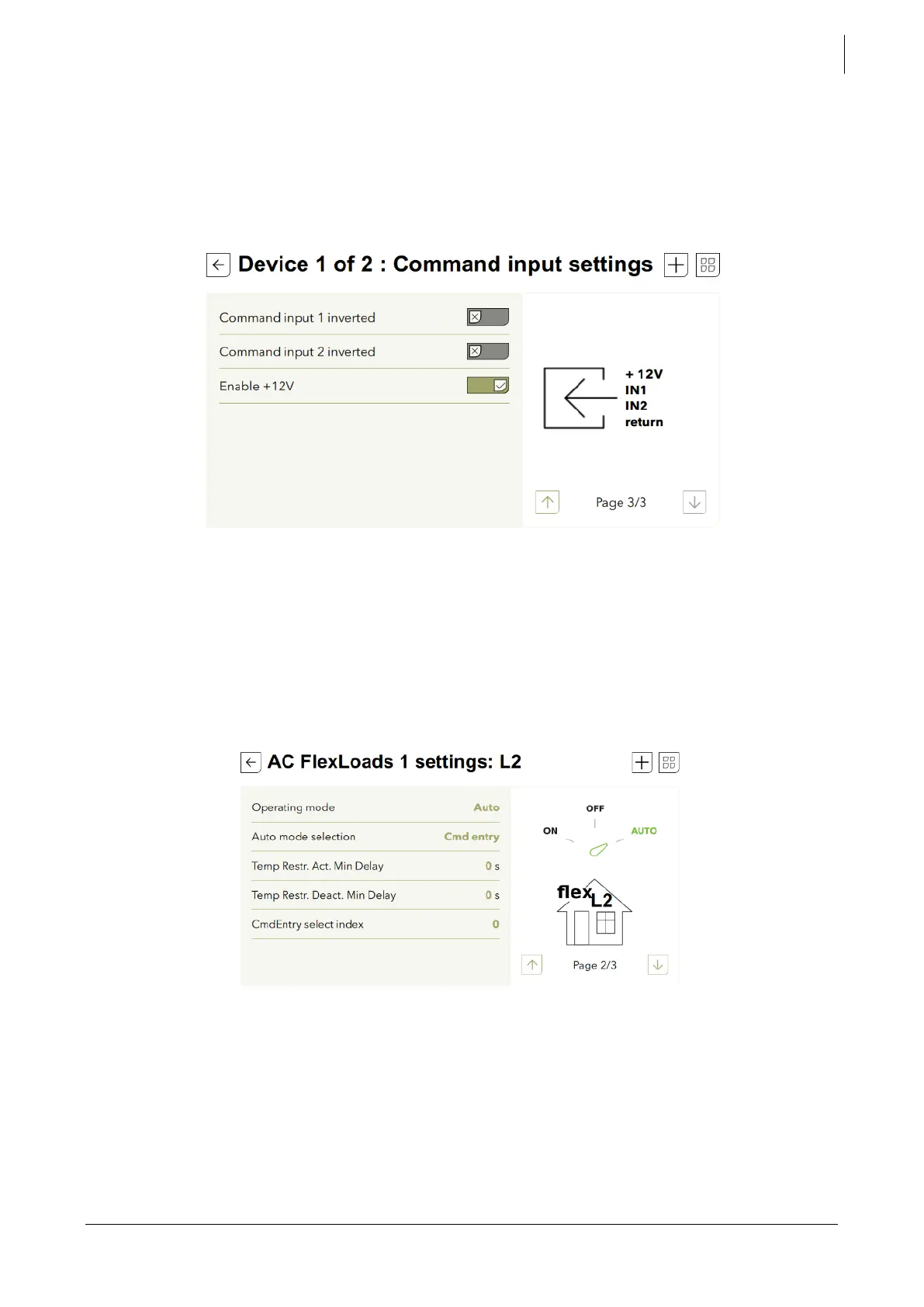Studer Innotec SA
next3
Technical user manual V1.3 © Studer-Innotec SA 123
8.8.4
IN-CMD settings
The remote entry is used to give orders to the next system with external contacts. It can be useful to
perform simple automation tasks with the next. The CMD menu is situated in the device (click on
the next icon in the middle of the synoptic)
The following functions can be activated through the command entries:
• Connect AC-FLEX loads
• Activate an AUX contact
More possibilities will be implemented in the future
The settings are dispatched in each part of the next, and there is no special menu for command
entry. For example, the activation of the flex load with command entry is shown below:
The CmdEntry selection index gives which entry is taken into account.
8.8.5
RS485i Settings
The RS485i connection is unused for the moment. Functionalities will be added in the future software
updates. Keep in touch…