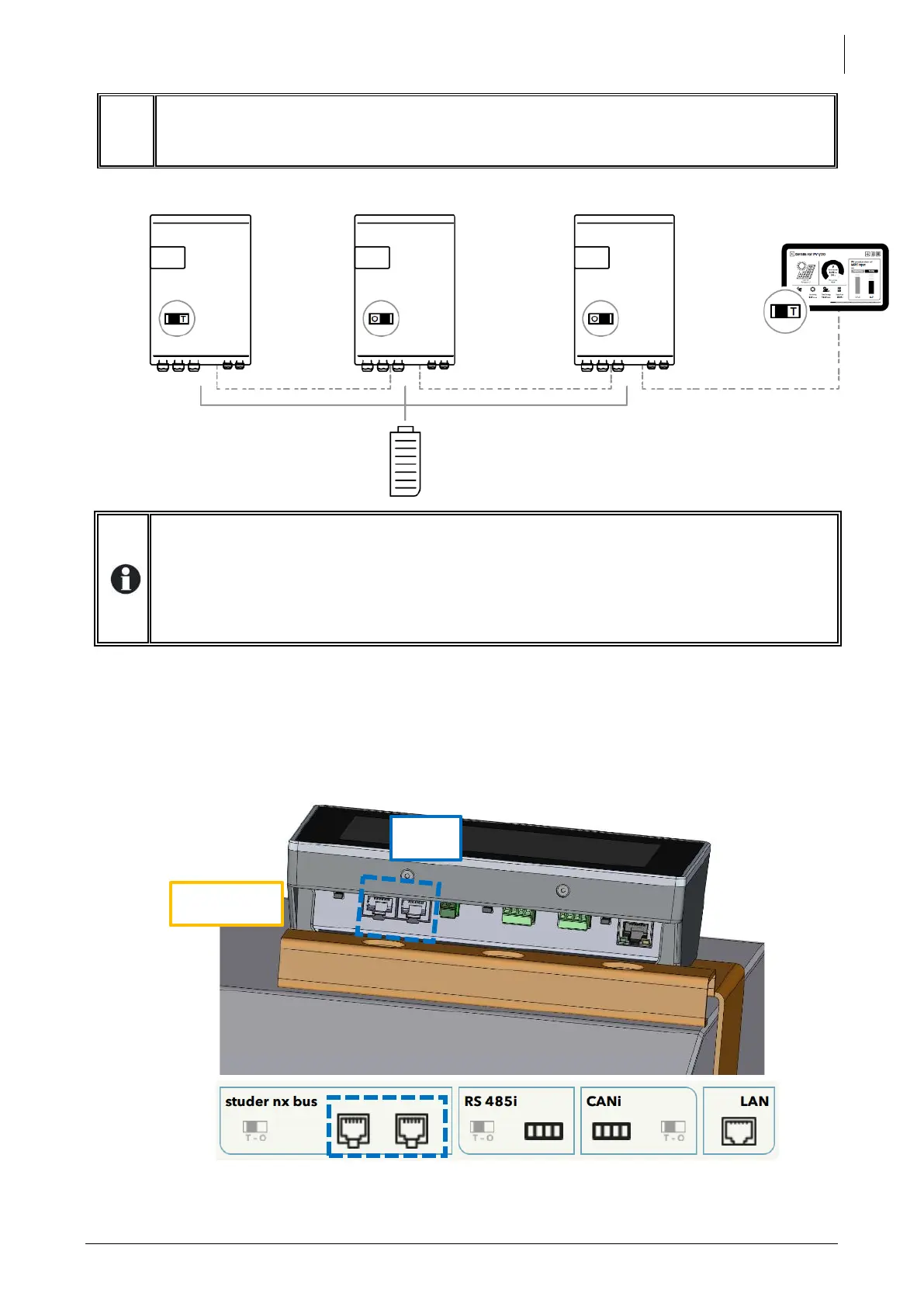A standard configuration with 3 next3 and one nx-interface is shown here below:
5.6.1
Connection of the nx-interface
The nx-interface can be fixed on the nx3 with the dedicated support or hanged remotely in a place
closer to the end-user of the system. It must be connected to the studer nx-bus.
The total communication cable length in a system is 200m. The nx-interface is powered through the
cable, so his type must be ethernet of category 6 exclusively with 24AWG wire size (power supply
through cable).
The state of the Studer nx bus termination on the nx-interface can be seen on the screen, this
is only for the connectors situated on the nx-interface.
Note: the RS-485i and the CANi on the nx-interface are unused for the moment.
When connecting one device with other compatible devices using the same
communication bus, it is highly recommended to make a software update of all
components in the system to guarantee their proper compatibility/functionalities.
Therefore, before starting the setup of the device, download the latest software version
from our website: www.studer-innotec.com and copy it to an USB key. The update is made
by the remote control nx-interface.