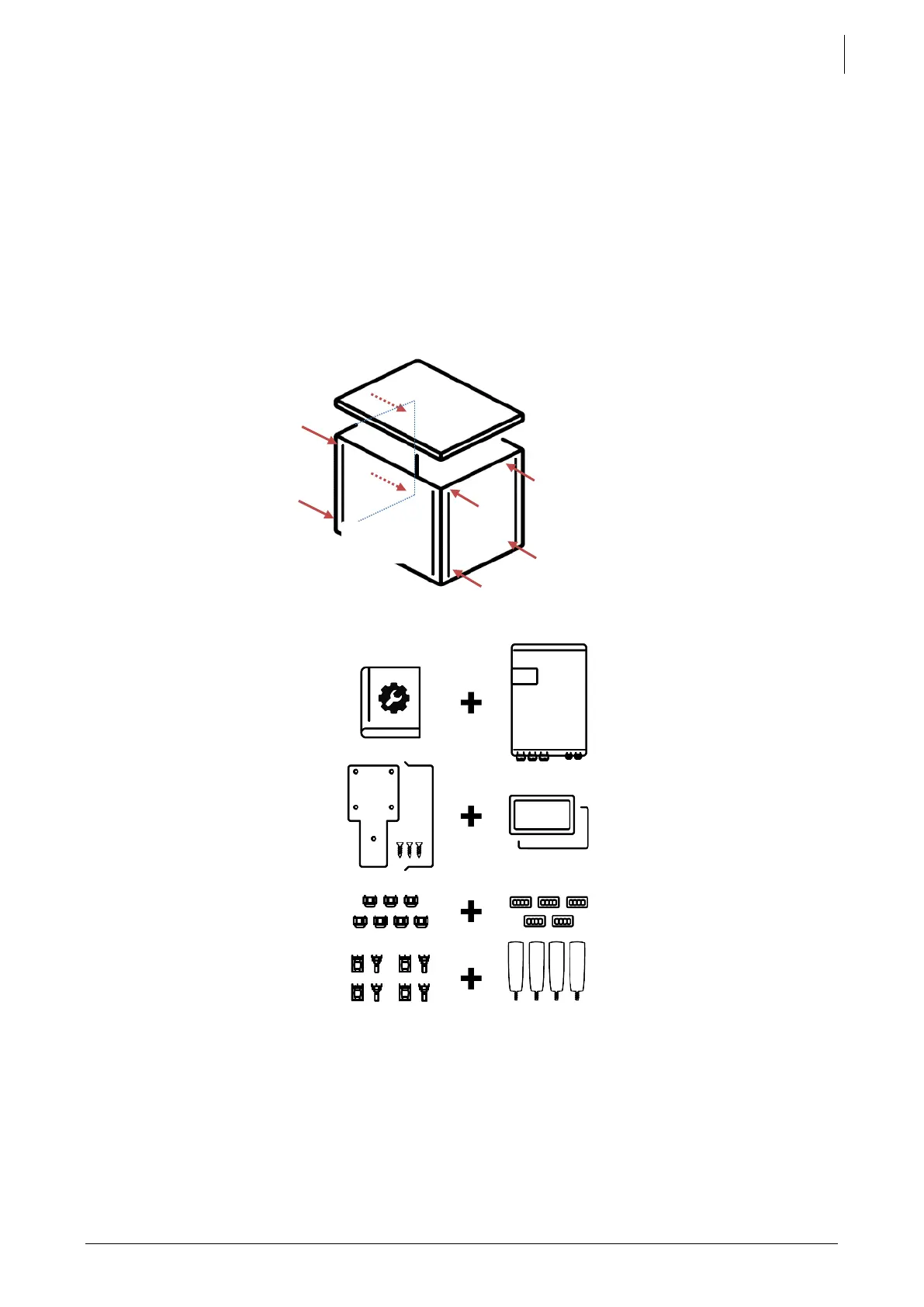Studer Innotec SA
next3
Technical user manual V1.3 © Studer-Innotec SA 13
possible vibration level.
• According to the IEC/EN 62109-1 standard, the level of pollution at the mounting place should
not exceed PD2 (second-degree environment), which means that there can be pollution as
long as it becomes not electrically conductive.
• Protected from direct solar radiation or heat sources.
As much as possible, reduce exposure to sudden temperature variation: important heat
variation may create undesired and harmful condensation inside the equipment.
4.4.2
Unpacking and mounting process
1.
Unscrew the 8 screws situated on the side of the casing.
2.
Remove top cover.
3.
Take the manual, the fixation structure, check the content.