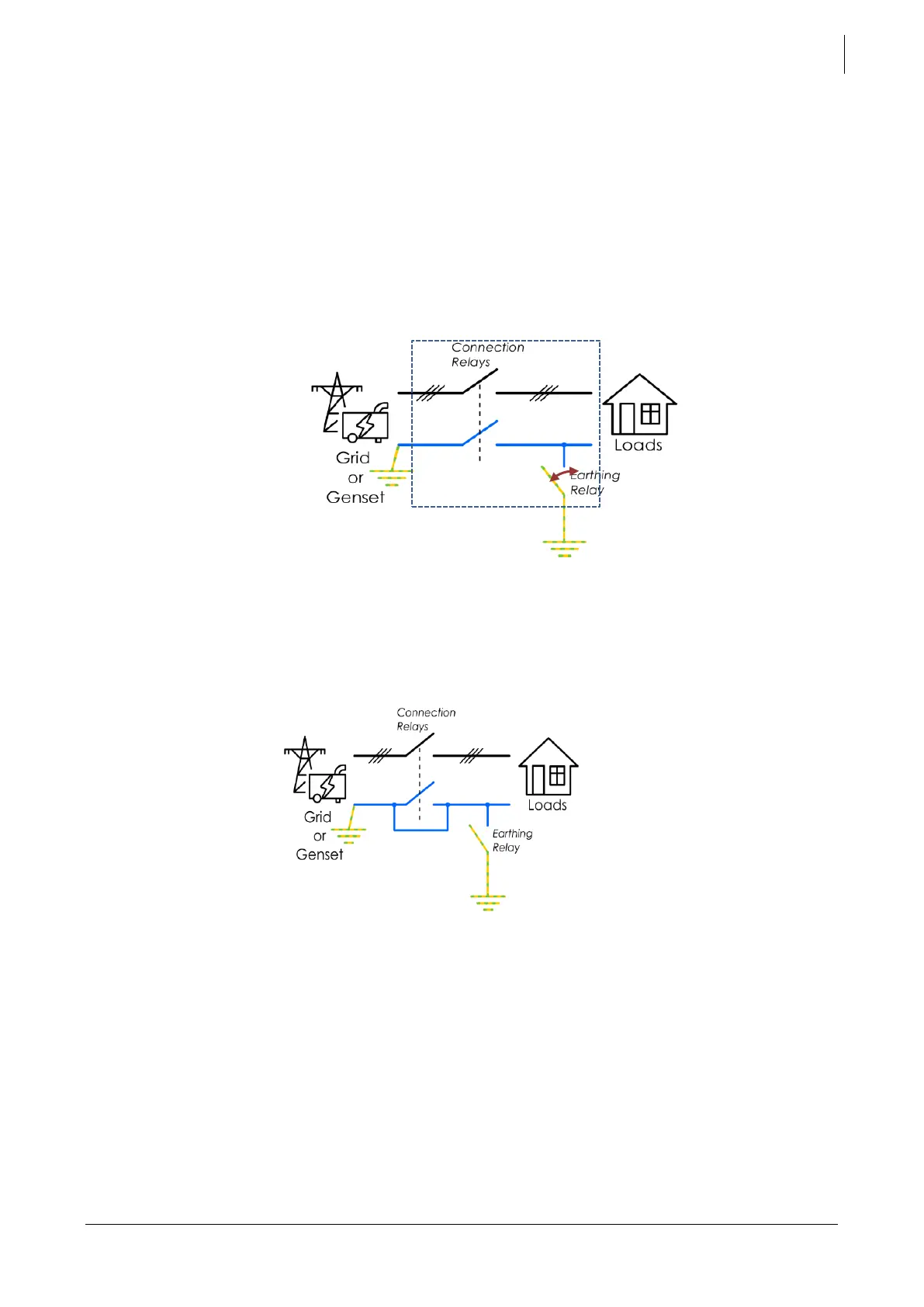Studer Innotec SA
next3
Technical user manual V1.3 © Studer-Innotec SA 125
This relay can be configured in the following mode:
• Offgrid self-managed (default): With “Offgrid self-managed” selected the system will handle
the connection and disconnection of the earthing relay depending on the inverter working
mode: Offgrid or Ongrid. This mode can only be selected in a discontinuous neutral wiring
configuration.
Between each Ongrid-Offgrid transition a relay inspection is realized and the grounding path
is validated to ensure system safety.
Typical installations where “Offgrid self-managed” should be selected are:
o Mobile installations.
o Installations connected to grid/genset via a plug connector.
o Stationary installations where local rules specify neutral disconnection.
• Solid neutral: This configuration is used when continuous neutral is required. In this case the
system will never close the earthing relay since the Neutral to earth bonding should exist
downstream. Grounding path is monitored to ensure system safety. An error is raised if
grounding is not correct or if neutral continuity is not correct.
Typical installations where “Solid neutral” should be selected are stationary installations where
local rules specify continuous neutral wiring.
• Disabled: Disabled mode keeps earthing relay opened and no earthing path verification is
realized. This mode should be used with precaution since user must ensure installation safety
in any case.
Typical installations where “Disabled” should be selected are installations with IT earthing
system. In an IT network there is no grounding connection and safety isolation is ensured by
an external impedance check device.
The selection of the operating mode depends on the wiring configuration and the local standards.
Refer to chapter 5.3.2 for the earth wiring information.
8.9.2
Source priority
When several AC-sources exists, the one that will be use is determined according to this setting:
• Automatic selection: the first AC source with voltage and frequency in the allowed range is
used.
• Main AC-source or grid: the AC-source connection has priority when configured for the grid
(in multi-unit system the AC-source of an inverter can be configured as grid and another for