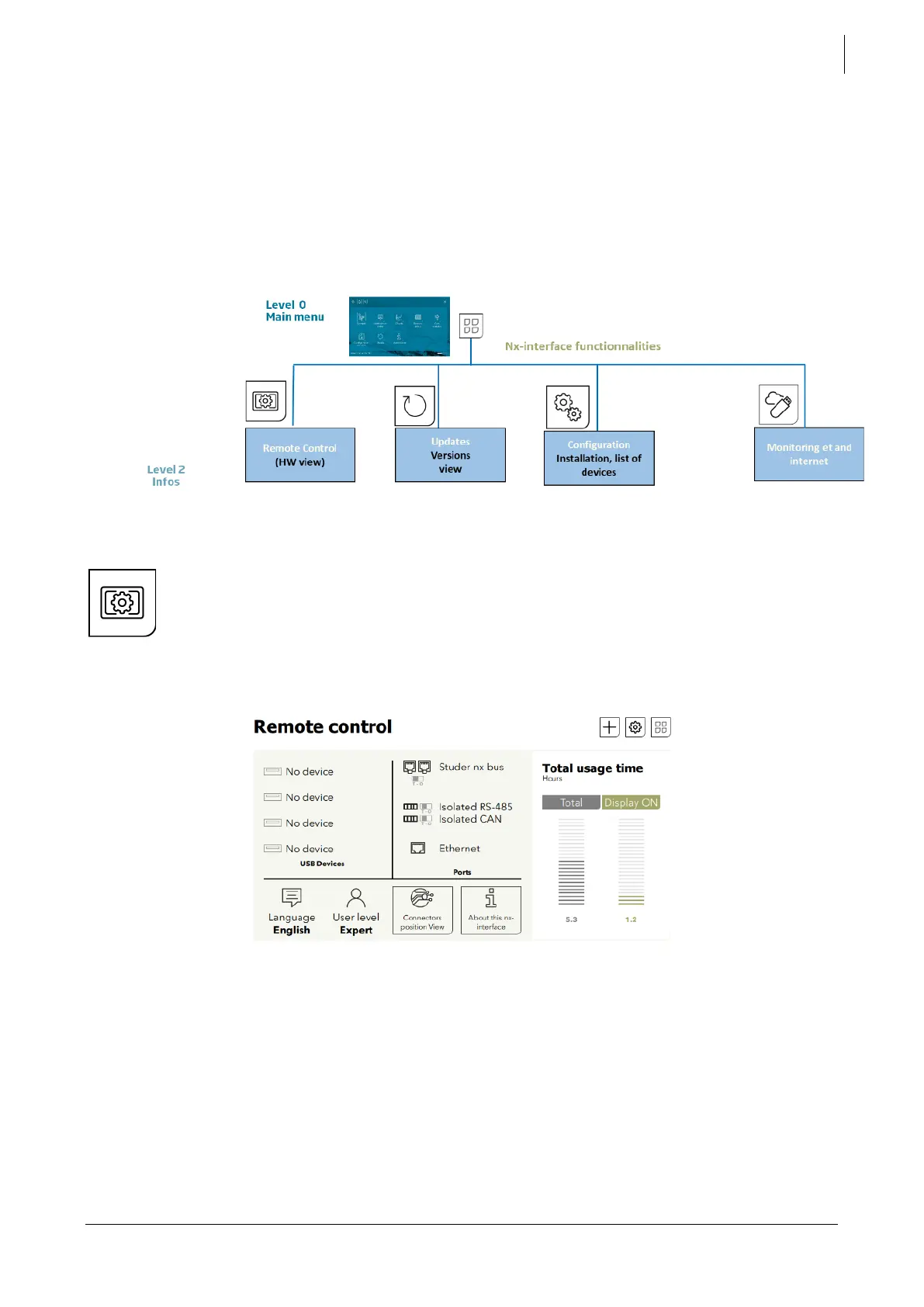Studer Innotec SA
next3
Technical user manual V1.3 © Studer-Innotec SA 67
7.3 THE NX-INTERFACE FUNCTIONALITIES
The nx-control has 4 dedicated menus for settings and actions specific to the interface:
• Remote control: manage the nx-interface itself (user access, language, …)
• Updates: update of the whole system is done with the nx-interface with by copying the new
firmware on the usb key.
• Configuration of the installation: the wizard configuration is performed here.
• Monitoring and internet: set connection to the Studer webportal and manage the datalog
on the usb-key.
7.3.1
Remote Control
This menu is for the nx-interface itself (Language, user level, brightness of the screen, …). The physical
connections are also shown, with the positions of the bus terminations on the nx-interface: very useful
to find them as they are a little bit hidden under the nx-interface.
This menu give access to the user levels. The codes are:
• View Only: 000000
• Basic : 815566
• Expert : For professionals only