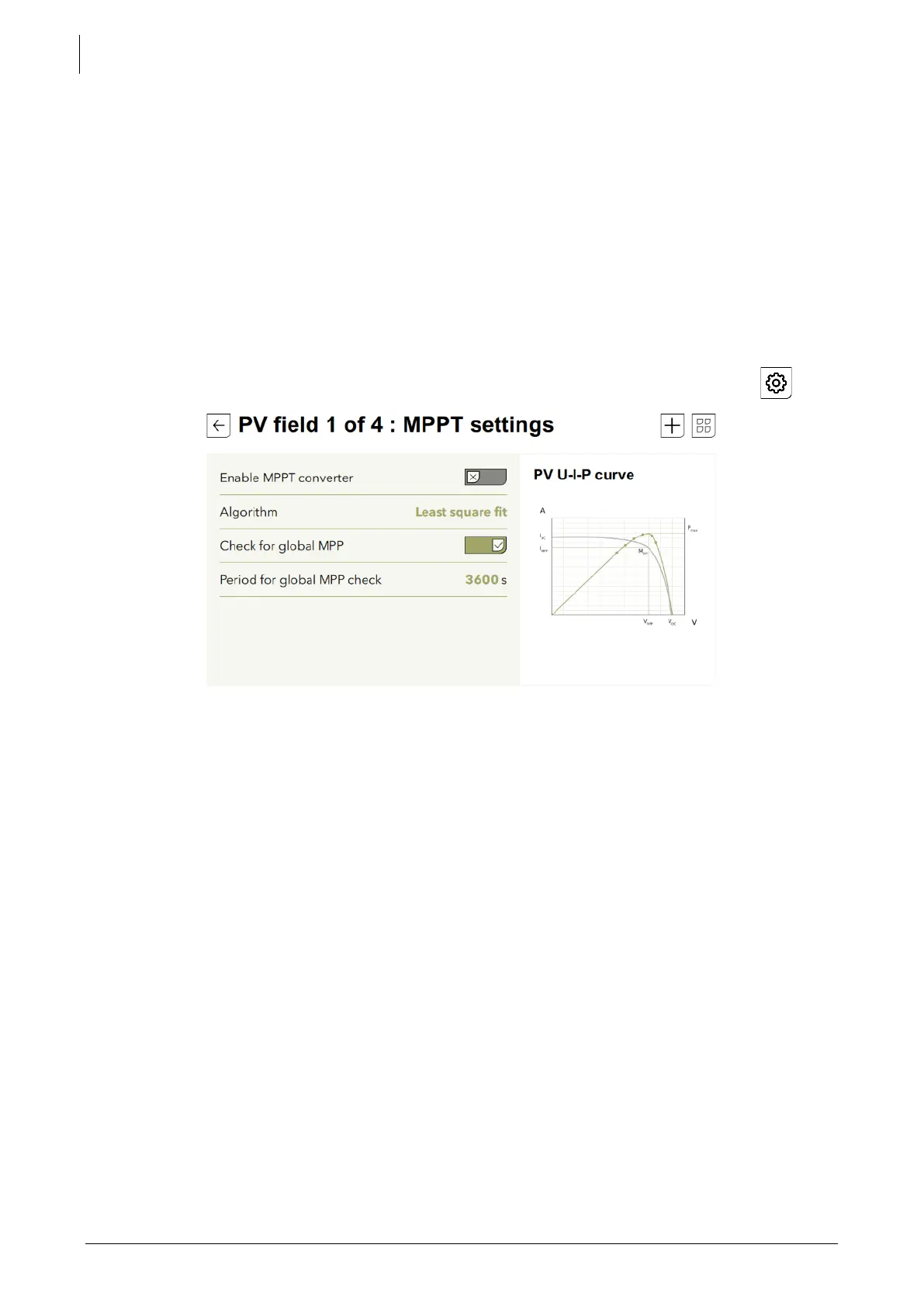Studer Innotec SA
next3
98 V 1.3 © Studer-Innotec SA next3 Tech manual
8.4.3
Solar Settings
There is no “wizard screen” for solar part as the next3 is “plug n play” for standard applications.
Connect PV modules with proper voltages according to the next3 specifications and as soon
as there is sun, the solar charger works automatically.
The default configuration is:
• PV ground fault is checked
• Best algorithm chosen: LSF
• No depolarization during the night
• A global check of the MPP is done once per hour to avoid local maxima (can happen with
shading).
From the info screen of the solar, the settings are accessed with the configuration button.
The settings are:
• Enable MPPT converter: this stops the operation of the mppt entry. Beware that it is not all
the solar but only one entry. If you are on the MPPT2 screen, only the MPPT2 will stop/start.
The inverter function is not affected by this setting. If one mppt entry is not used disable it
otherwise a warning message will be given after 48h without production.
• Algo Select:
o LSF: A standard Perturb and Observe algorithm, optimised with a least square fit to
find the exact voltage of the mpp for best efficiency.
▪ Period for global MPP check: interval of time between scan of the full pv
curve to detect the max
o Fixed Voltage set point
o OC voltage ratio: regularly the open circuit voltage is checked and the converter
operate at a fixed voltage corresponding to a ratio of this measurement. For
example, 500Voc is measured then the converter will operate at 400V with a 0.8
ratio.
• Check for global MPP: every hour, a scan of the PV curve is performed to detect local
maxima.