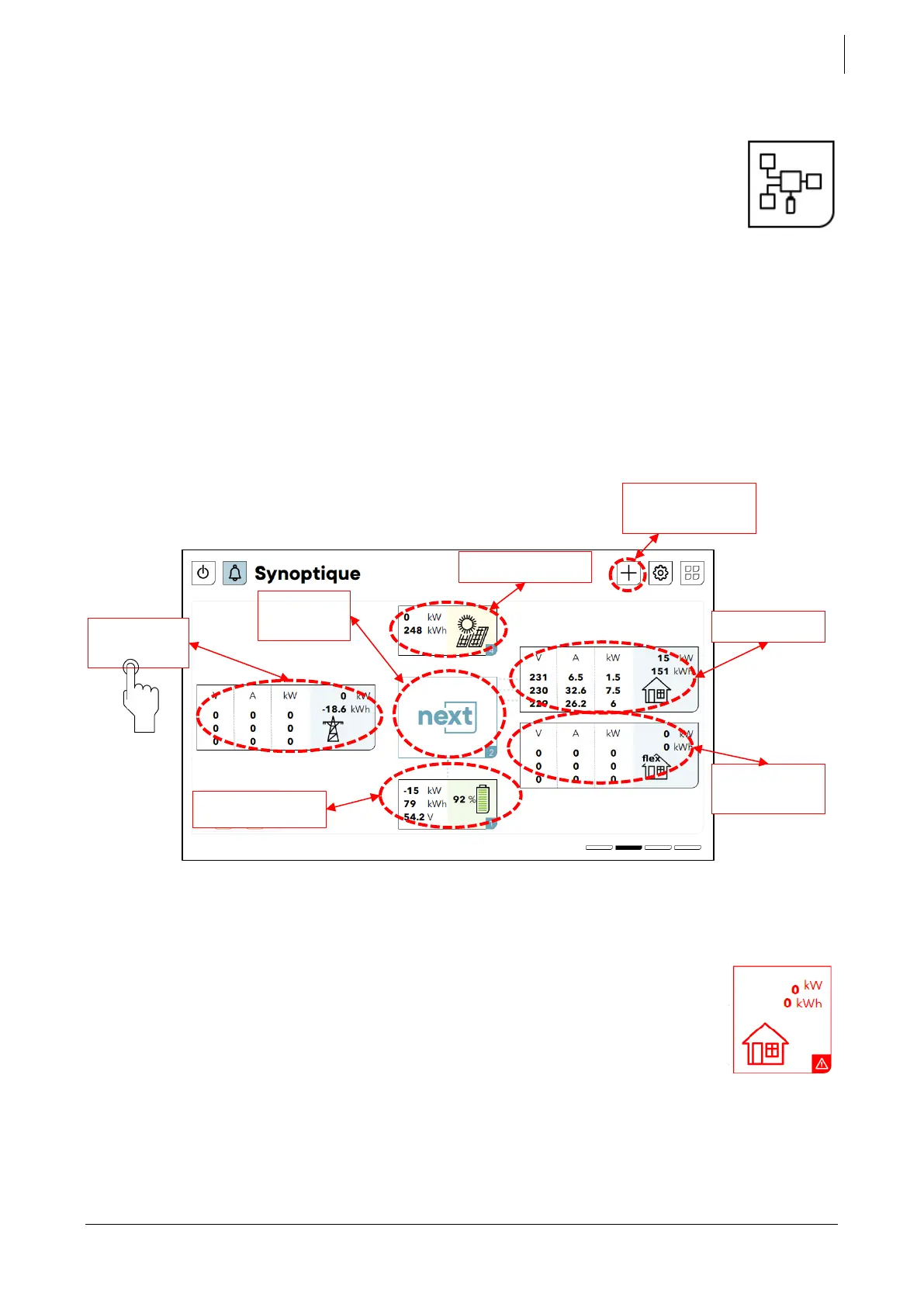Studer Innotec SA
next3
Technical user manual V1.3 © Studer-Innotec SA 65
7.2.2
Synoptic
The detailed synoptic gives access to the information and the programming of the
various components (click on it):
• AC-Source: the AC-grid or a genset. There is only one AC-source connection in
a system.
• AC-Loads: the consumers: there is only
• AC-Flex: A special entry that can be configured as
o A second source, there is only one second source connection in a system. The AC-
source has priority of connection over the AC-flex as second source.
o A controllable load, in that case there are as many AC-Flex as loads than the number
of nx device in the system.
• Battery: there can be many in a system.
• Solar: connect the two PV strings.
• Device and I/O (AUX contacts, Remote Entries, COMM ports, …): on every nx device of a
system.
From the dashboard or the synoptic, the details of each component are accessed by clicking on it.
See the general screens map in previous chapter for an overview of the navigation.
Note that the AC-source as genset and the AC-flex as genset are missing on the figure above as we
cannot display all the different configurations on the same screen.
An important alert on one of the components can be seen with a change of color.
It is associated with a warning or error and with a message explaining what
happens.