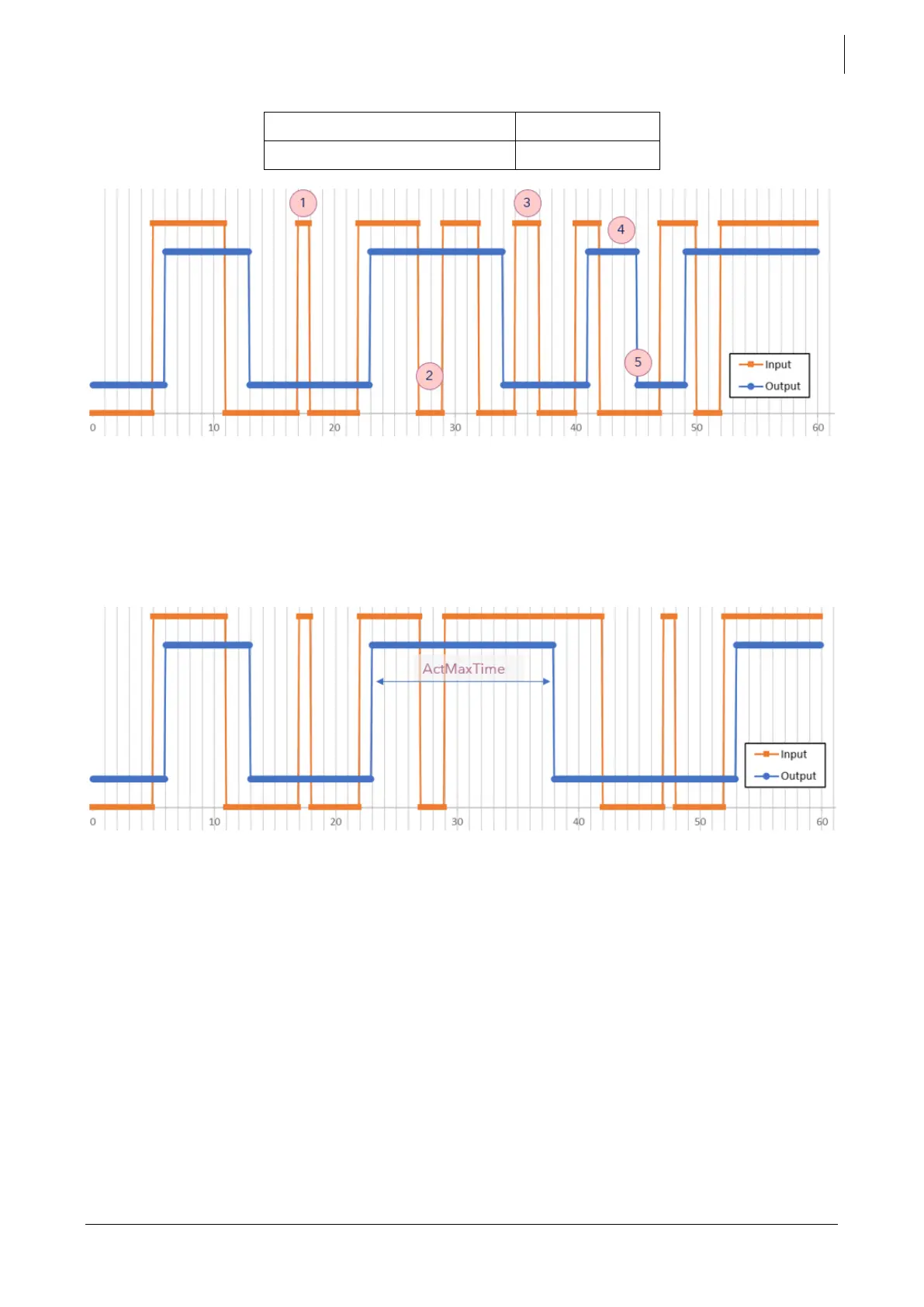• On time < Activation Min. Delay
• Off time < Deactivation Min. Delay
• Input signal is active during deactivation Min.Time
• Activation Min. Time
• Deactivation Min Time
Example with “Activation Max. time”:
If the activation max. time is reached and the activation condition is still present, the contact will not
be reactivated as long as the condition is present. The contact will remain locked in deactivated
state until the activation condition disappears or the user switches to manual Off operating mode.
Use this parameter with care and only as a security.
8.7.4.14 Detailed AC-FLEX settings list
The full list (expert level) of settings and information with their description are available is in appendix
of this manual.