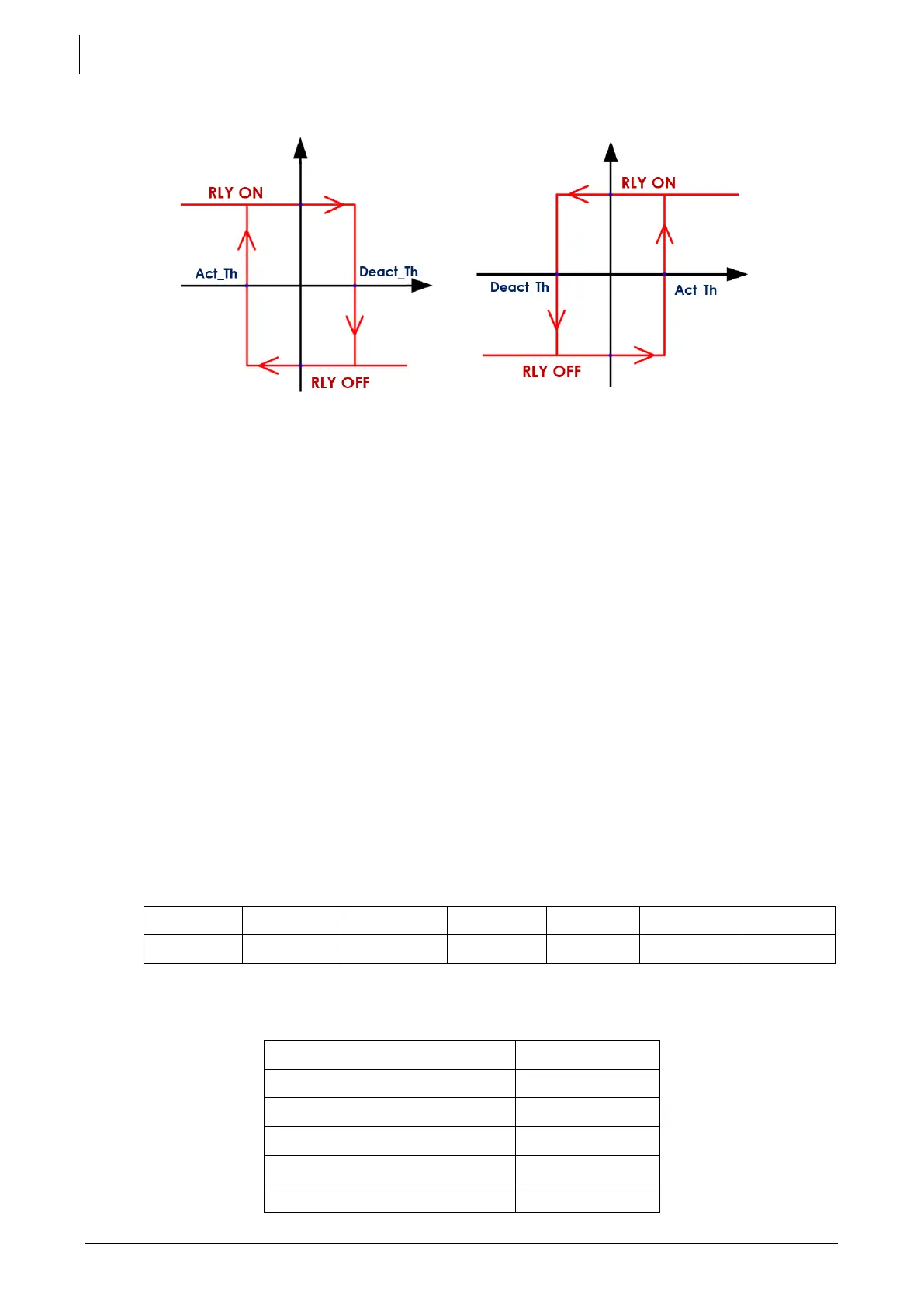Studer Innotec SA
next3
118 V 1.3 © Studer-Innotec SA next3 Tech manual
one attributed to deactivation will invert the hysteresis logic.
For example, the voltage battery pre-set could be configured with an Act_Th < Deact_Th to activate
a generator and charge the battery when the voltage is too low. The generator is then stopped
when the voltage corresponding to a charged battery is reached (Deact_Th).
The inverted hysteresis (Act_Th>Deact_Th) could be used for example to connect an additional load
when the voltage reaches a level of battery charged (Act_Th). This load is then disconnected if the
battery voltage reaches the Deact_Th level.
8.7.4.13 Additional info regarding Temporal Restriction
A temporal restriction can be applied to all the pre-sets mode expect “Scheduled time”. The
temporal restriction can be seen as an intermediate block between the signal of activation and the
relay coil. The following parameters can be set:
• Activation Min Delay [sec]: Minimum delay before activation. The condition signal must be
high during all this period to activate the output.
• Deactivation Min Delay [sec]: Minimum delay before deactivation. The condition signal must
be low during all this period to deactivate the output.
• Activation Min Time [sec]: Minimum time during which the relay remains in activated position.
• Deactivation Min Time [sec]: Minimum time during which the relay remains in deactivated
position.
• Activation Max Time [sec]: Maximum time during which the relay remains in activated
position. To disable this parameter, enter the “-1” value.
• Activation Hour Allowed 1&2 [sec]: Daily time range during which the relay activation is
allowed. The 2 daily hours are given in seconds starting from midnight.
• Activation Weekdays Allowed: Weekdays allowing the relay to be activated. The different
days are represented in a bitfield format corresponding to: