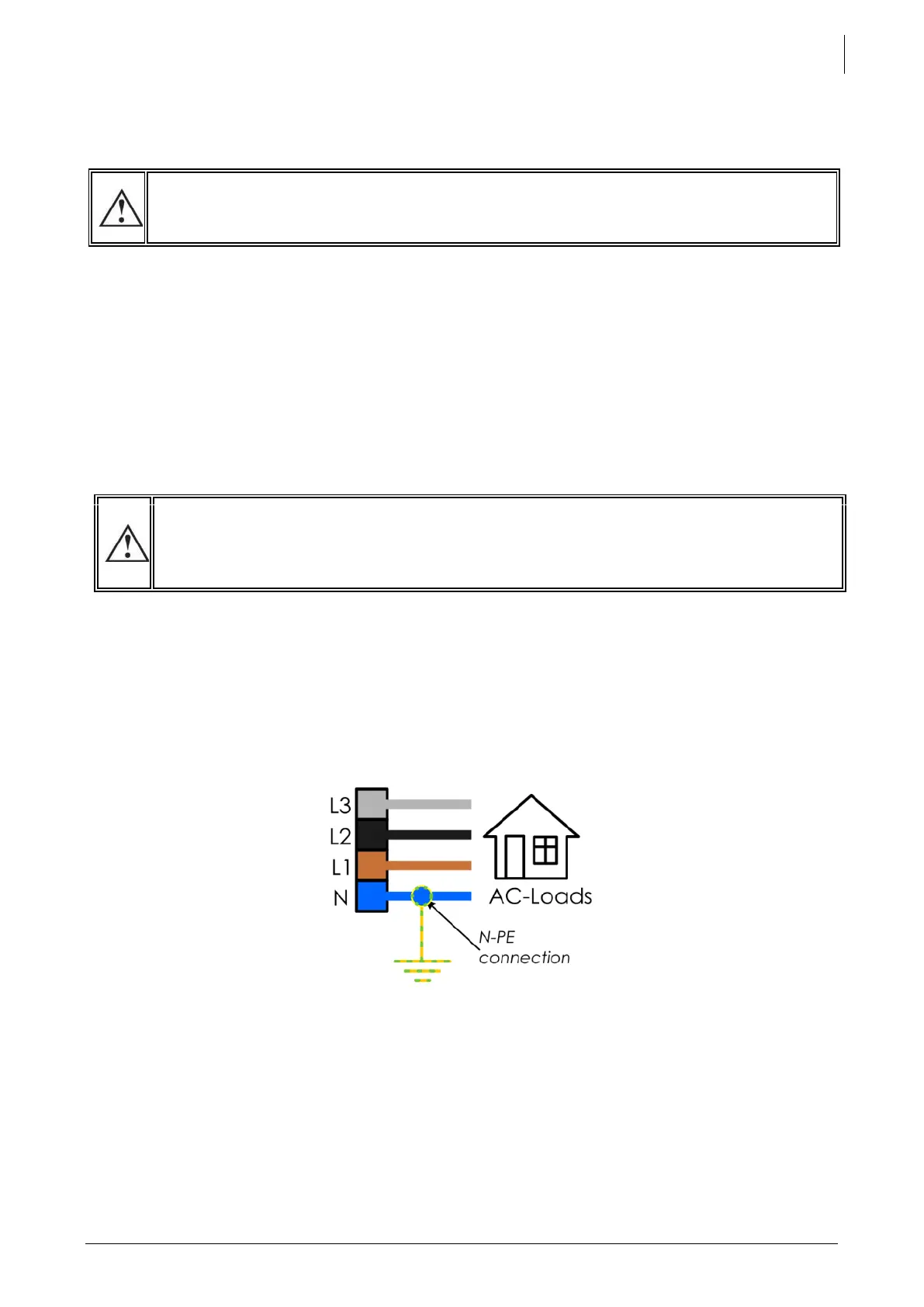Studer Innotec SA
next3
Technical user manual V1.3 © Studer-Innotec SA 39
5.3.2.2 Mobile installation or installation connected to the grid via plug connector
When the input of the device is connected directly to the grid via a plug, the plug must remain
accessible.
In the absence of voltage at the input, the neutral and live are interrupted, thereby guaranteeing
complete isolation and protection of the cabling upstream of the next3.
The earthing system downstream of the next3 is determined by the upstream earthing system when
the grid is present. In the absence of the grid, the earthing system downstream of the inverter is in
isolated mode. An automatic connection with an internal relay can be programmed with settings.
This connection type guarantees the optimal continuity for supplying the next3 loads. The first isolation
fault will not lead to an interruption in the supply.
If the installation requires the use of a permanent isolation controller this would have to be de-
activated when the TT network is present at the next3 input.
All sockets and protection class I devices connected downstream of the next3 must be
properly connected to the earth (earthed socket). The cabling rules above remain valid,
including in installations, in all cases where the next3 input is connected to the grid via a
plug connector.
5.3.2.3 Next system without transfer
On models without transfer (nx3-16000-48 and -s) there is no AC-Source and no AC-Flex connections.
These models do not have programmable earthing relay either. Thus, user must guarantee complete
isolation and protection of the system. In such installation it is recommended to bond directly the
neutral to the earth at one point in the system.
The connection (link) between the neutrals upstream and downstream of the next3 is not
permitted in this configuration.
