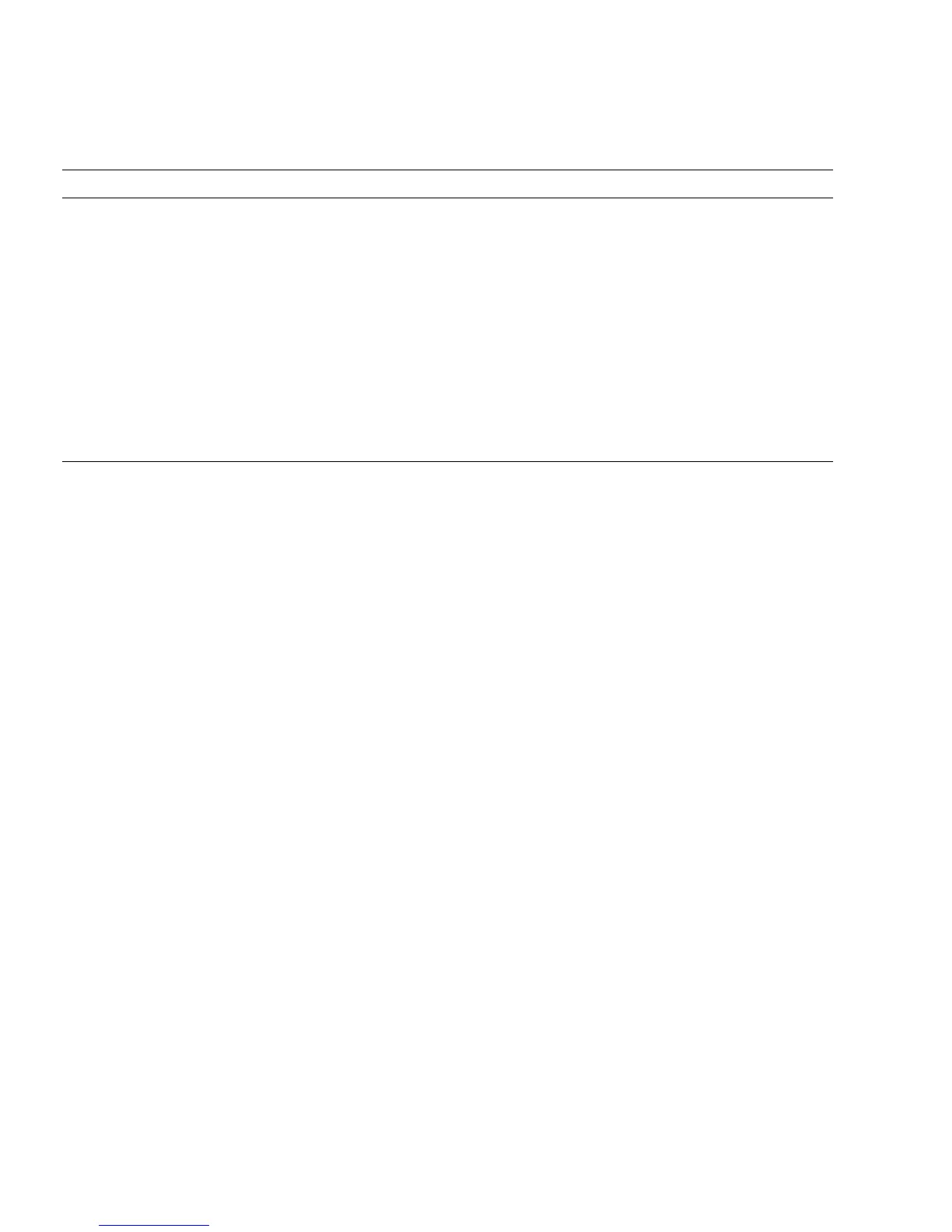2-62 SPARC Enterprise Mx000 Servers XSCF User’s Guide • August 2009
To enable the https, an XSCF reset is required. Please reset the XSCF using by
rebootxscf(8) command. After the XSCF reset, the XSCF session is disconnected.
Please log in again to the XSCF. The https settings are automatically applied to the
standby XSCF Unit for a system with a redundant XSCF configuration.
When the expiration date of the web server certificate has passed, or you change the
web server certificate, configure the https settings again.
Enabling or Disabling Https
■ Command operation
1. Use the showhttp(8) or the showhttps(8) command to display https settings.
Self
authentication
Automatically, the self CA is constructed in
XSCF and the certificate is installed.
The following are set.
• A self CA is constructed
• A private key is made
• A web server certificate self-signed is made
sethttps Specify the same DN as the
External authentication at
making a web server
certificate.
Display the
certificate
Displays the following:
• CSR
• Web server certificate
showhttps The certificate expiration of
the self-CA is as follows:
• Server certificate: 10 year
The set value becomes
effective, when the certificate
will be created next time.
TABLE 2-11 https Administration (Continued)
Item Description Shell Command Remarks
