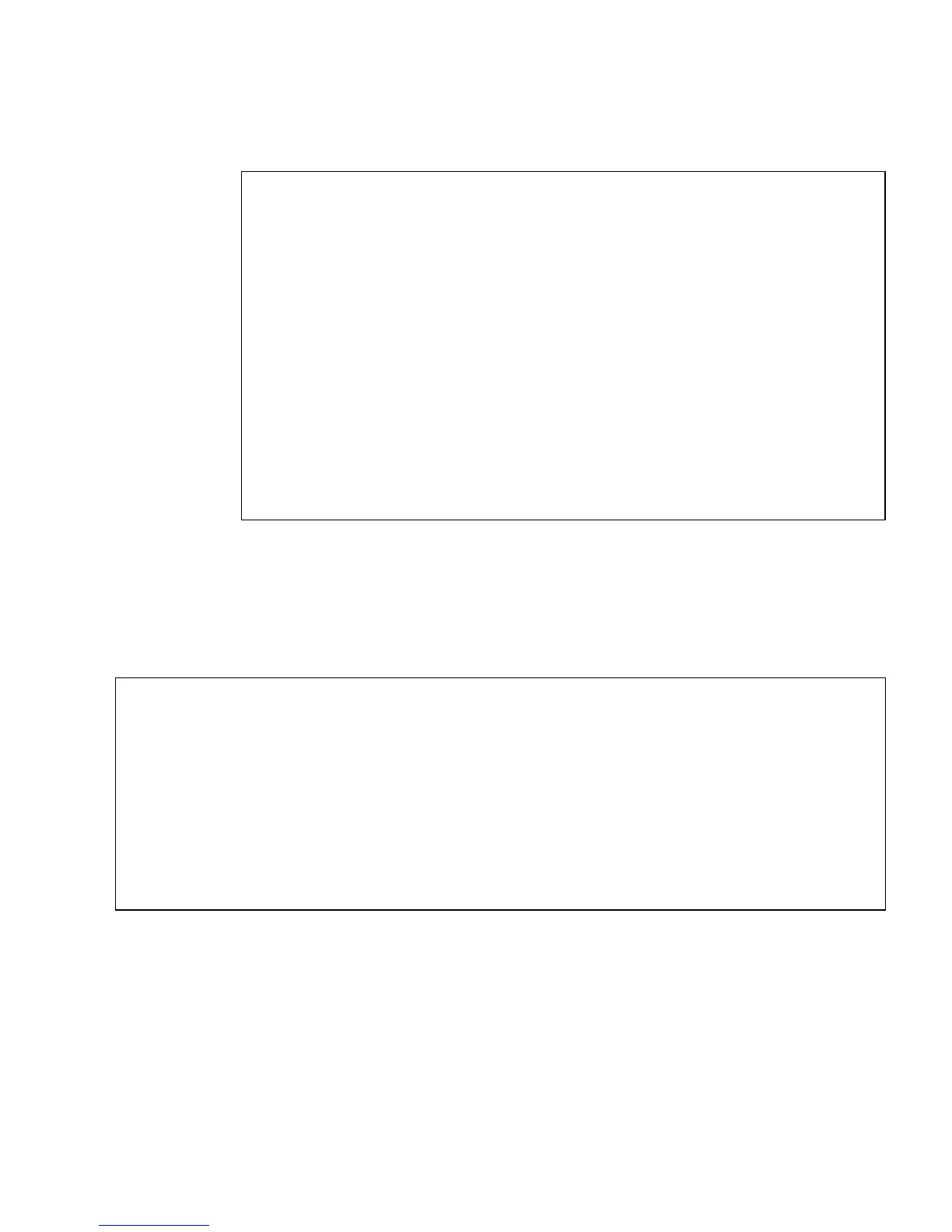Chapter 2 Setting Up XSCF 2-73
Displaying the Audit Logs
■ Command operation
● Use the viewaudit(8) command to display the audit trail.
For the method of displaying the audit logs, see Appendix B.
XSCF> showaudit all
Auditing: enabled
Audit space used: 13713 (bytes)
Audit space free: 4180591 (bytes)
Records dropped: 0
Policy on full trail: count
User global policy: enabled
Mail: yyyy@example.com
Thresholds: 50% 75% 90%
User policy:
Events:
AEV_AUDIT_START enabled
AEV_AUDIT_STOP enabled
AEV_LOGIN_BUI enabled
AEV_LOGIN_CONSOLE enabled
AEV_LOGIN_SSH enabled
AEV_LOGIN_TELNET enabled
:
XSCF> viewaudit
file,1,2006-06-29 13:42:59.128 +09:00,20060629044259.0000000000.localhost
header,20,1,audit - start,localhost.localdomain,2006-06-29 13:42:59.131 +09:00
header,31,1,login - console,localhost.localdomain,2006-06-29 13:45:03.755
+09:00subject,1,default,normal,console
header,60,1,command - showpasswordpolicy,localhost.localdomain,2006-06-29
13:45:33.653 +09:00
subject,1,default,normal,console
command,showpasswordpolicy
platform access,granted
return,0
:
