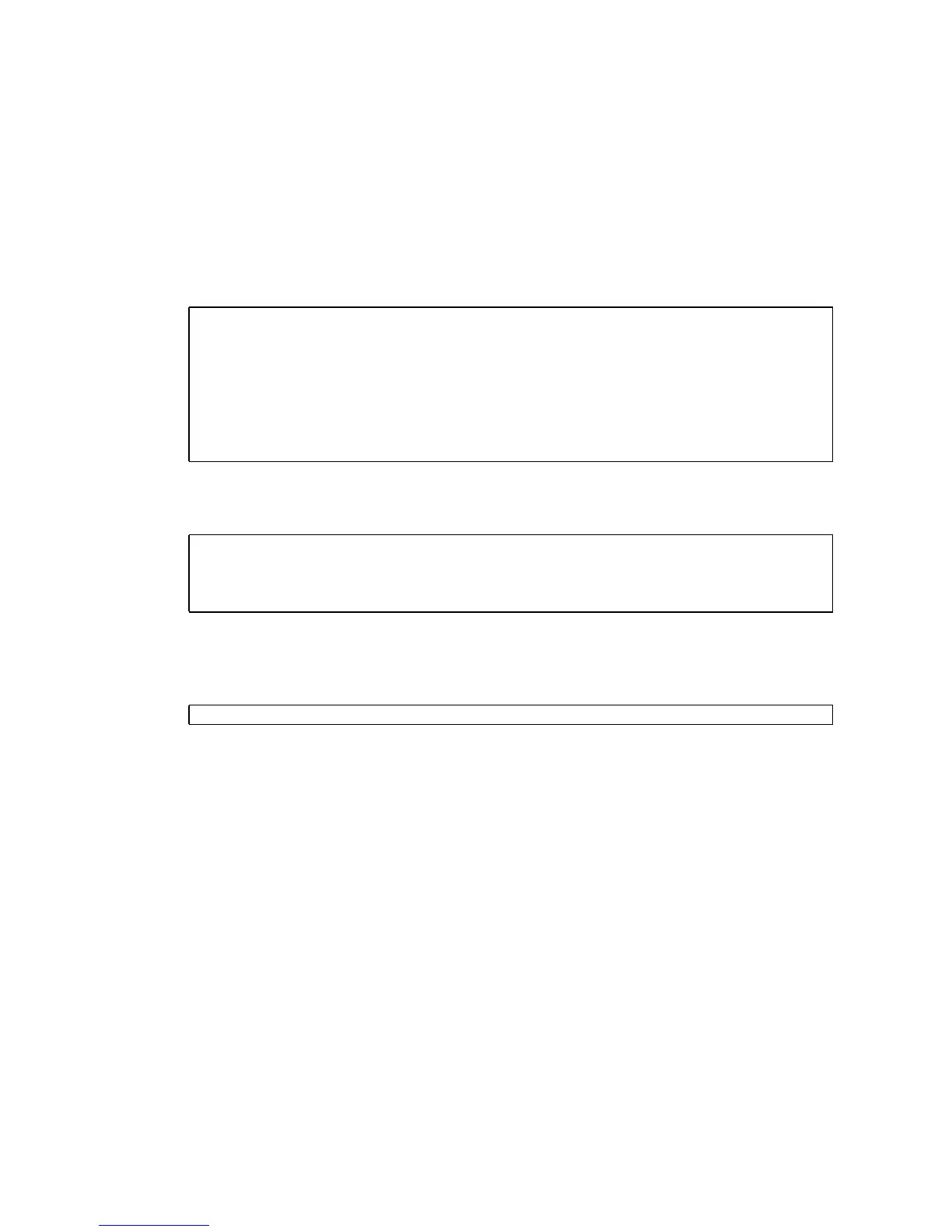2-76 SPARC Enterprise Mx000 Servers XSCF User’s Guide • August 2009
Specifying a Host Name, Directory Name, Login User Name and
Password for the Target of Log Archiving, and Enabling or Disabling the
Log Archiving
■ Command operation
1. Use the showarchiving(8) command to display log archiving settings.
2. Use the setarchiving(8) command to set the log archiving target.
3. Use the setarchiving(8) command to make an enable or disable selection for
the log archiving function.
<Example> No values have been set for the settings
XSCF> showarchiving
*** Archiving Configuration ***
Archiving state ---------- Disabled
Archive host ------------- Not configured
Archive directory -------- Not configured
User name for ssh login -- Not configured
:
<Example> Specify a user name, host name, directory, and password
XSCF> setarchiving -t foo@example.com:/var/logs/xx -r
Enter ssh password for foo@example.com: xxxxxx
:
XSCF> setarchiving enable
