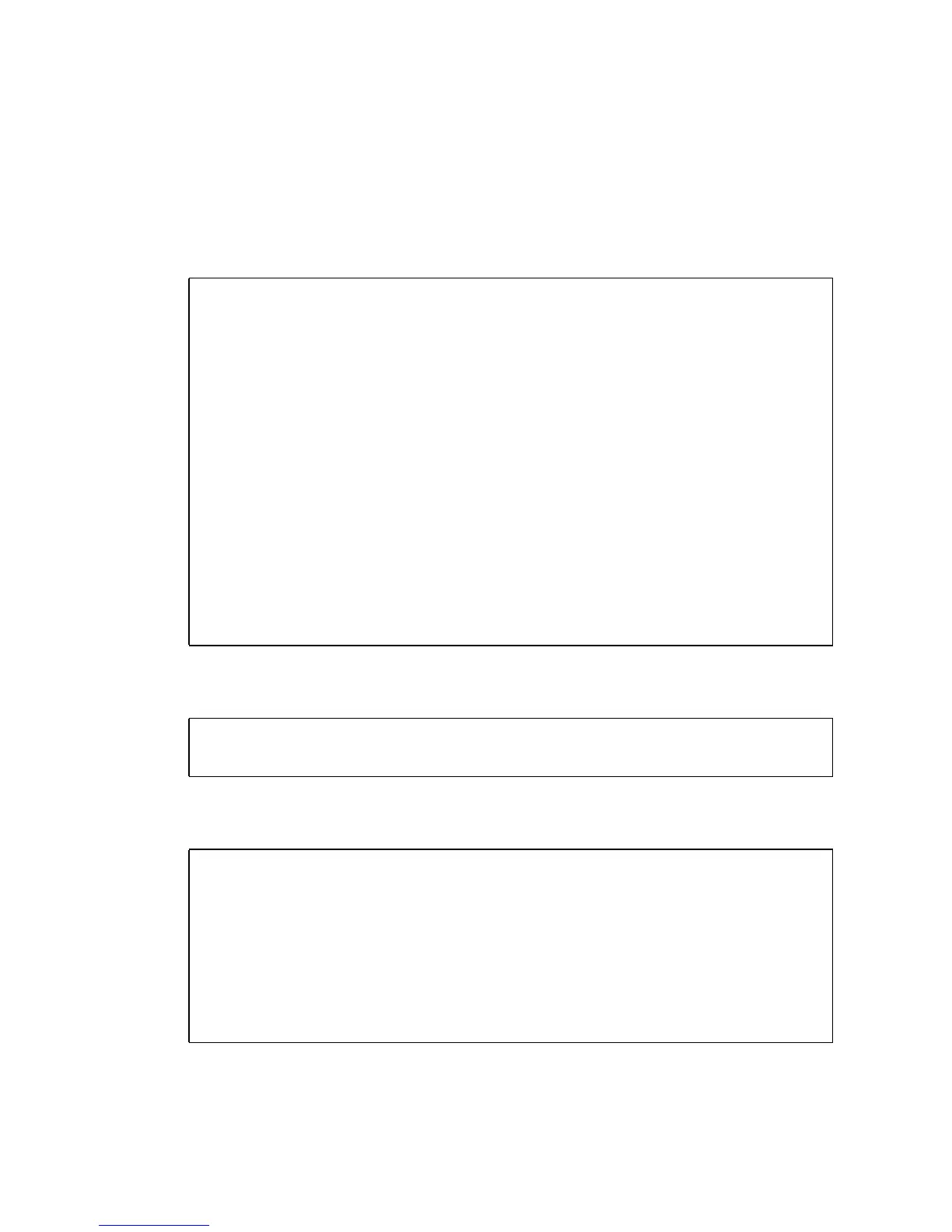2-78 SPARC Enterprise Mx000 Servers XSCF User’s Guide • August 2009
Setting Capacity Limits for the Log Archiving Function
■ Command operation
1. Use the showarchiving(8) command to display the amount of space used for
log archiving.
2. Use the setarchiving(8) command to set capacity limits for logs.
3. Use the showarchiving(8) command to confirm the settings.
XSCF> showarchiving -v
*** Archiving Configuration ***
Archiving state ---------- Enabled
Archive host ------------- example.com
Archive directory -------- /var/logs/this-xscf/xx
User name for ssh login -- foo
Archive host public key -- Server authentication disabled
Archive host fingerprint - Server authentication disabled
*** Connection to Archive Host ***
Latest communication ----- 2005/09/22 22:12:34
Connection status -------- OK
AUDIT LOGS OTHER LOGS
---------- ----------
Archive space limit 10000 MB 5000 MB
Archive space used 3010 MB 2252 MB
Total archiving failures 171 2
Unresolved failures 4 0
<Example> Specifying capacity limits for the audit log and other
logs
XSCF> setarchiving -l Unlimited,10000
XSCF> showarchiving -v
*** Archiving Configuration ***
Archiving state ---------- Enabled
:
AUDIT LOGS OTHER LOGS
---------- ----------
Archive space limit 10000 MB 10000 MB
Archive space used 3010 MB 2252 MB
Total archiving failures 171 2
Unresolved failures 4 0
