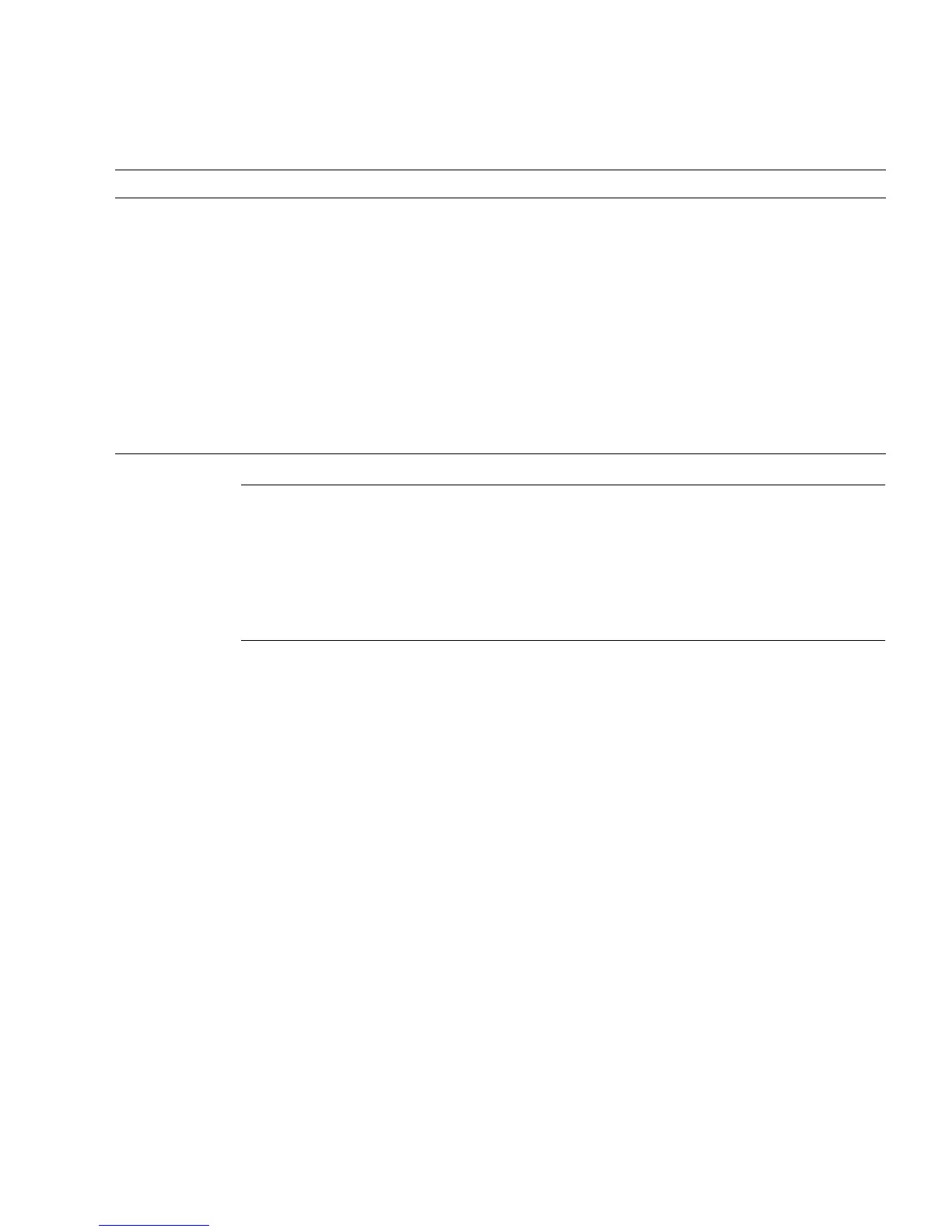Chapter 2 Setting Up XSCF 2-101
Note – The result of the initial diagnosis by testsb(8) command is displayed in
specified PSB. Also you can use the showboards(8) command to check diagnosis
results such as the ‘Test’ or ‘Fault’ status. For details about the command, see the
XSCF Reference Manual. In the M3000 server, the testsb(8) command is not
available, so confirm the diagnosis result by executing the poweron(8) command.
For details on XSB status transitions during system board installation, removal, and
replacement in the server, see the Dynamic Reconfiguration User’s Guide.
Domain Hardware and Software Configurations
FIGURE 2-2 lists the hardware resources that configure a domain. XSCF manages the
hardware configuration of each domain in the server. The CPU and the memory
(DIMM) are installed in a CMU or MBU. The domain uses CPU, memory, and I/O
device logically divided as one system board.
fault_code
(Fault)
Indicates that state of a degradation in the XSB.
Normal: ..... Normal.
Degraded: ..... A component is to be removed.
Faulted: ..... Error found in initial diagnosis.
Reservation
(R)
Displays the reservation status of XSB.
If * mark is displayed in the XSB, DR processing is reserved. When the domain is
rebooted, the XSB is incorporated into or disconnected from the domain, and the
domain configuration is changed.
COD
(COD)
Displays the COD status of XSB.
n: ..... There is no components of COD.
y: ..... There is a component of COD.
TABLE 2-23 XSB Status Information (Continued)
Item Explanation
