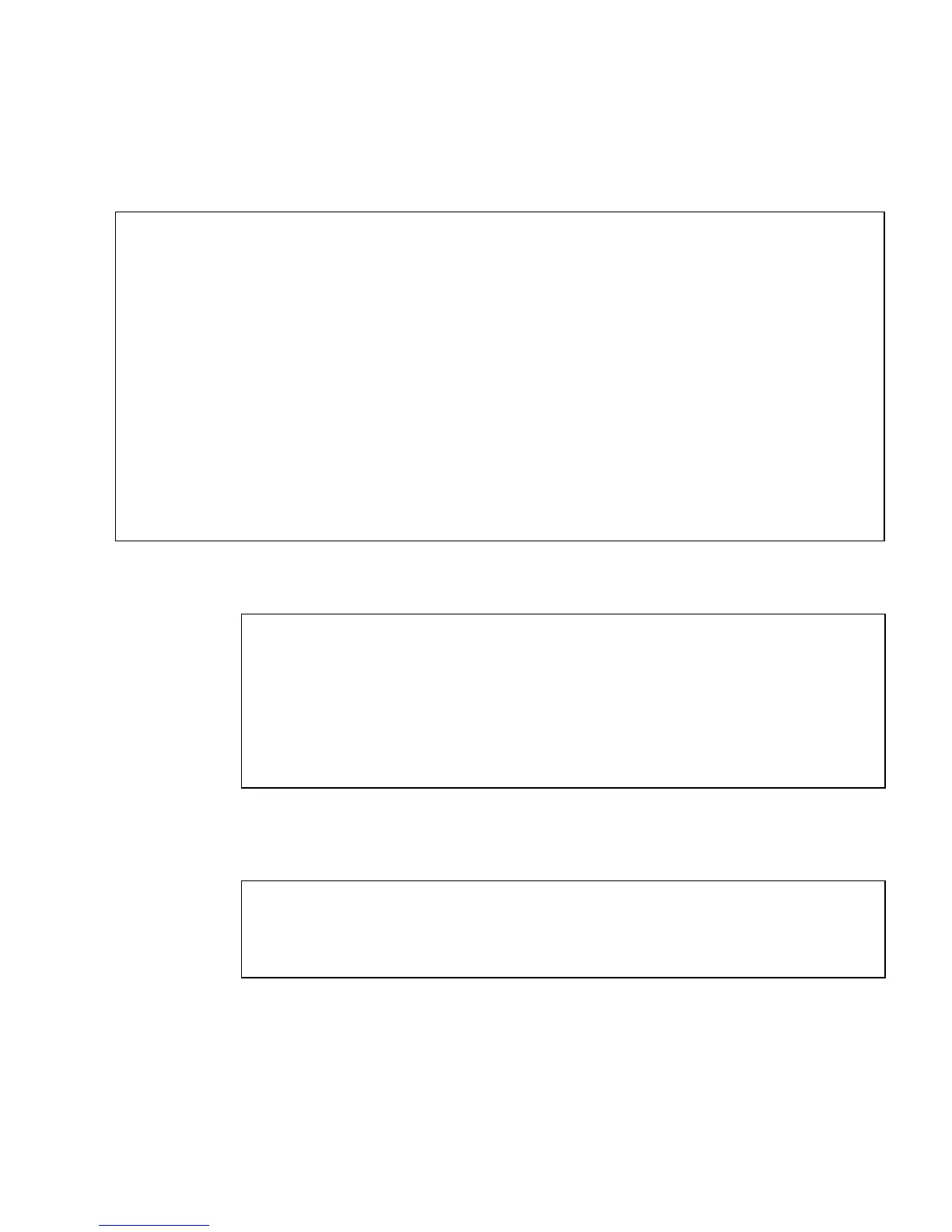Chapter 2 Setting Up XSCF 2-115
3. Use the addboard(8) command to add an XSB and use the showboards(8)
command to confirm the XSB status.
4. Use the poweron(8) command to start up domain ID 2.
5. Use the console(8) command to connect a domain console. Check the
configuration by using prtdiag(1M).
To switch from the domain console to the XSCF Shell, press the Enter, “#” (default
escape character), and “.” (period) keys.
6. Use the showboards(8) command to confirm the XSB status. (See
TABLE 2-23.)
<Example> Assign XSB#00-0, XSB#01-0, XSB#01-1, XSB#01-2, XSB#01-3 to domain ID
2.
XSCF> addboard -c assign -d 2 00-0 01-0 01-1 01-2 01-3
XSB#00-0 will be assigned to DomainID 2. Continue?[y|n] :y
XSB#01-0 will be assigned to DomainID 2. Continue?[y|n] :y
XSB#01-1 will be assigned to DomainID 2. Continue?[y|n] :y
XSB#01-2 will be assigned to DomainID 2. Continue?[y|n] :y
XSB#01-3 will be assigned to DomainID 2. Continue?[y|n] :y
XSCF>
XSCF> showboards -va
XSB R DID(LSB) Assignment Pwr Conn Conf Test Fault COD
---- - -------- ----------- ---- ---- ---- ------- -------- ----
00-0 02(00) Assigned n n n Passed Normal n
01-0 02(07) Assigned n n n Passed Normal n
01-1 02(08) Assigned n n n Passed Normal n
01-2 02(09) Assigned n n n Passed Normal n
01-3 02(10) Assigned n n n Passed Normal n
XSCF> poweron –d 2
DomainIDs to power on:02
Continue? [y|n] :y
02 :Powering on
*Note*
This command only issues the instruction to power-on.
The result of the instruction can be checked by the "showlogs
power".
<Example> Connect the OS console of domain ID 2.
XSCF> console –d 2
Connect to DomainID 2?[y|n] :y
:
exit from console.