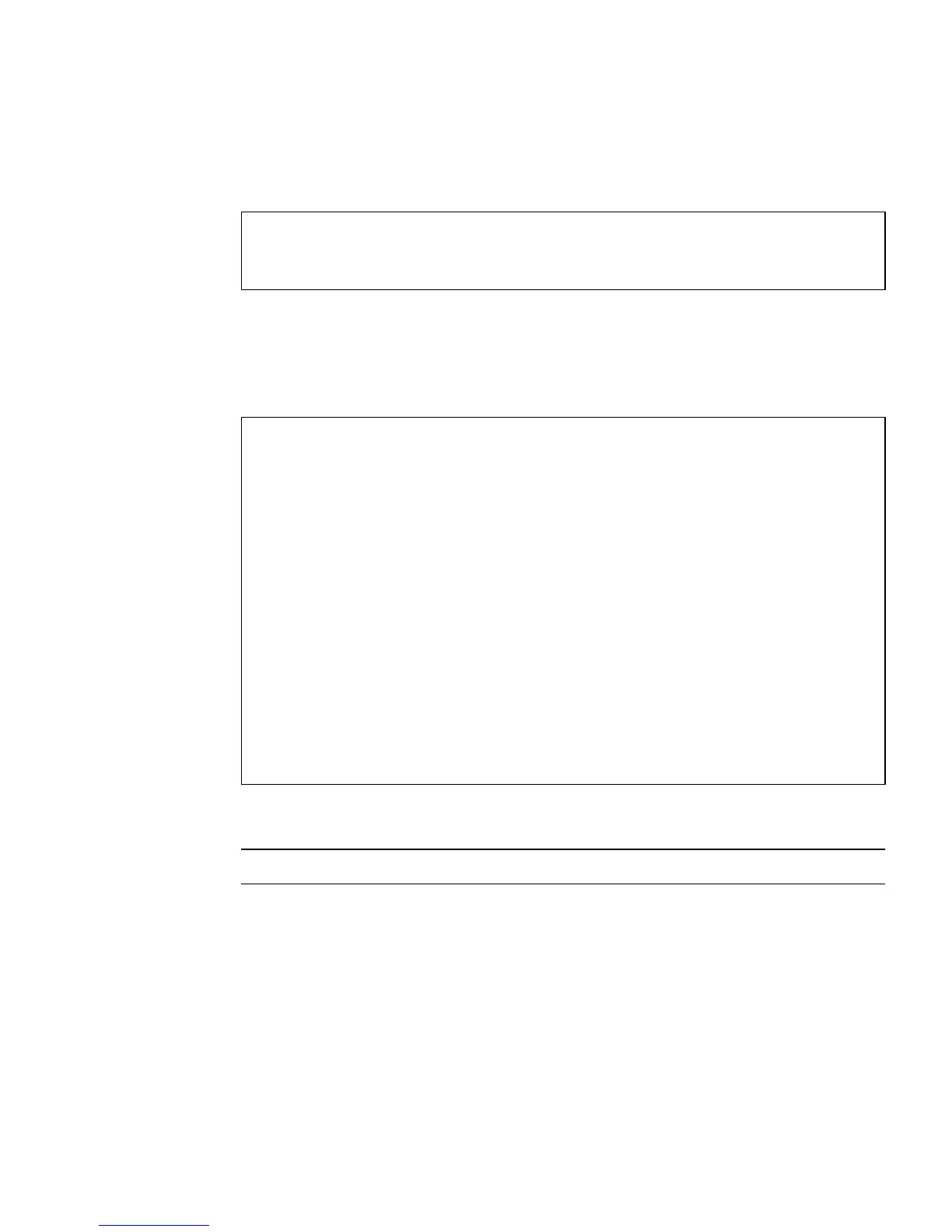Chapter 4 Operation of the Server 4-3
4. Use the showstatus(8) command to display information on degraded
components in the system.
(This screenshot is provided as an example.)
5. Use the showenvironment(8) command to display the ambient temperature,
humidity, and voltage of the system.
(This screenshot is provided as an example.)
Note – The humidity information is only displayed in M8000/M9000 servers.
Environmental Temperature and Fan Speed Level
With the altitude setting, the fan speed level varies by the environmental
temperature. To display the fan speed for each environmental temperature, execute
the showenvironment(8) command. Fan speed level indicates Low speed, Middle
speed, or High speed.
XSCF> showstatus
* BP_A Status:Degraded;
* DDC_A#0 Status:Faulted;
* PSU#0 Status:Faulted;
XSCF> showenvironment
Temperature:30.70C
Humidity:90.00%
XSCF> showenvironment temp
Temperature:30.70C
CMU#0:43.00C
CPUM#0-CHIP#0:65.00C
CPUM#1-CHIP#0:61.20C
CPUM#2-CHIP#0:64.80C
CPUM#3-CHIP#0:63.60C
CMU#1:45.50C
:
XSCF> showenvironment volt
MBU_B
1.0V Power Supply Group:1.000V
1.8V Power Supply Group:1.910V
CPUM#0-CHIP#0
1.0V Power Supply Group:1.050V
:
