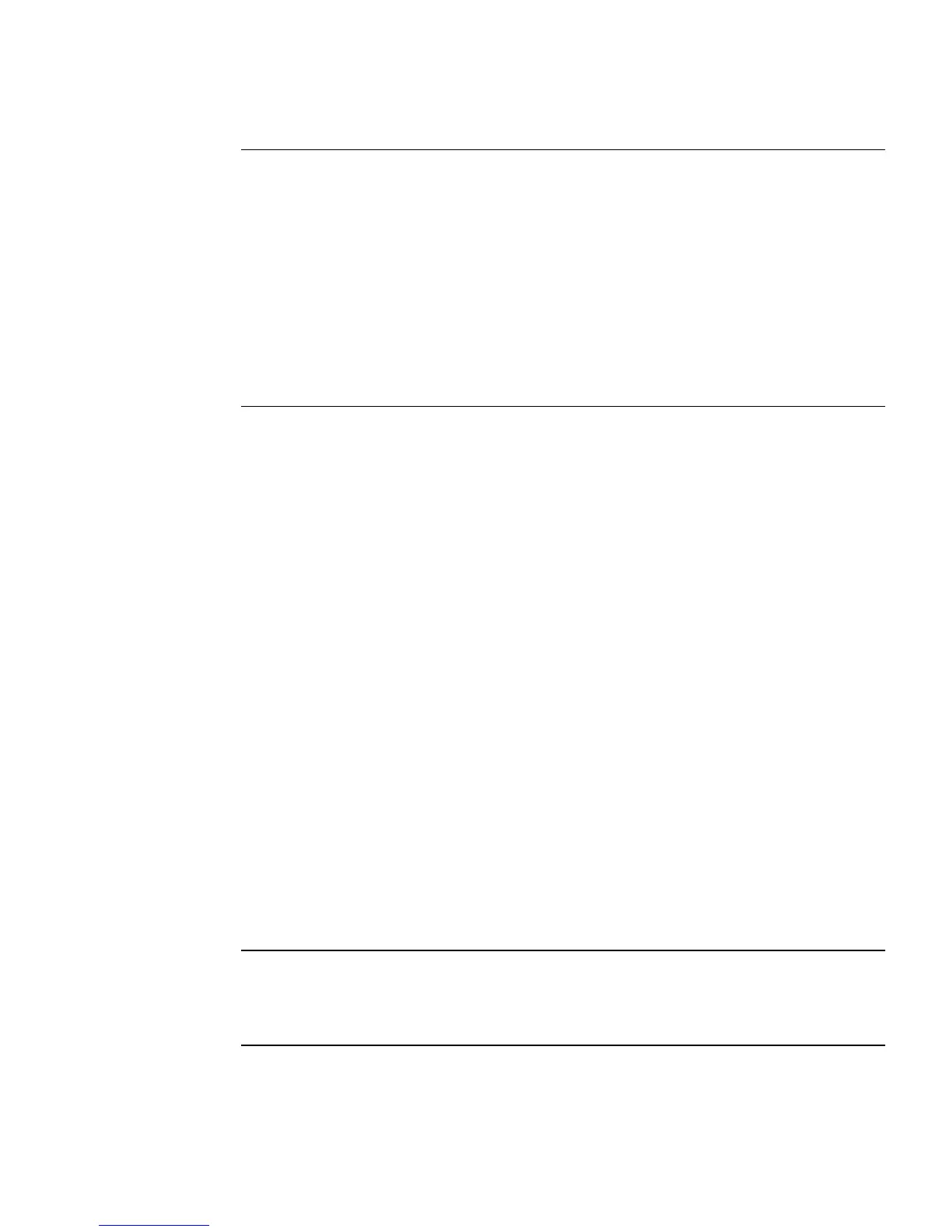Chapter 8 Upgrade of XSCF Firmware and Maintenance 8-17
Note – In a system with redundant XSCF Units:
i) Perform the firmware update in order, beginning with the standby side and then
the active side automatically. After the update on the standby side is completed, the
active and standby sides are switched. At this time, the XSCF reset is done and the
XSCF session is disconnected.
ii) Re-connect the XSCF and log in again.
iii) XSCF firmware update is completed.
iv) To switch the XSCF, select [Utility]-[Switch Over].
d. Refer to the Monitor message log to confirm that the XSCF firmware update
has finished.
6. To complete the update of the OpenBoot PROM firmware, restart the domain.
7. Confirm that the version of the system firmware that is running is that of the
firmware applied from the XSCF Web console.
Updating XCP From External Media
1. Insert the external media with the XCP file into the drive. Insert the external
media into a drive connected to the network that XSCF has access to. If
necessary, copy the XCP file to an arbitrary folder.
2. Confirm the XCP version in the XCP file (tar.gz) of external media. The latest
XCP information is released on external media or a web site. To obtain the URL
of the web site, see the description of the firmware download in “Preface” on
page xvii.
3. Perform the same steps in Updating XCP From the Network.
Confirming That the OpenBoot PROM Firmware is Updated When a
CMU/MBU Is Added or Replaced
Note – This function is not available when you are using the M3000 server. When a
MBU is replaced, you must match the number of the firmware versions. See Section ,
“Confirming That the XSCF Firmware Is Updated When the MBU Is Replaced (in the
M3000 server)” on page 8-20
