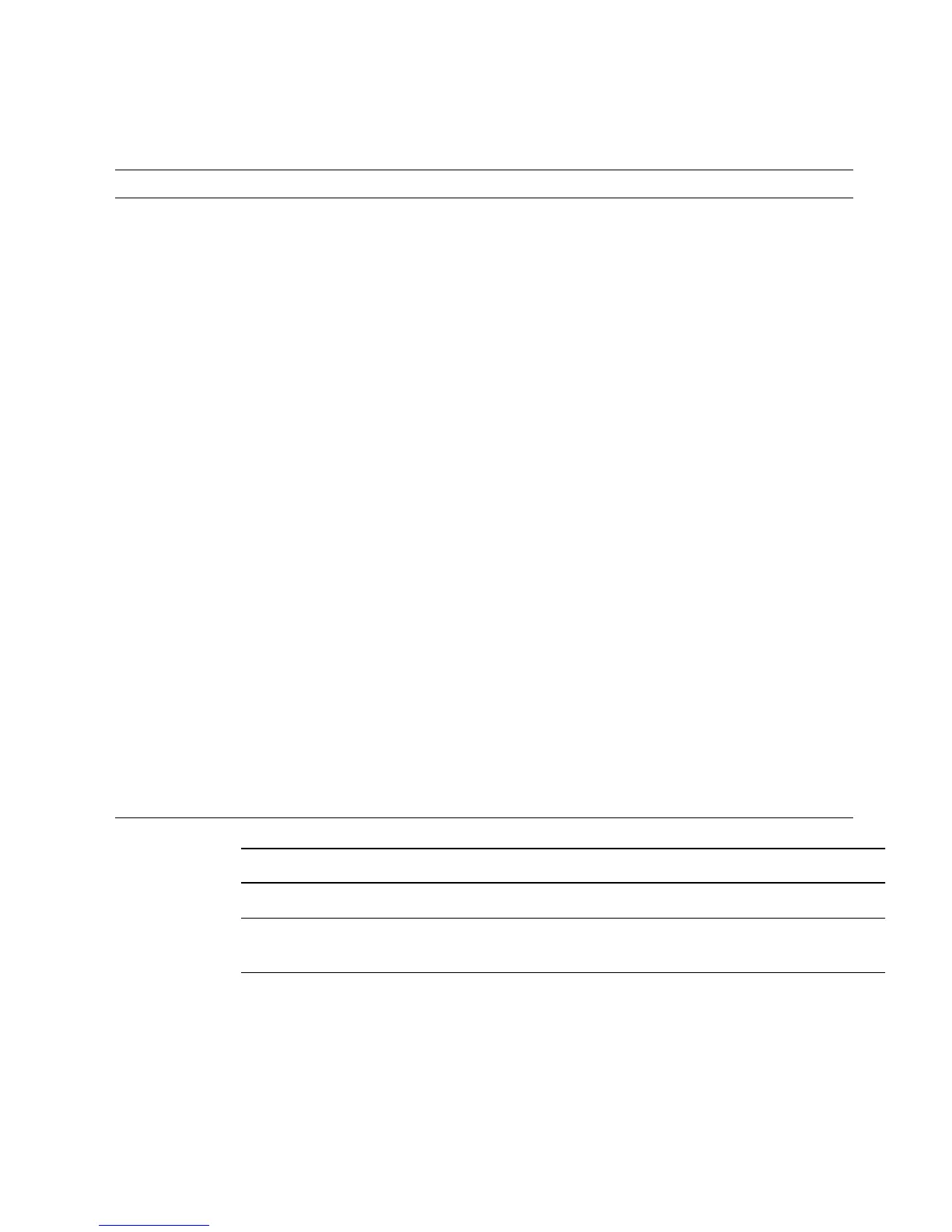Chapter 9 How to Use the XSCF Web 9-17
Note – The [Current] and [Reserve] menus are supported in XCP1090 or later.
Note – The DSCP link address cannot be set and displayed through the XSCF Web.
Set and display the address by using the setdscp(8) and showdscp(8) commands.
Reserve XSCF network configuration information
display and configuration
Displays the XSCF network configuration
information.
This function is equivalent to the
applynetwork(8) command.
Also, this function sets each host name, domain
name, IP address, netmask, and enabling/disabling
of the XSCF network interface.
This function is equivalent to the setnetwork(8)
and sethostname(8) commands.
Route configuration information display
and configuration
Displays the route configuration information.
This function is equivalent to the
applynetwork(8) command.
Also, this function configures the routing.
This function is equivalent to the setroute(8)
command.
DNS server configuration information
display and configuration
Displays the nameserver configuration
information.
This function is equivalent to the
applynetwork(8) command.
Also, this function configures the nameserver.
This function is equivalent to the
setnameserver(8) command.
Apply network settings Displays and applies the network settings.
This function is equivalent to the
applynetwork(8) command.
After saving the settings, to complete the settings,
XSCF reset is required.
This function is equivalent to the rebootxscf(8)
command.
TABLE 9-10 Network Configuration (2 of 2)
Menu Function Remarks
