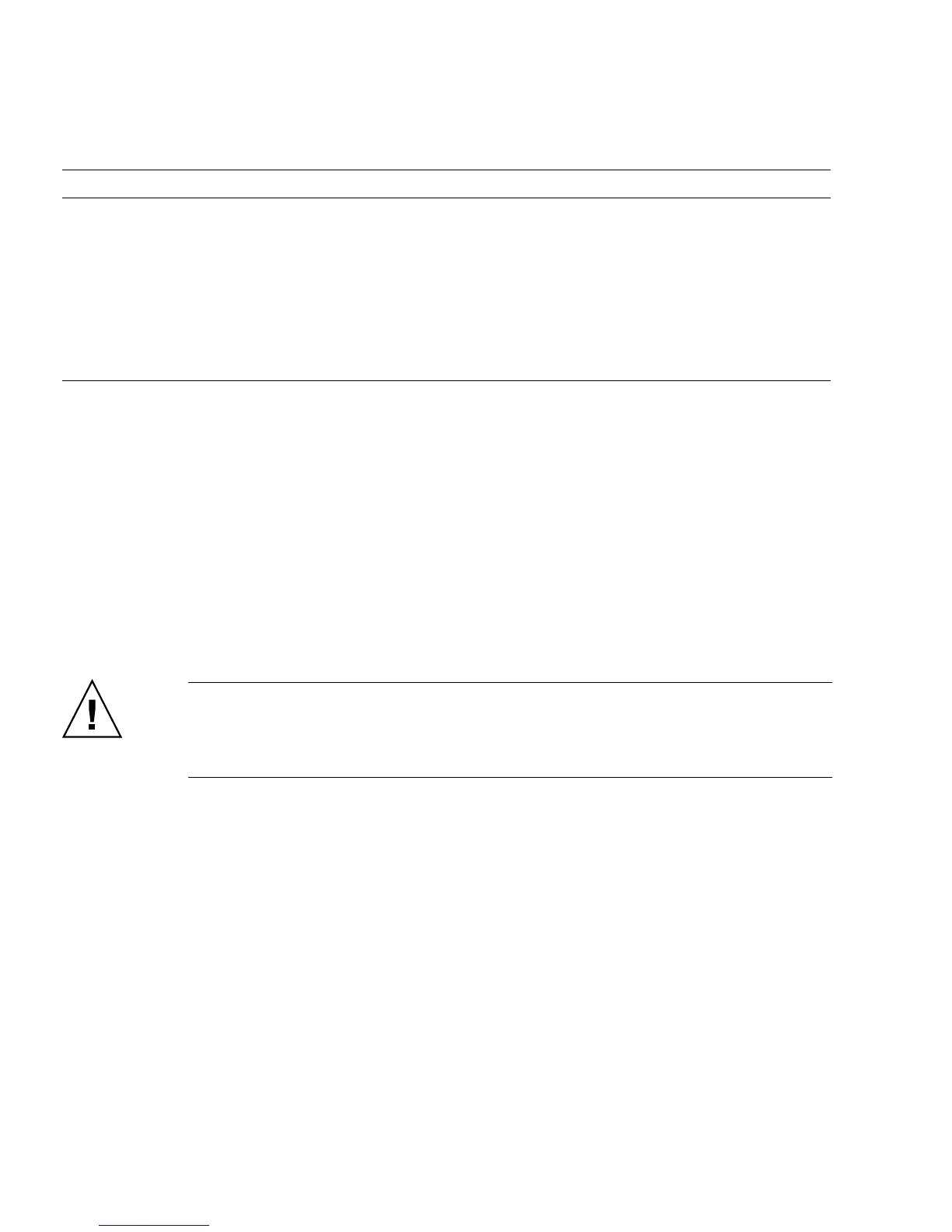2-18 SPARC Enterprise Mx000 Servers XSCF User’s Guide • August 2009
In systems with two XSCF Units, the two XSCF Units are connected by system
internal ports, which are the RS-232C (serial) ports and the LAN ports. Each XSCF
Unit monitors the status of the other one and they exchange system information
through these communication paths. When the system is initially set up, the user
must specify the IP address for internal LAN routes.
In the M8000/M9000 servers, up to 33 IP addresses are usually specified: four for
XSCF-LAN ports, two for the ISN, two for the Takeover IP addresses, and up to 25
for DSCP on both the XSCF and domain sides. In the M4000/M5000 servers, up to
seven IP addresses are usually specified: two for XSCF-LAN ports and up to five for
DSCP on both the XSCF and domain sides. In the M3000 server, up to four IP
addresses are usually specified: two for XSCF-LAN ports and two for DSCP on both
the XSCF and domain sides.
Caution – IMPORTANT – If the XSCF Unit is redundant, issue the commands to
setup all XSCF on only the Active XSCF Unit. The command need not be executed
on both (Active and Standby) XSCF Units. The XSCF setting cannot be performed on
the standby side.
XSCF network interface configuration
The XSCF network interface includes the following.
■ LAN (XSCF-LAN) for users to access to XSCF
■ LAN (ISN) for the communication between XSCF Units (M8000/M9000 servers
only)
■ LAN (DSCP) for the communication between XSCF and each domain
FIGURE 2-1 shows the network interface which is required for the XSCF and domain
network configuration.
Display DNS Displays XSCF name servers. shownameserve
r
Add/delete DNS Add or delete the IP address of a name server.
Up to three name servers can be registered.
Names can be solved in the order specified.
setnameserver No default setting has
been specified.
If the DNS connection is
necessary, this setting is
done.
Apply network Apply network settings. applynetwork
TABLE 2-2 Network Configuration (Continued)
Item Description Shell Command Remarks
