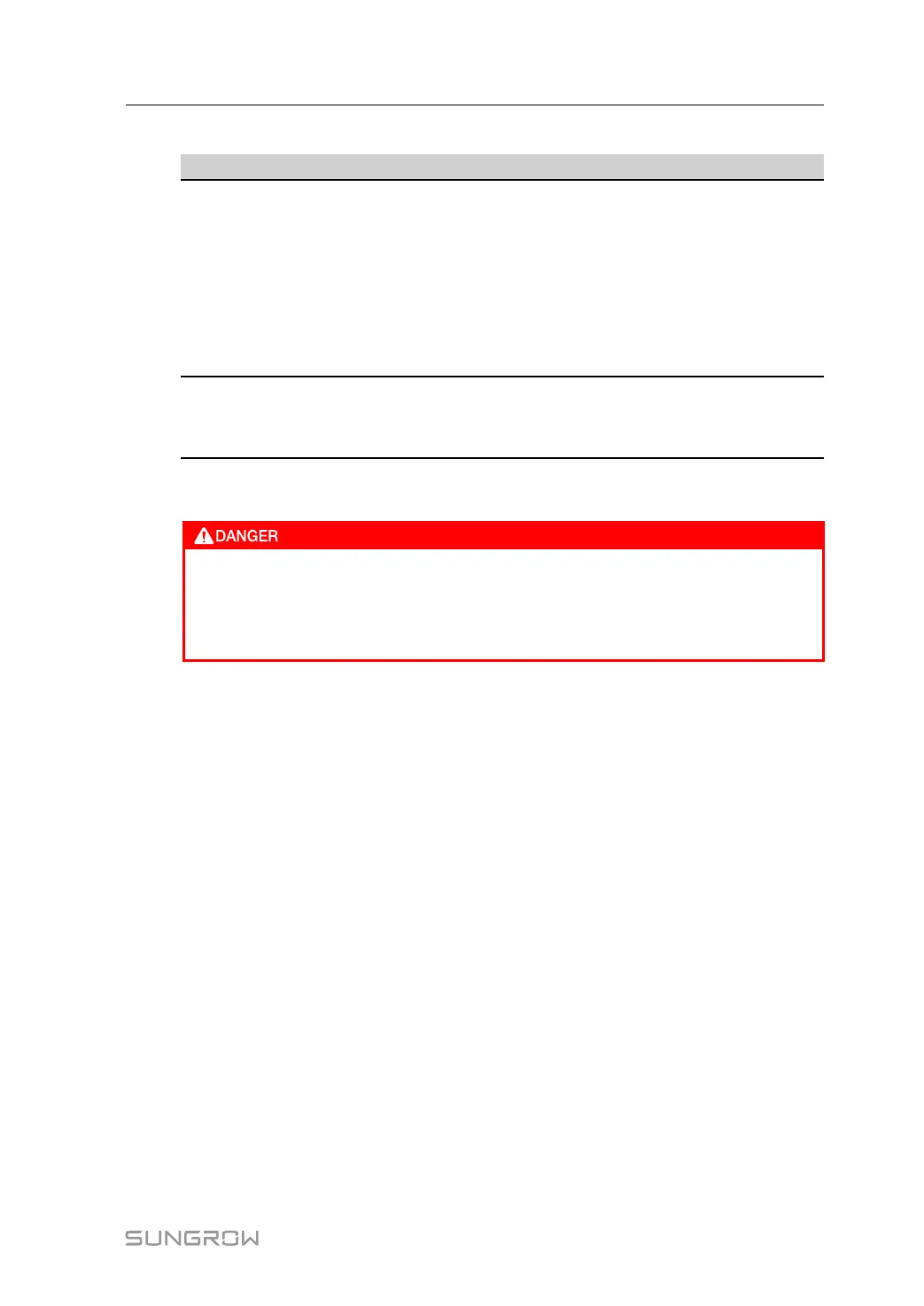109
10.2.2 Routine Maintenance
Item Method Period
General status of
the system
• Visual check for any damage or defor-
mation of the inverter.
• Check any abnormal noise during the
operation.
• Check each operation parameter.
• Be sure that nothing covers the heat
sink of the inverter.
Every 6 months
Electrical
connection
Check whether there is damage to the
cables, especially the surface in contact
with metal.
6 months after commis-
sioning and then once or
twice a year.
10.2.3 Replacing the Button Cell
Disconnect the inverter from the grid first, then the PV strings and the battery be-
fore any maintenance work.
Lethal voltage still exists in the inverter. Please wait at least 10 minutes and then
perform maintenance work.
There is a button cell on the inner PCB board. Contact SUNGROW for replacement when
the relevant fault alarm occurs.
Check the fastener, appearance, voltage, and resistance quarterly and annually.
User Manual 10 Troubleshooting and Maintenance