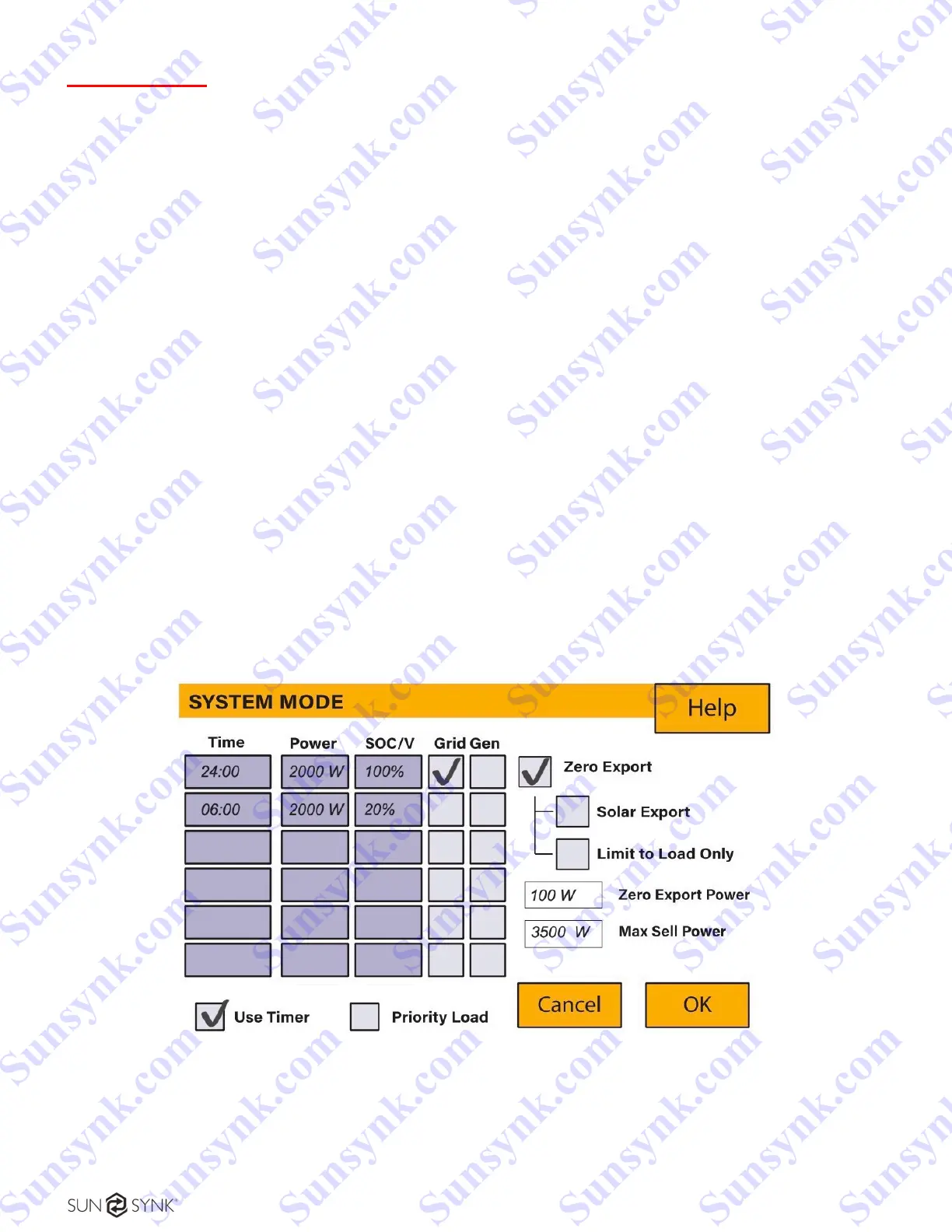Website: www.sunsynk.com E-mail: sales@globaltech-china.com
38
PROGRAMMING:
1) Basic Setup: set up your time and date, the company name, and language.
2) Battery Setup: set up your battery type. Ensure that you have communication if you are using a lithium
battery. Also, be sure you click the Grid on the Battery Set Up, and set your Battery Charging Current
according to the type of battery you are using. Generally, if you are using a lithium battery with
communication cables to the BMS, it will be automatically set for you.
3) Grid Setup: set your grid parameters (if required). In most cases, the default setting will be enough - no
need to touch it.
4) Aux Load Setup: no need to touch Aux/Load or advanced settings. These are for other features.
5) LI BMS Setup: this is an information page to show whether the communication is working correctly or not
with the battery. See previous notes.
6) System Mode Setup: this is the heart of the system. It is actually the controller that makes everything
come together.
For this application, you need to program the controller to charge the batteries at night and discharge
during the daytime. In short [BBGAC]: Basic, Battery, Grid, Advance, Controller.
Figure 35 – On-grid with no PV example.
Sunsynk.com Sunsynk.com Sunsynk.com Sunsynk.com
Sunsynk.com Sunsynk.com Sunsynk.com Sunsynk.com
Sunsynk.com Sunsynk.com Sunsynk.com Sunsynk.com
Sunsynk.com Sunsynk.com Sunsynk.com Sunsynk.com
Sunsynk.com Sunsynk.com Sunsynk.com
Sunsynk.com Sunsynk.com Sunsynk.com
Sunsynk.com Sunsynk.com
Sunsynk.com Sunsynk.com
Sunsynk.com
Sunsynk.com
Sunsynk.com Sunsynk.com Sunsynk.com Sunsynk.com
Sunsynk.com Sunsynk.com Sunsynk.com
Sunsynk.com Sunsynk.com Sunsynk.com
Sunsynk.com Sunsynk.com
Sunsynk.com Sunsynk.com
Sunsynk.com
Sunsynk.com