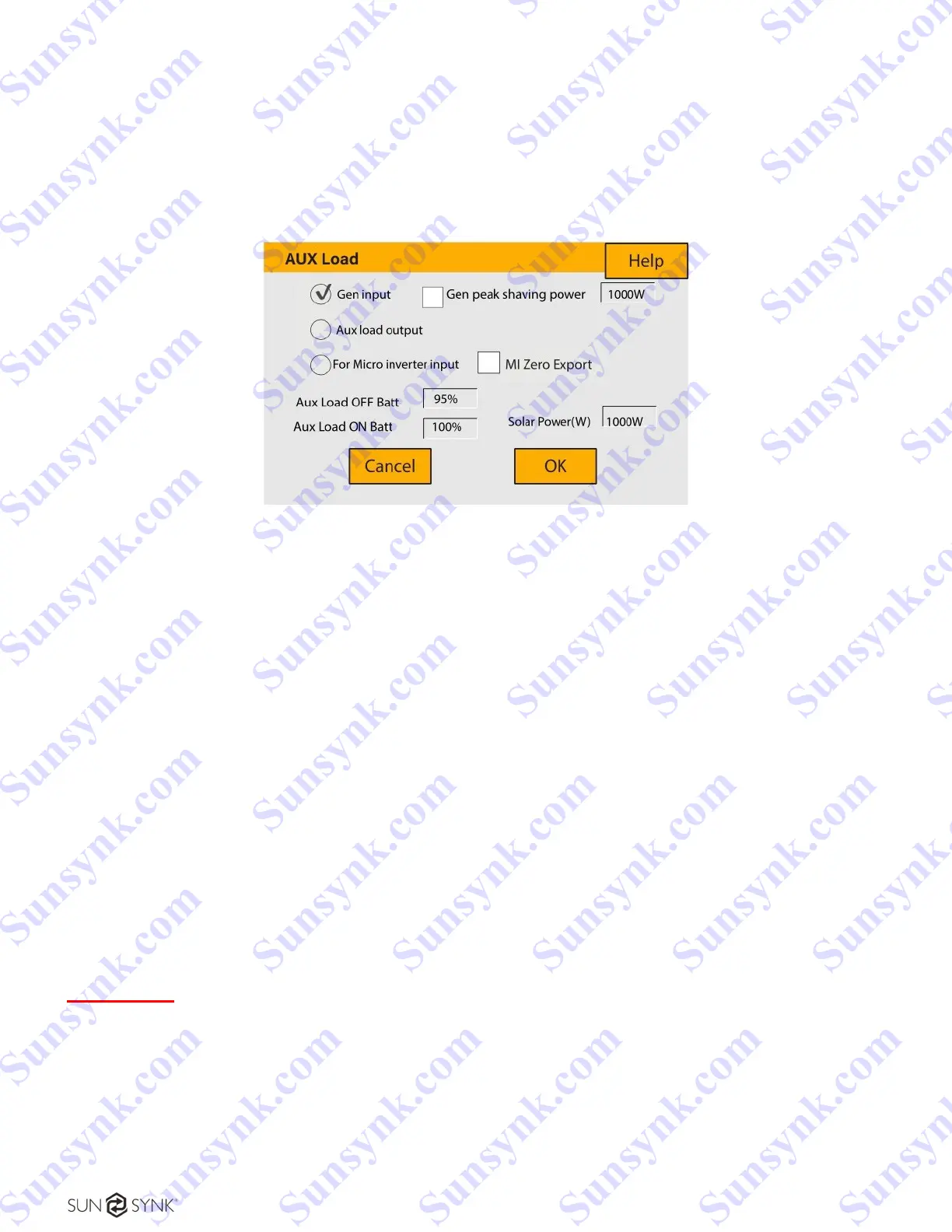Website: www.sunsynk.com E-mail: sales@globaltech-china.com
42
3) Grid Setup: set your grid parameters if required. In most cases, the default setting will be enough - no
need to touch it.
4) Aux Load Setup: if you are using a generator via this por you will need to click ‘Gen input’.
Figure 38 - Aux Load page.
5) LI BMS Setup: this is an information page to show whether the communication is working correctly or not
with the battery. See previous notes.
6) System Mode Setup: this is the heart of the system. It is actually the controller that makes everything
come together.
When wiring the generator, you can connect it to the 'GRID' input via a changeover switch or a contactor.
This allows power to come from either the Grid or the generator. Your non-essential loads will be connected
both to the grid side and the generator side. On the other hand, your essential loads will still come out of the
'LOAD' connection.’
IMPORTANT:
1) You must connect the CT-coil before the generator connection to ensure there is no feedback into the
generator because this can damage the generator.
2) The generator rating needs to be high enough to supply both the essential and non-essential loads and
charge the batteries. Ensure that the generator has a large enough rating because, if it is underpowered,
Sunsynk.com Sunsynk.com Sunsynk.com Sunsynk.com
Sunsynk.com Sunsynk.com Sunsynk.com Sunsynk.com
Sunsynk.com Sunsynk.com Sunsynk.com Sunsynk.com
Sunsynk.com Sunsynk.com Sunsynk.com Sunsynk.com
Sunsynk.com Sunsynk.com Sunsynk.com
Sunsynk.com Sunsynk.com Sunsynk.com
Sunsynk.com Sunsynk.com
Sunsynk.com Sunsynk.com
Sunsynk.com
Sunsynk.com
Sunsynk.com Sunsynk.com Sunsynk.com Sunsynk.com
Sunsynk.com Sunsynk.com Sunsynk.com
Sunsynk.com Sunsynk.com Sunsynk.com
Sunsynk.com Sunsynk.com
Sunsynk.com Sunsynk.com
Sunsynk.com
Sunsynk.com